OnePlus has installed a new redesigned UI of the gaming tool set-up by rolling out a new 4.9.0 update for the OnePlus Games app. Now, the Chinese manufacturer released some significant and relevant improvements.
With this update, OnePlus redesigned the UI of the Gaming tool, the older UI of the Gaming tool is a square tile and now it is a horizontal tile, which is totally similar to the OxygenOS 13 Quick settings of the device. Moreover, it is a bit difficult due to the lots of new improvements and gestures that are the same as the older UI.

In addition to this, you can directly access applications such as Whatsapp, and Instagram. If you want to add more applications, just tap on the add icon (+), which gives the pop-up icon of the tool and application. Now you can add or rearrange the tool and app.

On the other hand, this company launches the brand new Personal Center with brand new gaming tools. Furthermore, it reorganized the OnePlus Games app UI into Instant Games. Now you can enjoy it. For more information, click here
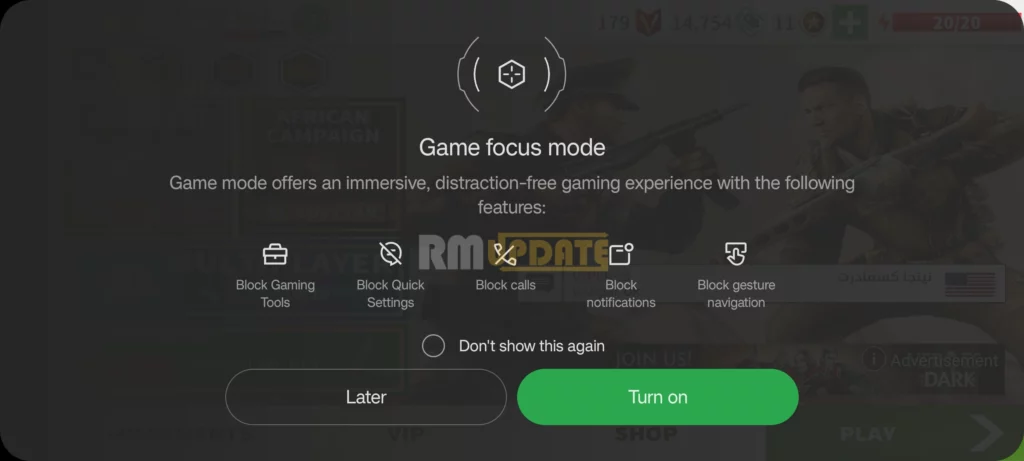
Apart from this, no additional changes have been made in the new game space. You can now download the new update for the OnePlus app via the Google Play Store and APKMirror.
OxygenOS 13 OnePlus Games:
With the OxygenOS 13 Software Update, OnePlus upgraded to HyperBoost GPA 4.0 to stabilize frame rates and balance performance and power consumption in key scenarios. Apart from this, the company brings new features into the gaming space and improves the gaming experience for the users.

“If you like this article follow us on Google News, Facebook, Telegram, and Twitter. We will keep bringing you such articles.”





