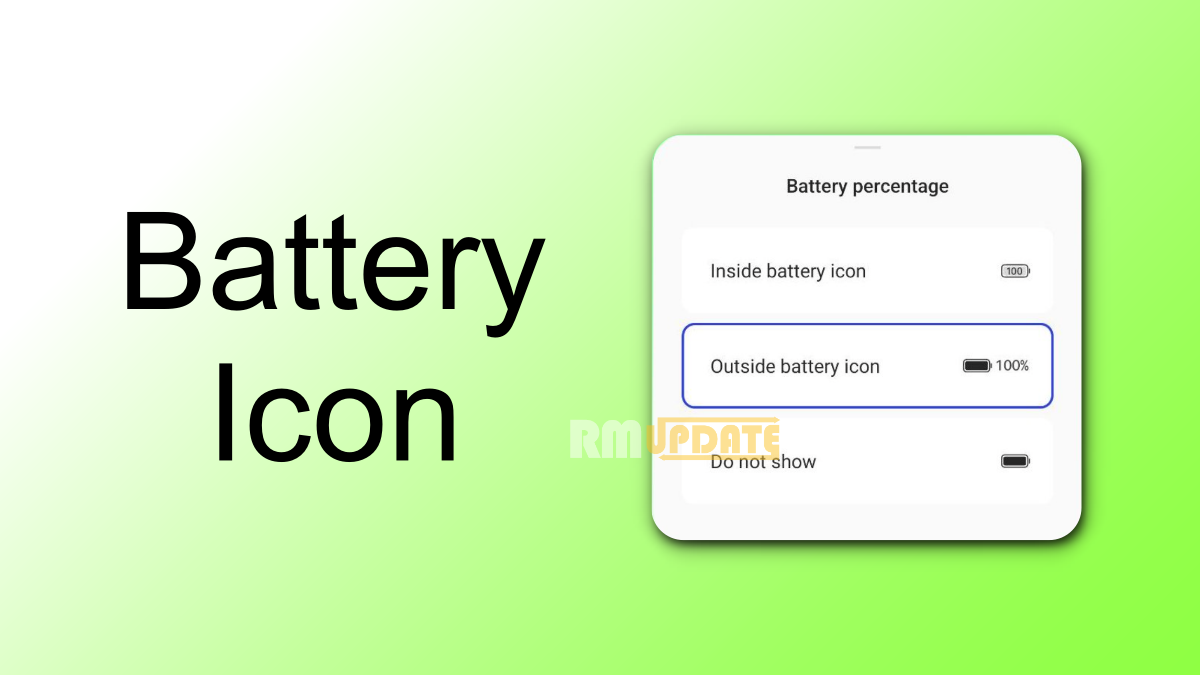A status bar is an interface feature at the top of the screen on Android phones; they display notification icons, device time, Battery icons as well as other system status information. Well, in this article, we are talking about how to customize the Battery icon style on the Realme, OnePlus, and OPPO smartphones.
Battery indicator/icon style is a function that displays information about the battery. This will usually be a visual indication of the charge status of the battery. The battery indicator shows three different options:
- Realme: Horizontal, Vertical, and Loop
- OPPO: Inside battery icon, Outside battery icon, and Do not show.
- OnePlus: Horizontal, Vertical, Repetition, and No mostrar
The Android 13 comes with a simple way to customize the Battery icon style on OnePlus, Realme, and OPPO devices. By following the below steps, you can easily change the Battery indicator on your Android 13-based devices.
How To Customize Battery Icon Style On Realme OnePlus OPPO
To customize the Battery icon style on your device, then go to the phone’s Settings and scroll down and tap on the Notification & Status bar and click on the Status bar, and tap on the Battery Style. From here, you will see 3 different styles to choose from. Tap one of them, and it’s done.
Customizing the battery icon style on your Realme, OnePlus, or OPPO device can be a great way to personalize your user experience.
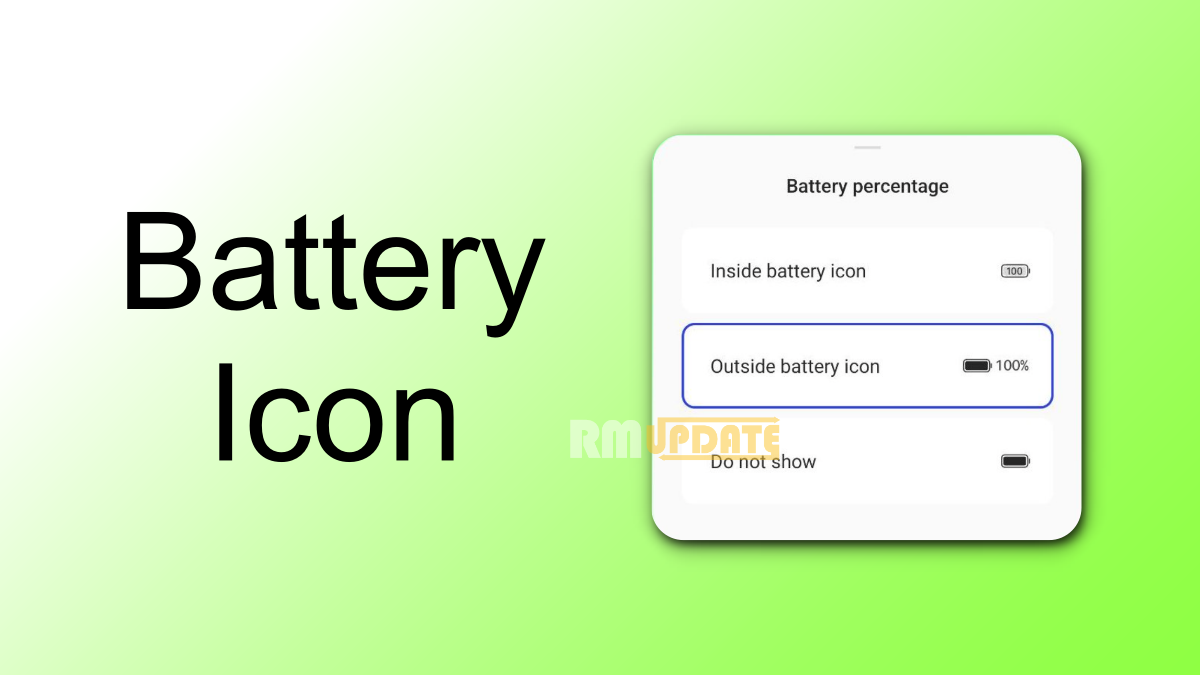
“If you like this article follow us on Google News, Facebook, Telegram, and Twitter. We will keep bringing you such articles.”