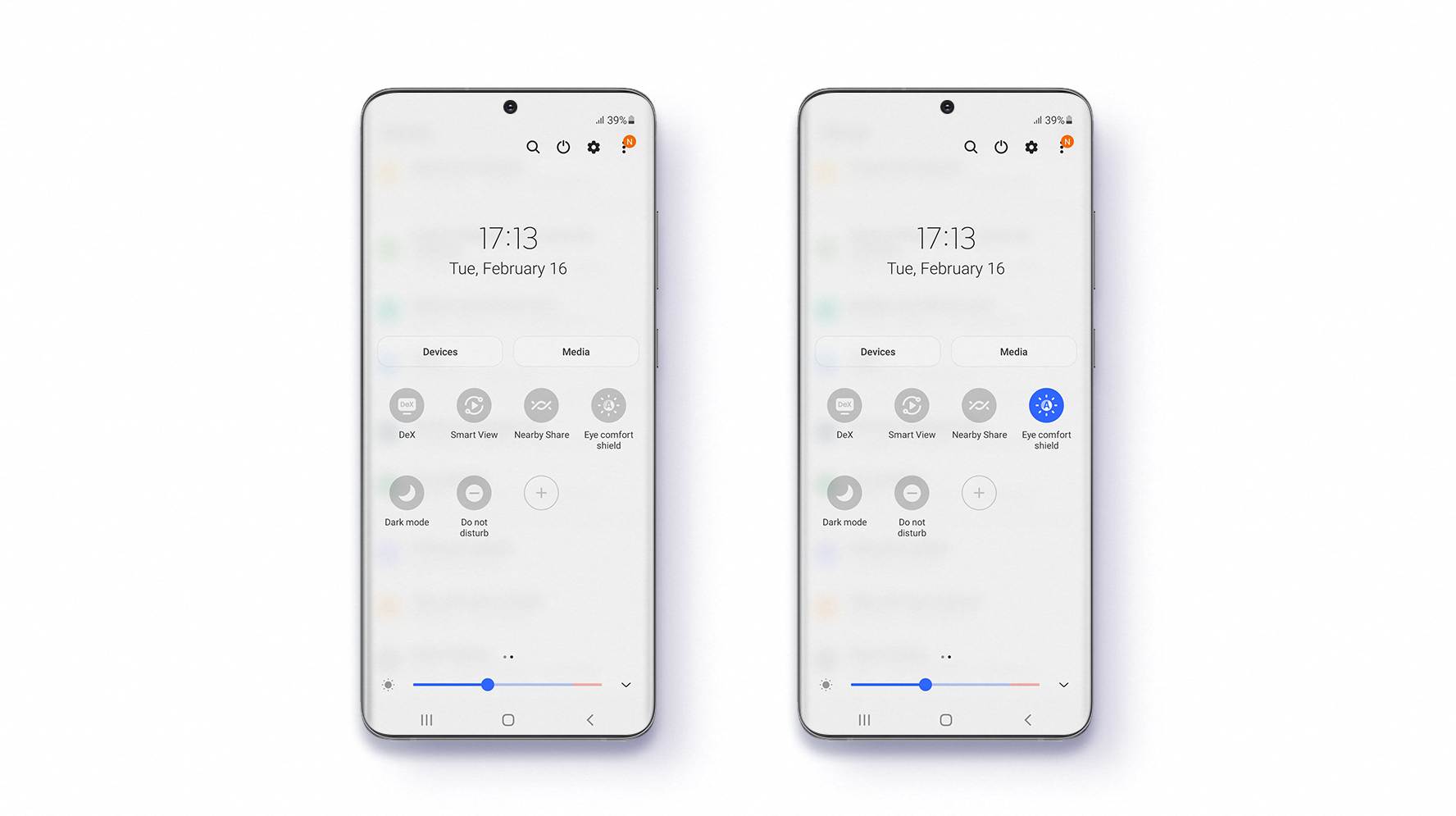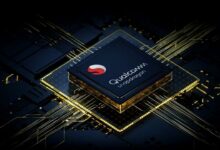OnePlus released the stable OxygenOS 13 on top of the Android 13 update for OnePlus 9/9 Pro smartphone users a couple of weeks ago that comes with firmware version numbers LE2111_11_F.16 and LE2121_11_F.16, respectively. The Chinese tech firm has started to roll out the first software update after the OxygenOS 13 update for OnePlus 9 and 9 Pro smartphone users.
The latest update mainly brings the November 2022 Android security patch update for the OnePlus 9/9 Pro smartphone in India and Europe. As of now, the OnePlus 10T and OnePlus 10R smartphone users have already received the November 2022 update in India.
Coming back to update, the November 2022 update for the OnePlus 9 and OnePlus 9 smartphone comes with the OxygenOS version numbers LE2121_11_F.17 and FE2111_11_F.17 in India, and in Europe, it comes with firmware version number ending F.72. There are some measurements of package sizes that reach over 163.56 megabytes (depending on regions and model).
November 2022 Update What’s New:
As compared to the previous updates, this latest update comes with some general improvements to deliver smoother performance. It also optimizes system stability and security by reducing system issues like freezing, crashing, lagging, and more. On the other hand, this update fixes some display issues that impact the user’s experience.
This update fixes the display problem that affects the camera viewfinder in some scenarios and also solves the display issues that might occur when you select a default payment app from the NFC page. Plus, it fixes the time display issues that might occur when the Quick Settings panel is pulled down. For more info, check the full changelog.
On the other hand, the company’s support page, responsible for various vulnerability disclosure and handling, includes 4 critical, 10 high, 10 moderate, and 2 low.
Changelog:
- Camera
- Fixes a display issue that affects the camera viewfinder in some scenarios
- System
- Integrates the November 2022 Android security patch to enhance system security
- Improves system stability and performance
- Fixes a time display issue that might occur when the Quick Settings panel is pulled down
- Fixes a display issue that might occur when you select a default payment app from the NFC page.
How To Update:
Let’s say you want to manually check for the November 2022 security update on your OnePlus 9 series via the device’s Settings. From here, scroll down and click on the System, tap on the System Update, then click on the Check for the update; if the update is available, Hit Download and Install now.

“If you like this article follow us on Google News, Facebook, Telegram, and Twitter. We will keep bringing you such articles.”