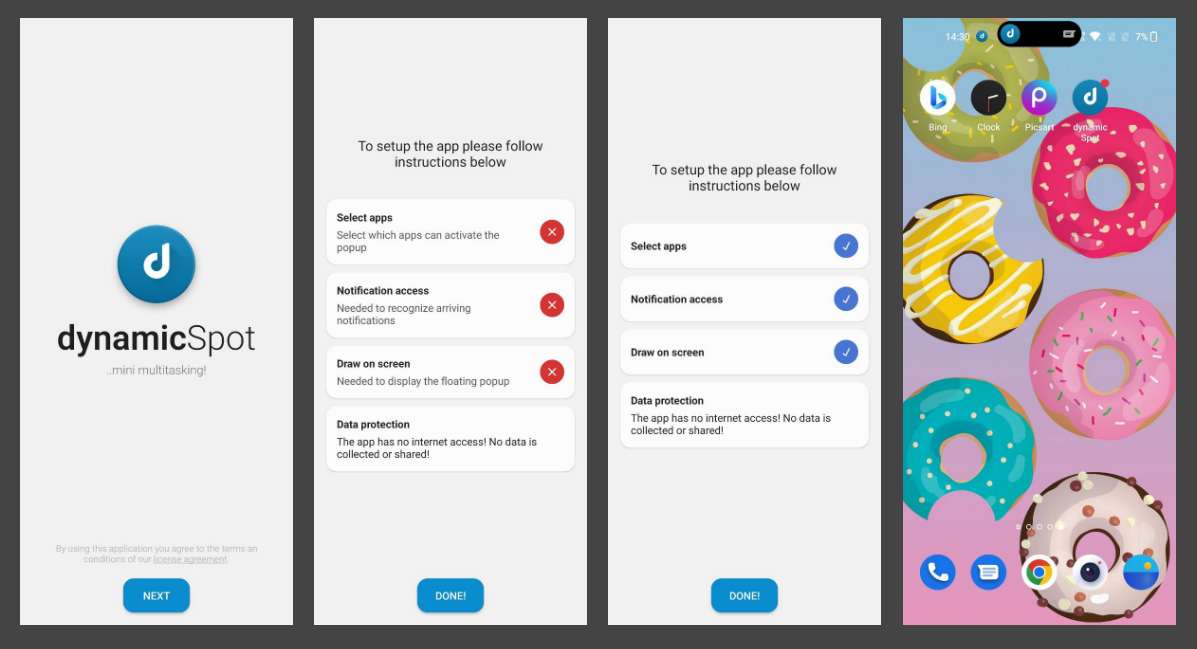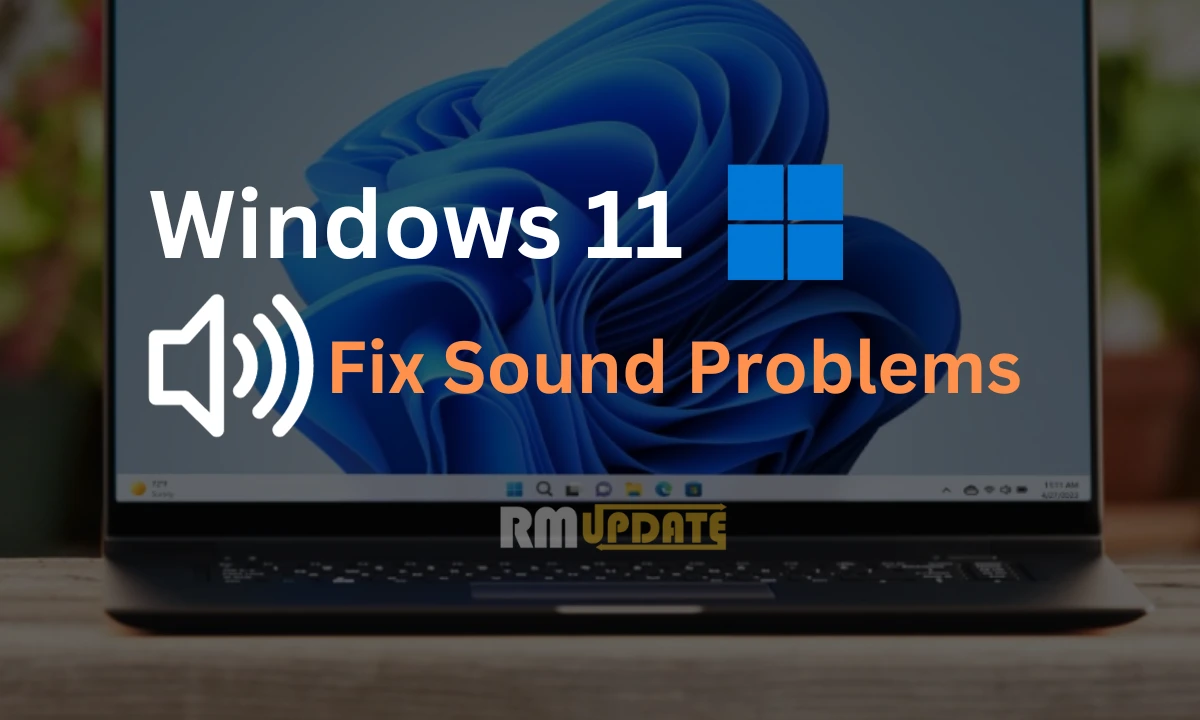Xiaomi is a separate Chinese company, which is not part of any company like Realme, OPPO, OnePlus and VIVO; however, it has its own subsidiary brand, Redmi and POCO. Currently, Xiaomi is busy Releasing the security patch update and also working on Android 13-based MIUI.
Xiaomi smartphones are advanced and equipped with top-end specifications. But then also, Xiaomi users got excited about the Dynamic Island feature, and they also wanted the same feature in their Xiaomi smartphone.
Apple released its all-new iPhone 14 series, and there is no significant difference between the iPhone 14 series and iPhone 13 series. Except for one, the Dynamic island feature is trending more than the iPhone 14 series. This feature is limited to iPhone 14 Pro and iPhone 14 pro max. Read more Xiaomi MIUI 14 Official Changelog Here: Full Details & Features
What is Dynamic Island?
It is like a capsule placed horizontally on the top-notch beside the front camera in the middle of the display. Which shows you a notification, AirPods connected, Charging details, a tiny thumbnail of the album art from Apple Music, Apple Pay details and much more. It can also interact and expand when needed to show you more details.
We brought you a way by which you can experience the Dynamic Island feature in your Xiaomi smartphone. For this, you need to download a dynamicSpot app from the Google play store.
- Download and install the DynamicSpot app.
- Select Ability, which apps can activate the Dynamic Island popup.
- Allow the dynamic Spot app to access the notification on your phone.
- Tap on the ‘Notification Access’ option.
- Scroll down and tap on the toggle bar, to turn on the DynamicSpot.
- Lastly, Allow permission for the DynamicSpot app to draw over other apps on the screen.
- After this, the spot will be activated around the camera cutout on display.
- Tap on ‘Draw on the screen.’
- Go to Installed apps
- Tap on the dynamic spot.
- Turn on the toggle bar.
- Tap on ‘Done.’
- Select the play icon at the screen’s top left corner to activate the dynamic island on your Xiaomi device.
- Final, Select ‘Pop Up Settings’
- Tap ‘Allow two popups.’
- It’s done. Now experience the dynamic island feature in your Xiaomi smartphone.
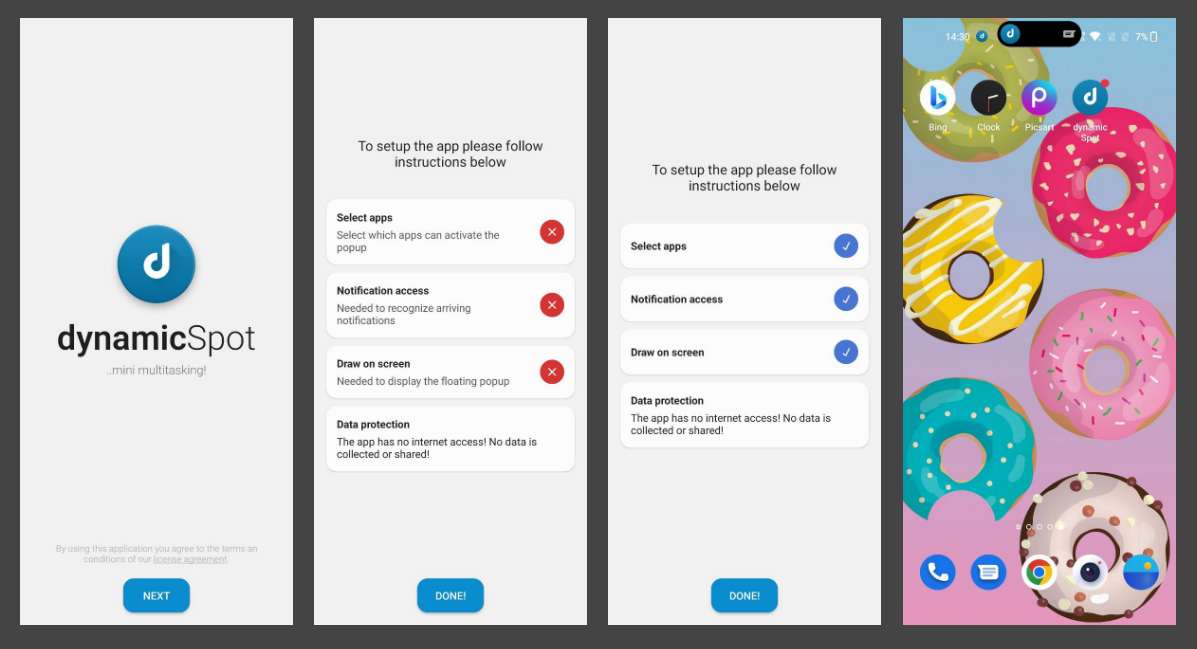
“If you like this article follow us on Google News, Facebook, Telegram, and Twitter. We will keep bringing you such articles.”