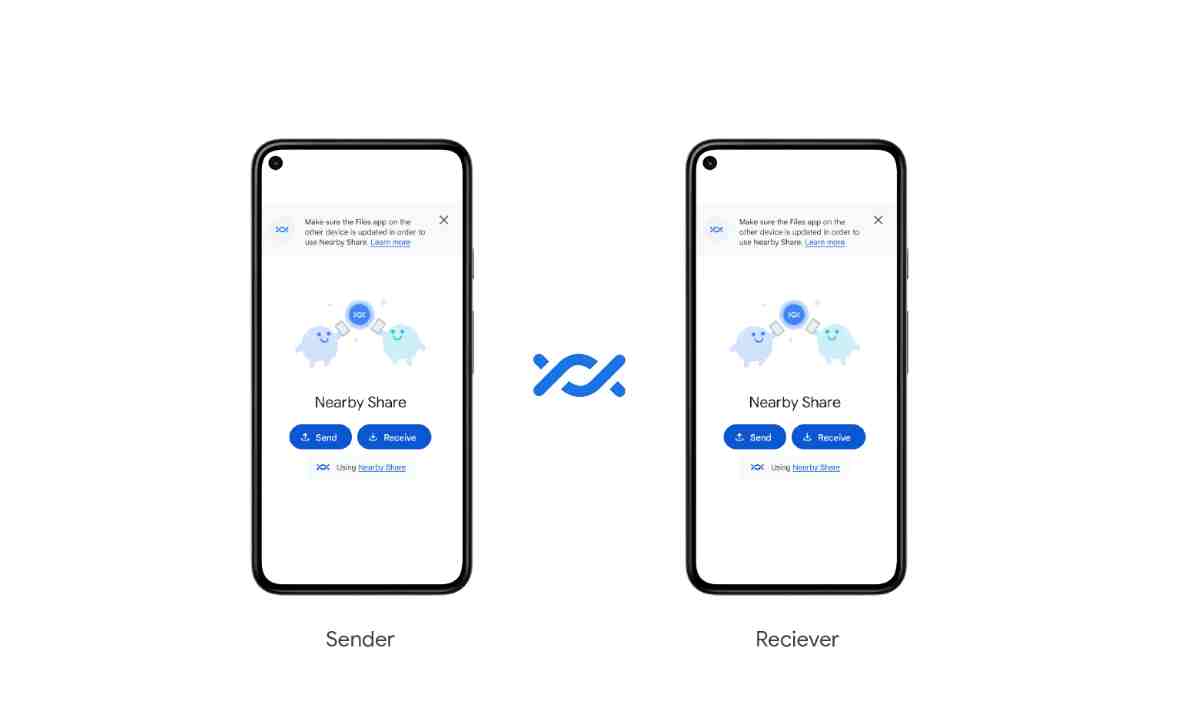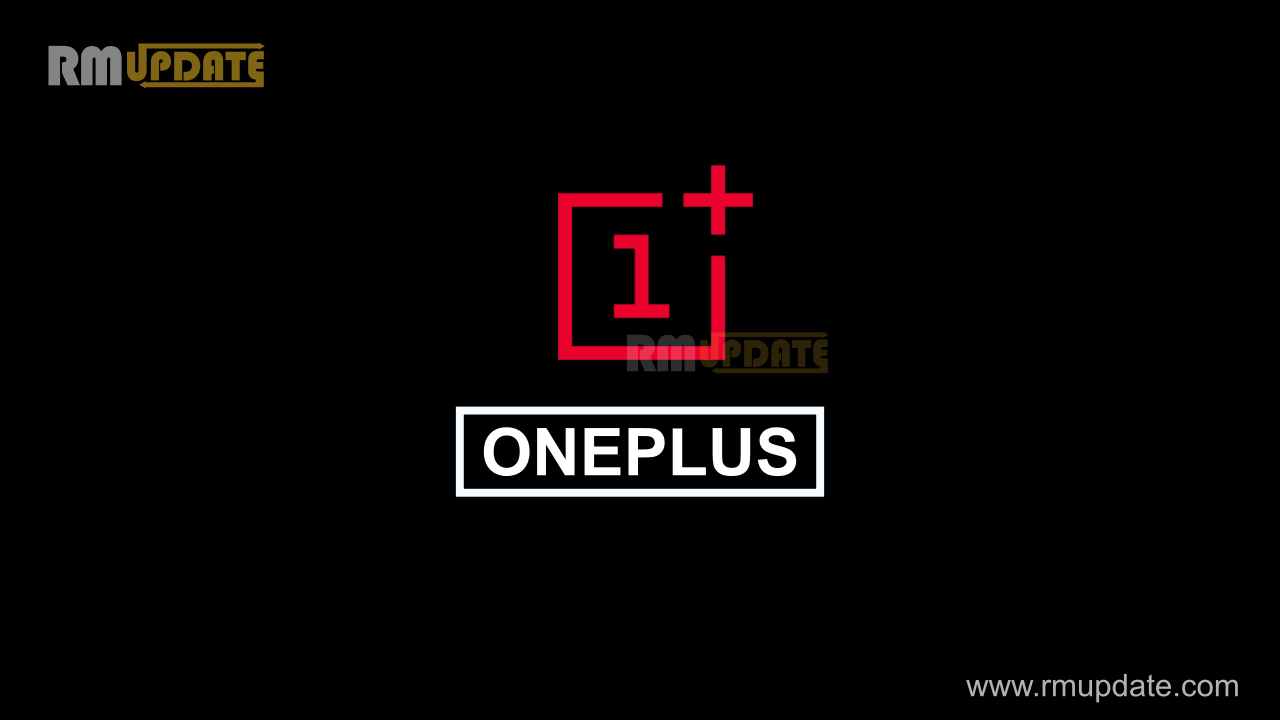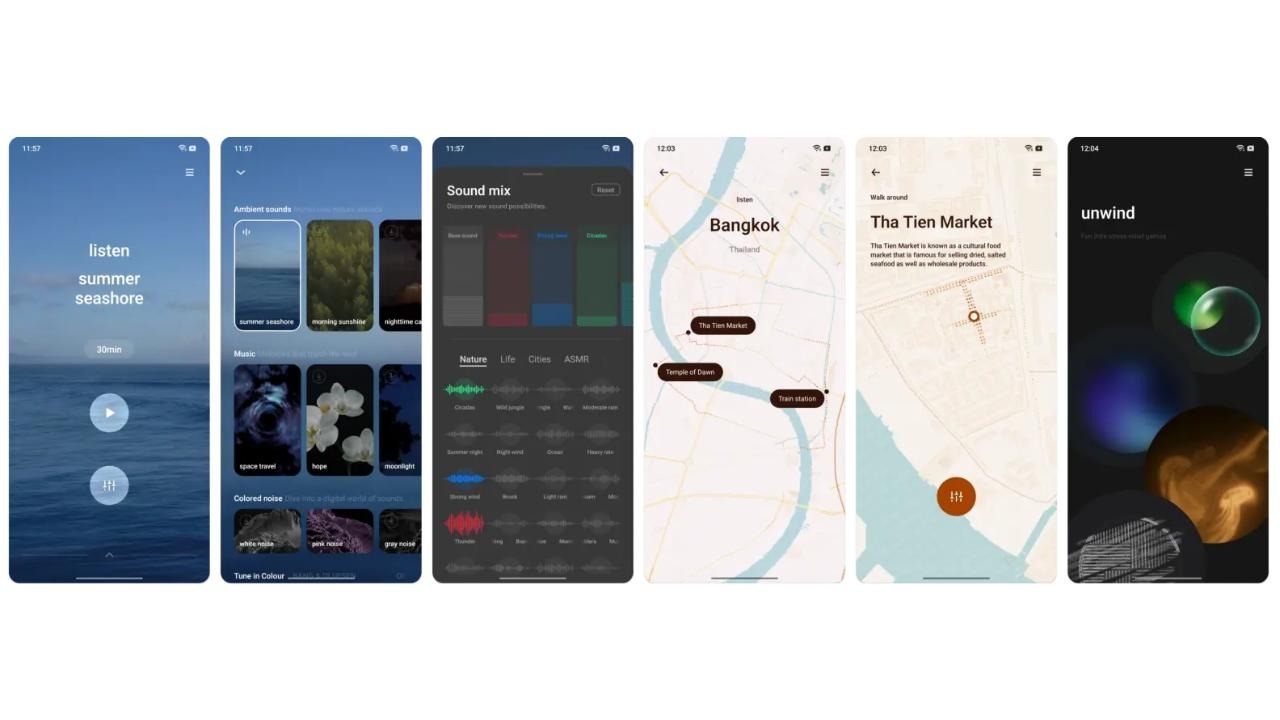OnePlus is a Popular Smartphone Company known for its flagship smartphones; it has the best mid-range flagship smartphones as compared to other companies, including this; in its upcoming Android 13 based OxygenOS 13, Company is enhancing the sharing feature, which is developed by Google for android smartphones in 2020, The Nearby Share. It is compatible with the smartphone which is running Android 6.0 or higher.
With this feature sharing large files or any type of file will be easy for users via the official method, and this user does not have to download any other additional things; this is inbuilt. Nearby Share is a very useful, fast, and secure feature for sharing large files without internet connectivity. It has an easy interface and does not occupy space of RAM as the application does because it is inbuilt into the system.
How To Use Nearby Share?
For using Nearby Share, you have to follow a few simple steps, and files will be transferred easily. In this article, we will give you full detail on how to use Nearby Share.
How To Enable It?
For enabling this, there are two processes, first, via notification panel or second, via going in settings and searching with the help of setting search bar ‘Nearby Share.’ And turn on.
After clicking on, the on-screen, a dialog box will appear in which Nearby Share will ask to turn on Bluetooth and visibility for sharing; from there, you can choose hidden, contacts, or everyone. Click on your preference, and it will turn on for sharing. Read more OnePlus OxygenOS 13 Auto Launch Feature: How To Use [Android 13]
How to Send?
Now, select the files and tap on Share, find the icon (Two twisted ropes) and click.
Find the recipient to whom you want to share and click on its name. As soon as the recipient clicks on accept, sharing will start.
How to Accept in?
As soon as you click on the receiver’s name, a dialog will appear on the receiver’s phone to accept; before accepting the files, check the Pin; if it is matched, then go for it. Within a few seconds, the file will be transferred.
Benefits of Sharing Files via Nearby Share:
- Developed by Google, so files will be sent through a safe and secure wireless connection, without internet.
- You can send a large file in a few seconds or in a minute (Depending on file size).
- You can minimize the process of transferring files from both ends and can use your phone without any interruption.
- The easy user interface, fast connectivity, and more.
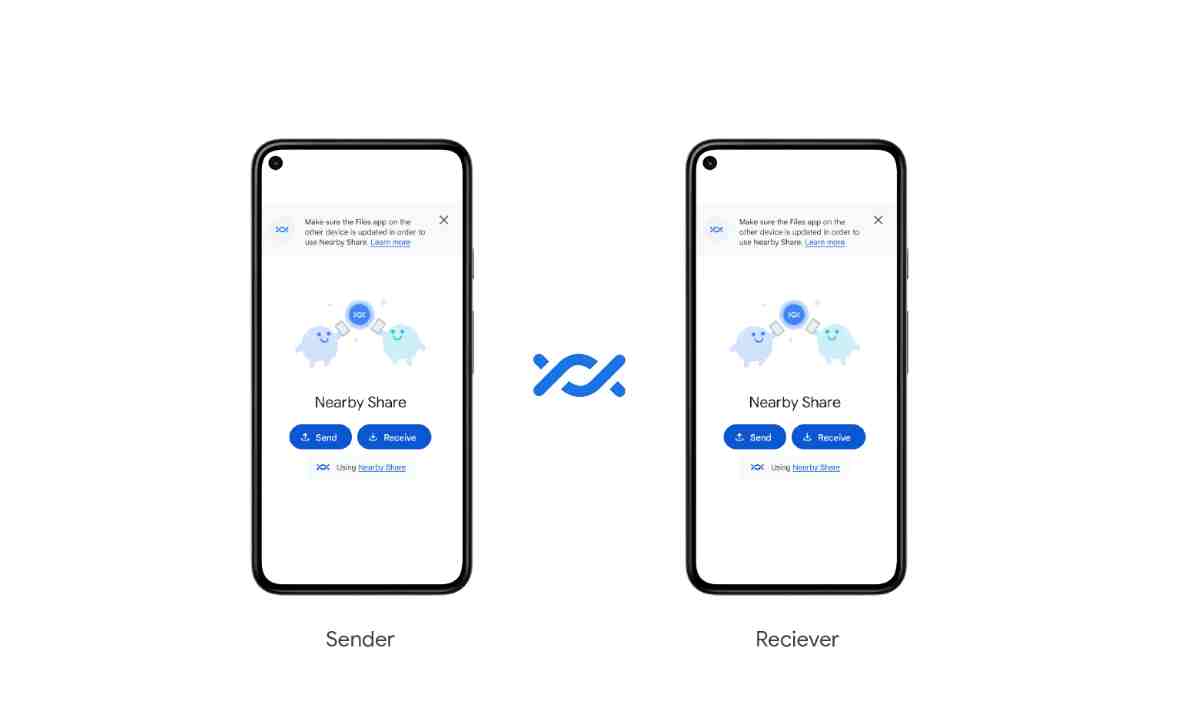
“If you like this article follow us on Google News, Facebook, Telegram, and Twitter. We will keep bringing you such articles.”