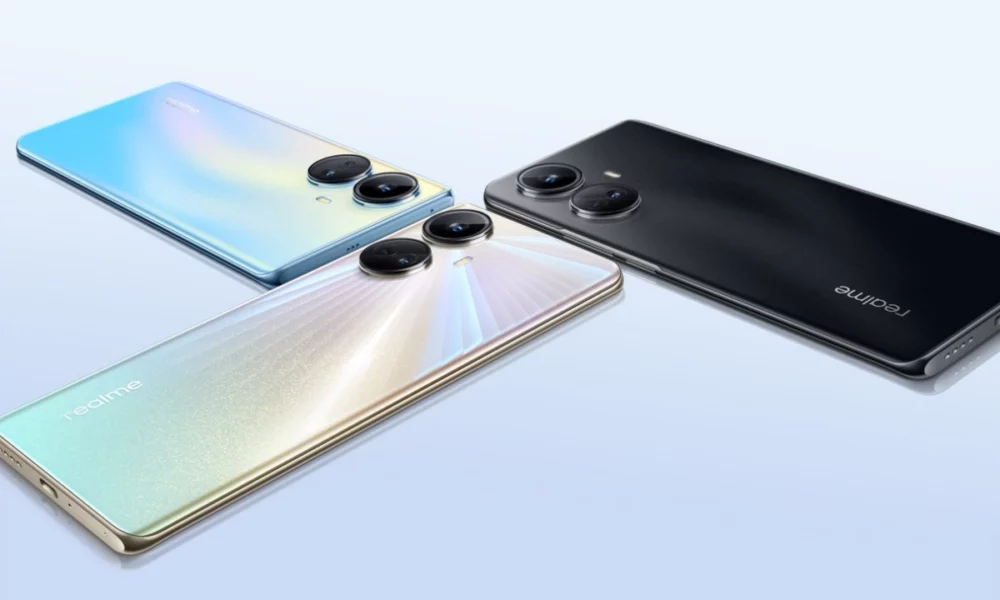After the launch of the Realme 10 series, users have the mixed review; some users find Realme 9 Pro+ 5G better than Realme 10 Pro+ 5G, While on the other hand, users also like the curved display technology and polarizing design and many other features of newly launched. In between this, we have brought you some best features of Realme 10 Pro+ 5G, which can win over the Realme 9 Pro+ 5G.
But before that, for information, we would like to inform you that, Realme’s new device, Realme GT Neo 5 5G, is all set to launch on Feb 09, 2023, in the Chinese market. Rumour is it will come out of the box with 240W Charger and more. Plus, at the same time, the company is also rolling out the January 2023 update and Realme UI 4.0 Beta/stable update to its eligible devices.
Introduction: Realme 10 Pro+ 5G
The Realme 10 Pro Plus comes with not only updated hardware but also the latest software – Realme UI 4.0 out-of-the-box. It is one of the best Android phones you can buy right now at this price. Realme 10 Pro+ 5G comes with some new technologies and improvements, especially in the display, camera and processor departments. Read more
The new Realme UI 4.0 doesn’t just mean an updated custom skin but a bunch of new and updated features in the UI. And there are new features in the camera UI, Lock screen, Home screen, Settings, and more. Here are some useful Realme10 Pro+ tips and tricks that can help you make the most of your new purchase.
On 8 December, the Chinese tech giant launched the Realme 10 Pro series alongside the Realme UI 4.0 custom skin. The new custom skin brings new improvements that aim to focus on four fundamental areas of the operating system, including design, interaction, fluidity and security. Read more
Realme 10 Pro+ 5G Tips & Tricks:
Realme UI 4.0 Always-On Display:
Realme 10 Pro+ 5G comes with exciting features in Always-On Display, which takes care of both the music player as well as food delivery. Both entertaining acts are combined in your magical performance. Read more
How To Apply:
- Go to the device’s Settings
- Scroll down and tap on the Wallpapers & styles
- Here, tap on the Always-On Display
- Tap on the Contextual info
- Then, enable the toggle of Tips [ Music player and Food Deliveries
Realme UI 4.0 Shelf:
The Realme 10 Pro Plus Shelf feature allows you to use your device efficiently and offers a seamless experience; With the Shelf function, you can search for information from your favourite widgets. Read more…
How To Use:
- Go to the device’s Settings
- Scroll down and tap on the Home Screen & Lock Screen
- Find and tap on the Swipe down on the Home screen
- Select Shelf, and it’s done
Realme UI 4.0 O-HAPTICS:
Realme UI 4.0 O-HAPTICS of 10 Pro Plus gives feedback for touch, Swipe etc. With the feature, you can feel it every time you touch and hold an app icon, scroll through the time picker, unlock your device, tap navigation buttons, and more. Read more.
How To Use:
- Navigation to the Phone’s Settings
- Scroll down and click on the Sound & vibration
- Select Haptics and tones
- Turn ON the System haptics toggle
Realme UI 4.0 Omoji 3.0:
Realme Omoji 3.0 is an AI function that allows you to share your feelings, experience, as well as facial expressions using Omoji. This feature supports WeChat video calls, video conferences, Douyin shooting videos, and Douyin live broadcasts.
How to Use:
- Enter the settings,
- From here, you can search for the Emoji at the top; click the Emoji icon to enter,
- Now, the phone camera will automatically capture the facial expression,
- Tap on the Edit button in the lower left corner,
- Here, you can create your own favourite image, like pinching the face in the game
Realme UI 4.0: How To Use YouTube App In Background Without Premium Subscription [Smart Recommendations]
Realme 10 Pro+ 5G: Realme UI 4.0 Smart Recommendations is a special function that allows you to stream video in the background, and you can enjoy music while doing other activities.
How to Use:
- Navigation to the device’s Settings
- Scroll down and tap on the Special Features
- Tap on the Smart Sidebar
- Here, turn ON the toggle of Smart Recommendations
Realme UI 4.0 Large Folder:
The Realme 10 Pro+ Large Folder feature keeps the phone screen organized by managing certified home screen apps with a single folder. Furthermore, this feature can organize apps inside traditional folders, and you can expand them. Once it gets bigger, you can also change it to a smaller size at your convenience. Read more…
How To Use:
- To create a large app folder on Realme 10 Pro+
- Firstly, drag and drop an app on another.
- Then, tap and hold that folder.
- Select Enlarge from the popup menu.
Realme UI 4.0 Smart Theming Engine (Material You) Feature:
Smart Theming Engine (Material You) Feature has allowed you to change the user interface colour based on your current wallpaper colour. With the feature, you can choose the colour of the buttons, sliders, toggle, widgets, notification panel, Quick settings, animations, and stock apps.
How To Apply:
- Open the Settings app on your device.
- Now tap on Wallpaper & styles.
- Tap on the Colors
- There are 11 different colours in the Material You Smart Theming Engine
Realme UI 4.0 Dual-Mode Audio:
Dual-mode audio is a special feature of Realme 10 Pro, so you can share your audio with friends, family and others. With convenience, you can use both Bluetooth audio devices and wired audio devices at the same time, or you can choose the speaker.
How To Use:
- Go to Settings on your device.
- Scroll down and tap on Realme Lab
- Tap on Dual-mode audio
- From here, Turn On the toggle
- Choose media audio
- Bluetooth earphones
- Wired earphones
- Speaker
Realme UI 4.0 Dual Channel Acceleration:
Dual channel acceleration allows you to use both mobile data and Wi-Fi at the same time. Also, allows the phone to automatically switch between the two when connectivity is poor.
How To Enable:
- Open Settings and navigation to WIFI
- Here we can see all WiFi networks available and Wifi Assistant.
- Click on the WiFi Assistant
- From here, tap on the Dual channel acceleration
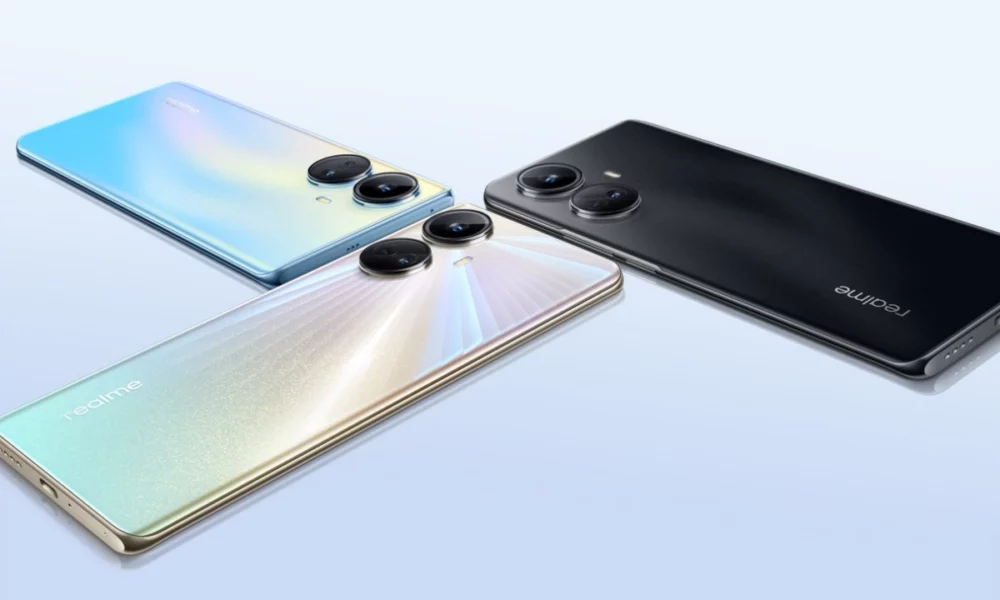
“If you like this article follow us on Google News, Facebook, Telegram, and Twitter. We will keep bringing you such articles.”