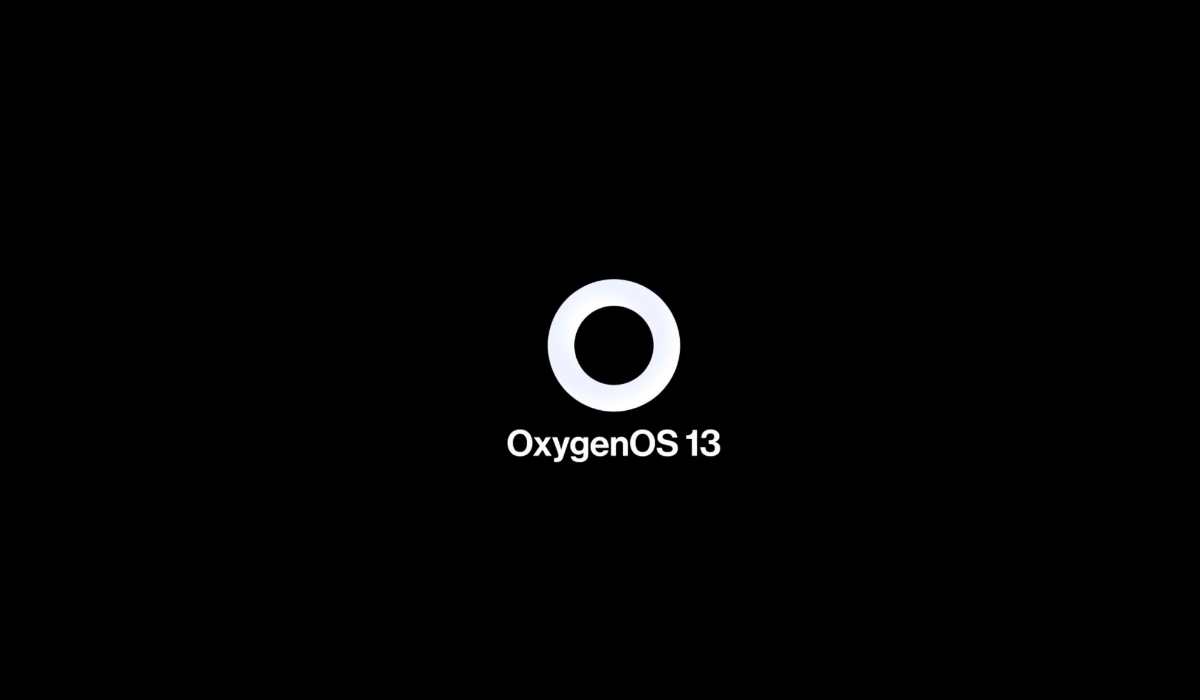As you know, the Rumour of OxygenOS 13.1 is already surfacing on the web, and it is expected that the OnePlus 11 will come out of the box with OxygenOS 13.1. But as of now, OxygenOS 13 is already released for OnePlus’s eligible devices. The latest device of OnePlus, Which has received the Android 13 update, is OnePlus Nord CE 2 Lite with the firmware version CPH2381_11_C.25.
For information, August 03, 2022, OnePlus Organized an event for its new flagship smartphone OnePlus 10T. In that, it also raised the curtain on its upcoming UI version, i.e., OxygenOS 13 and its features. It also officially announced which smartphone will receive this latest update after the stable release. These smartphones will receive the OxygenOS 13 update, OnePlus 10 series, OnePlus 9 series, OnePlus 8 and Nord series Nord 2, Nord 2T, Nord CE, Nord CE 2, and Nord CE 2 Lite.
And now, From the above stated devices most of the smartphones (mainly flagships) have received the Android 13/ OxygenOS 13 Stable update.
Now it is obvious that these smartphones will receive the OxygenOS 13 beta programs for testing purposes, and after the beta, it’s a stable version.
The users who will install the OxygenOS 13 and after that if they don’t like UI and find it any glitch or bug or the user’s phone is not working properly like heating, draining the battery, freezing or any other issue. In this case, if users want to roll back OxygenOS 13 to OxygenOS 12. How will they do? To help them, we have made this article, which covered all things necessary for rolling back or downgrading the version.
Steps to downgrade the OxygenOS 13 to OxygenOS 12:
Important Notes:
- First, make sure you have a backup of all your important data before downgrading.
- The second important thing is that you have to download a zip file for downgrading the version of your devices of your regions from any sources.
- Your device should be charged at least 50%. So that downgrading works without any interruption.
Steps:
- After downloading the downgrade zip, bring it to your phone’s internal storage.
- Then, Go to Settings in about device option
- Click on the version option, Click Build number 7 times
- A pop-up of entering the password will occur,
- After entering the password, you will go into developer mode.
- Now again, Go back to Settings
- Go on the About device option
- Then after clicking on Up to date
- Click the top right button to find the Local install option.
- Click on the particular rollback package
- Now Extract it.
Note: After the downgrade, click on the reboot. To apply the update in the system. And downgrading will be successful.
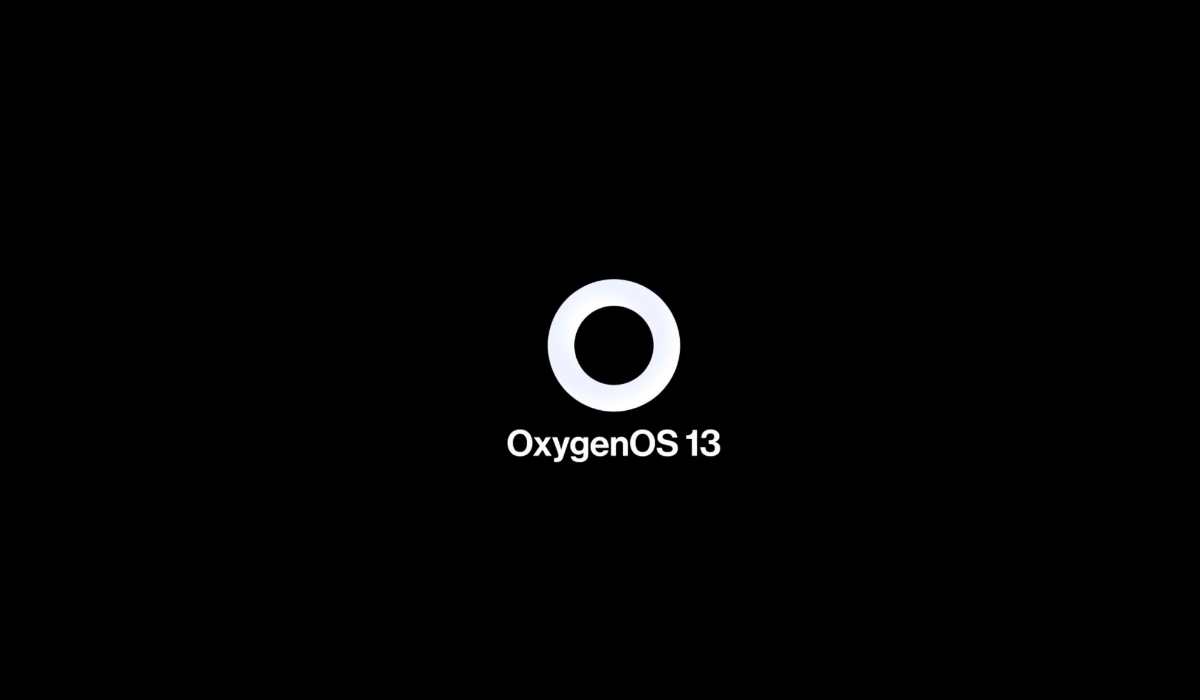
“If you like this article follow us on Google News, Facebook, Telegram, and Twitter. We will keep bringing you such articles.”