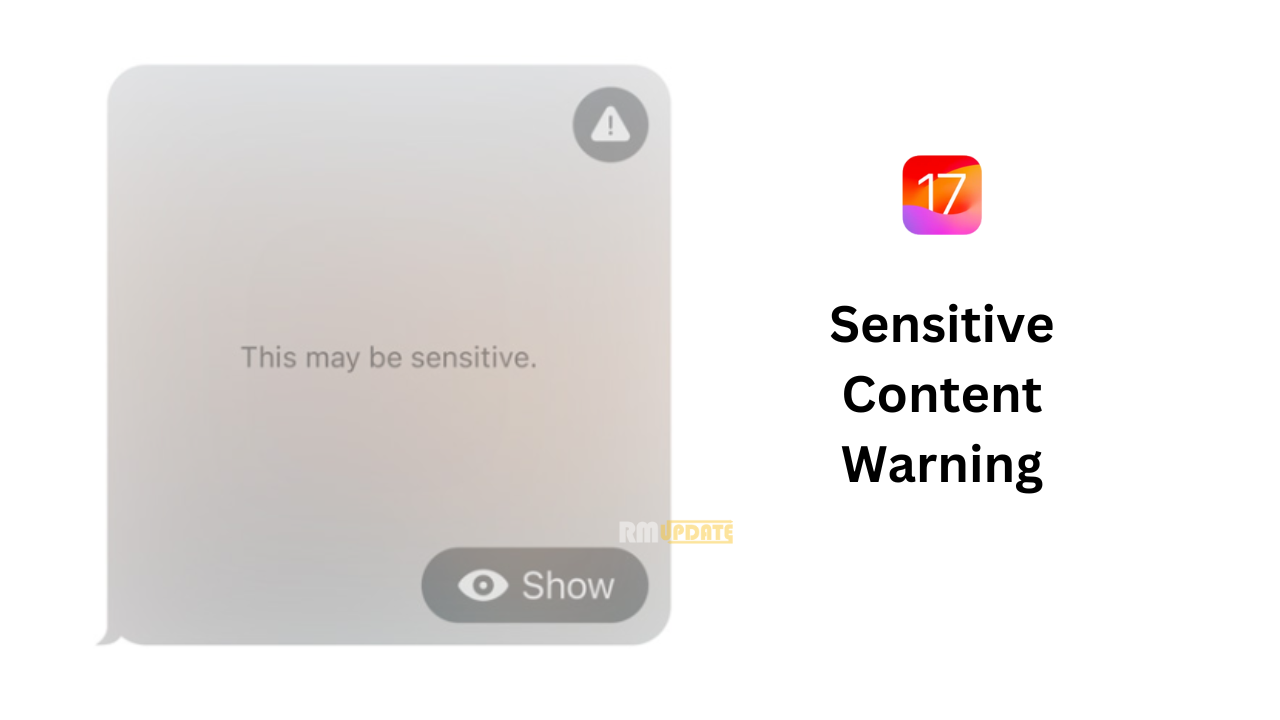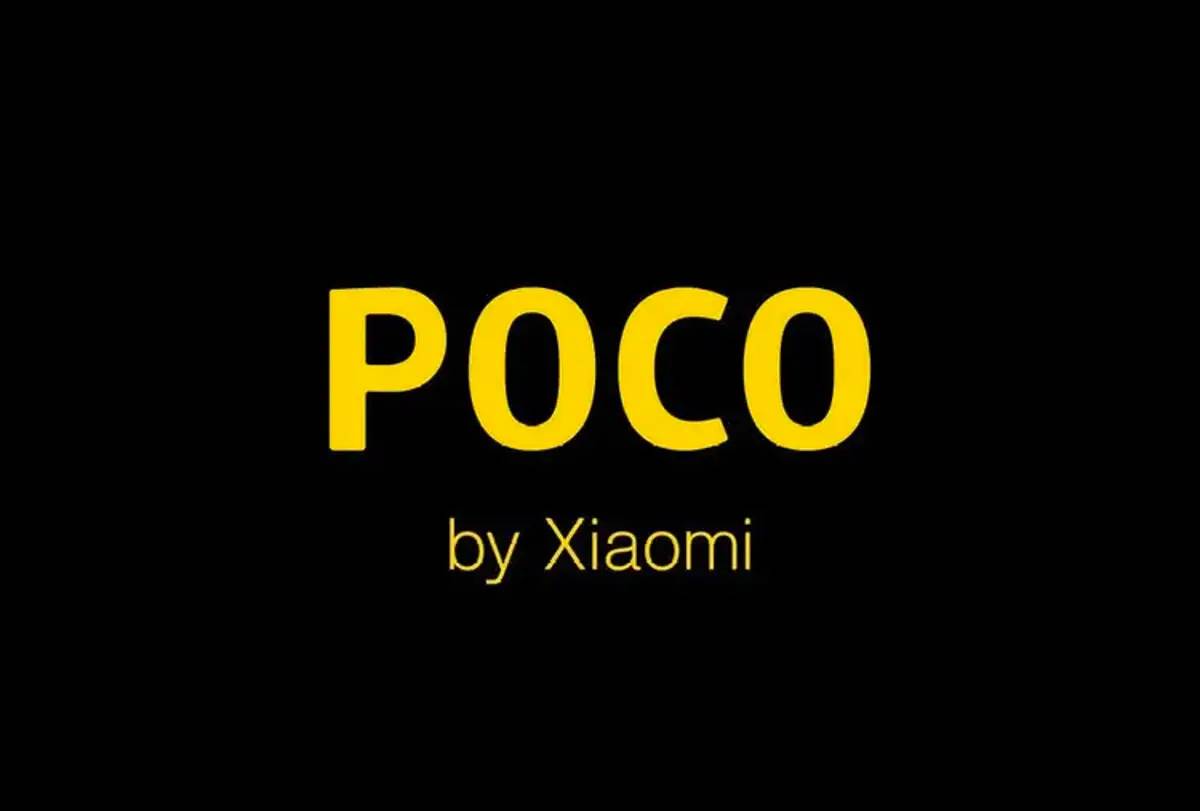The Realme UI 4.0 update comes with a bundle of new features and improvements as compared to the previous UI. Those who have received the Android 13-based Realme UI 4.0 update will be enjoying new features. Along with new features, the company is enhancing the wifi setting feature by adding new options with Realme UI 4.0. of which Dual-Channel Acceleration is one of them.
What Is The Dual Channel Acceleration Feature?
Realme released the Dual Channel Acceleration feature for its smartphones years ago. This feature allows you to use mobile data and Wi-Fi simultaneously for a faster internet connection. Plus, The function of this feature is to increase the speed of the internet connection in the phone.
Moreover, this feature also allows the device to automatically switch between mobile data or Wi-Fi while connectivity is poor. It will provide a seamless internet connection on your Realme smartphone. Well, in this article, we are sharing the guides for how to enable the Dual Channel Acceleration feature on a Realme phone.
According to the information, the Dual Channel Acceleration feature supports network acceleration technology with WhatsApp, Internet, Facebook, Chrome, Instagram, etc. However, if you enable this feature, the battery consumption will be high, so allow this feature only when necessary. For example, you can use it while playing online games.
How To Enable Dual-Channel Acceleration On Realme Phones?
- Open Settings and navigation to Wi-Fi
- Here we can see all wifi networks available and Wi-Fi Assistant.
- Click on the Wi-Fi Assistant
- From here, tap on the Dual channel acceleration
Similar Feature: Dual Wi-Fi Acceleration
Dual Wi-Fi acceleration can connect two Wi-Fi hotspots at the same time in the form of different frequency bands. With this feature, you use the Internet through two different network frequency bands at the same time, Due to which the speed of the internet increases.

“If you like this article follow us on Google News, Facebook, Telegram, and Twitter. We will keep bringing you such articles.”