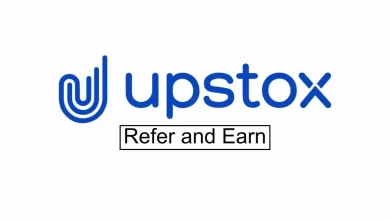In the New Year 2023, Google may introduce some useful features for users to make it more user-friendly. However you already know, Google has enormous features, which you probably don’t know, or if you also know, then due to lack of knowledge, you are not using it. Google is one of the biggest tech giants worldwide. Mainly across the globe, users use the Google search engine or Google Chrome, except in countries like China, and North Korea, where google is strictly banned.
Besides being one of the best search engines, it also offers the best search features which other search engines did not provide, and in this article, we are introducing a feature that maybe you have not yet used or don’t know about it.
This feature is about searching by which you can easily search internally stored image-related images or any other details via Google.
For example, from any social media platform, you have received an image of a design and stored it in your phone’s internal storage; now, you want some more related to that same design. But how will you find out the same design? In this case, Google’s Image search features are very much helpful, by which you can easily get related images. For this, you only need to follow the below simple steps.
Here Is The Steps For Searching Related Images:
- First of all, open the Google search main page.
- Then, on the search bar beside the mic, you will see a camera icon, ‘search by image.’
- Click on the Camera icon, and upload the image which you want to search.
- As soon as you upload the image, the result will be in front of you, and all the related images will appear on your phone.

“If you like this article follow us on Google News, Facebook, Telegram, and Twitter. We will keep bringing you such articles.”