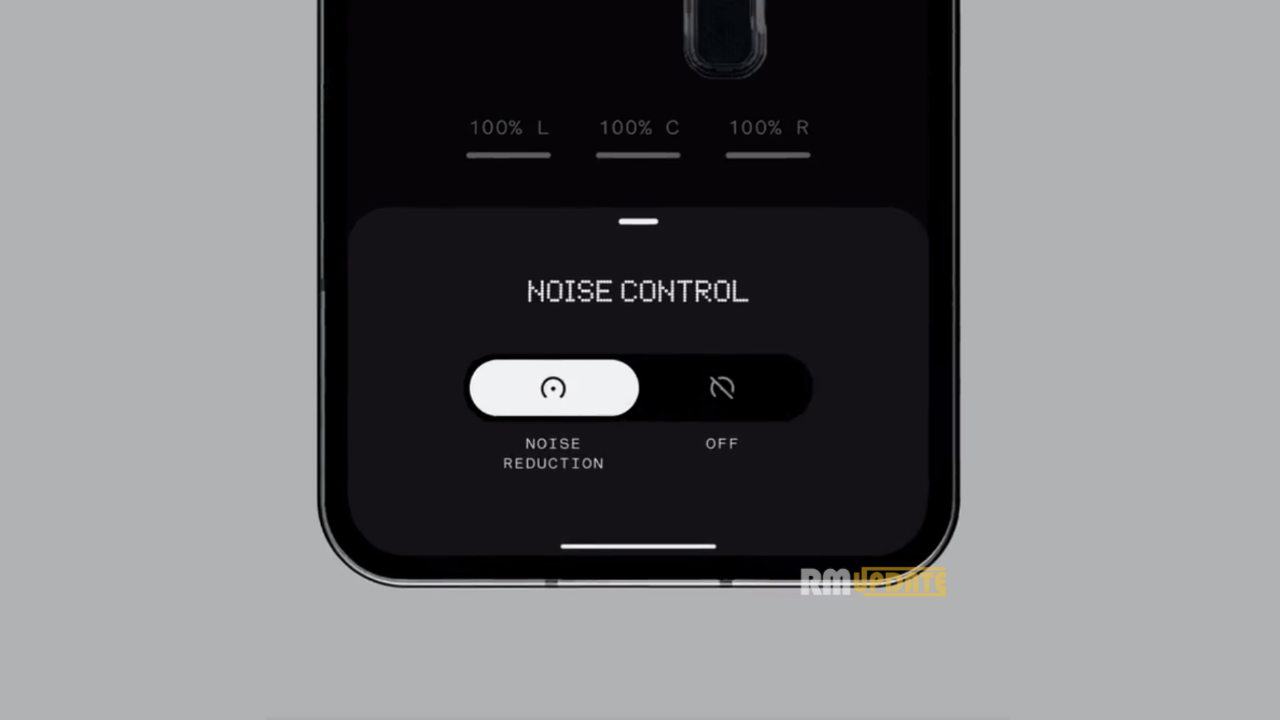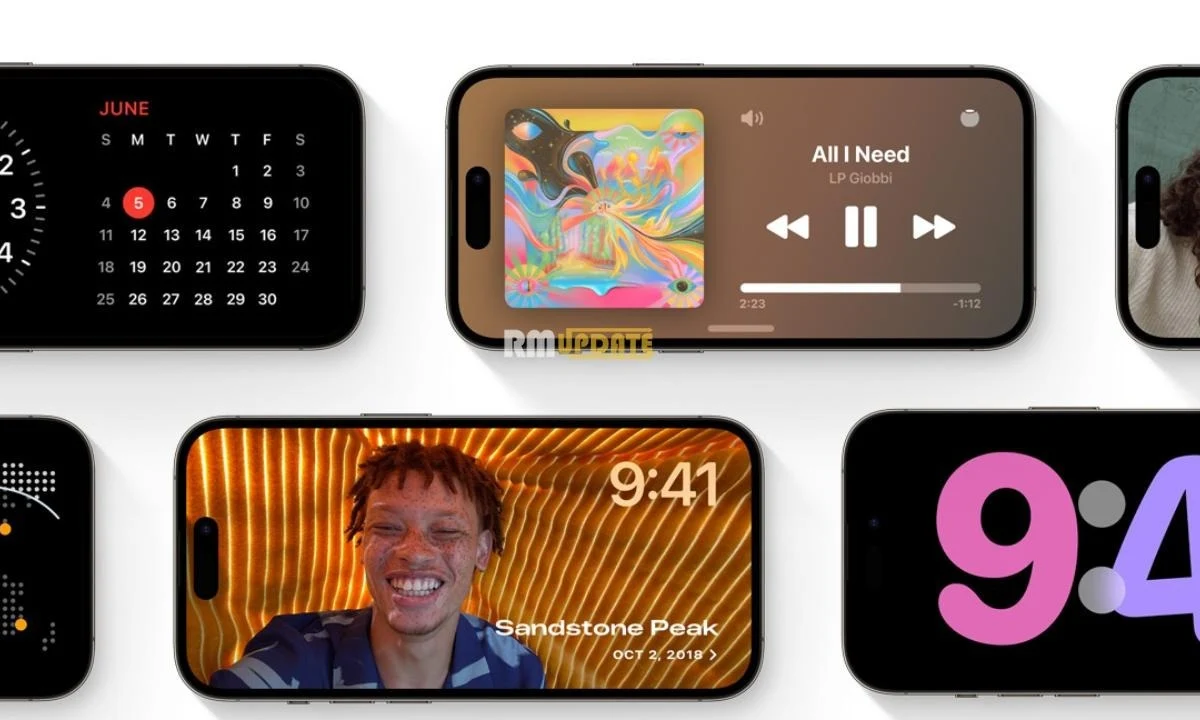In today’s article, I will show you how to enable/disable Power button Google Assistant shortcut on Realme smartphone. Now let’s talk about the Google Assistant shortcut in Realme. Most Android OEMs have started offering a new shortcut to access Google Assistant — a long press of the power button. This shortcut is also available on the Realme smartphones,
How to enable/disable Power button Google Assistant shortcut in Realme Smartphone
This shortcut is also available on the Realme phones, though it is disabled by default. You have to enable it from…
- Go into Settings
- Then Convenience Aid
- You will find “Press and Hold the power button for 0.5s to Wake up Google Assistant”
- Tap on it to enable or disable
- This is a handy shortcut to have if you prefer using navigation gestures on your Realme phones instead of the navigation bar.
How to activate Auto Answer Calls on Realme Smartphones
How to display RAM Usage on Realme smartphones
How to Pin App on home screen in Realme Smartphones
For The Latest Activities And News Follow Our Social Media Handles: