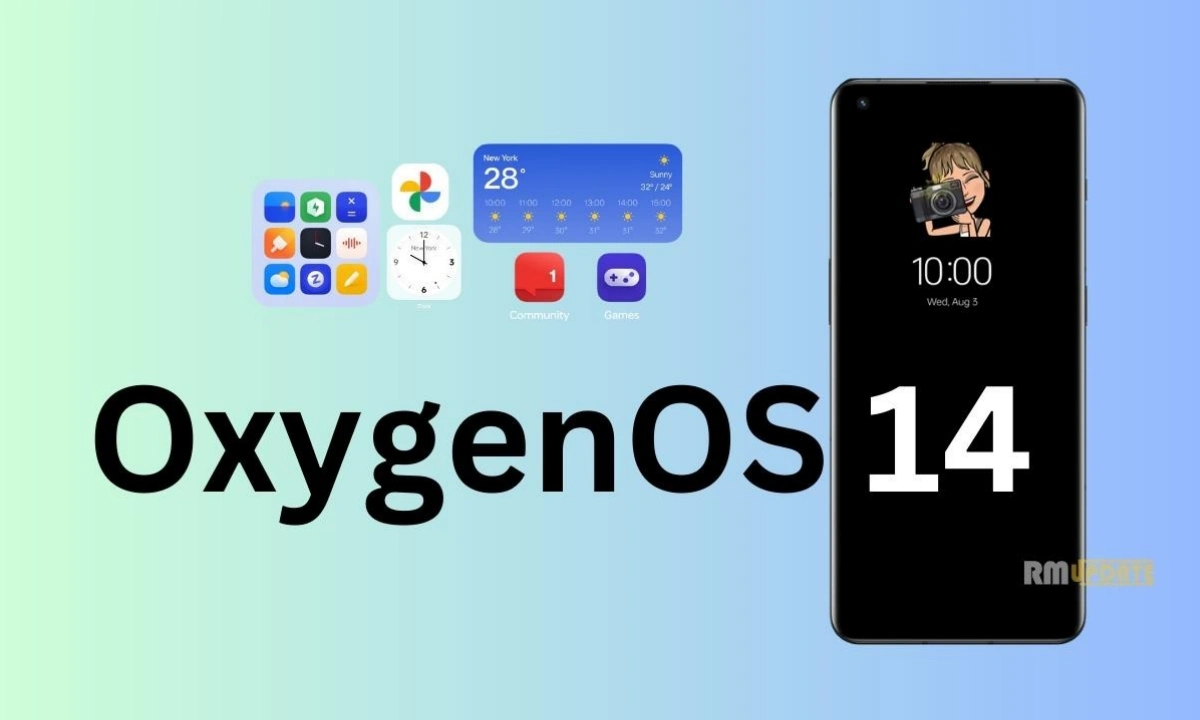OnePlus offers multiple new features and lots of customization functions with the OxygenOS custom interface. With the Android 11-based OxygenOS 11, the Chinese tech giant got a new outstanding feature, the Notification History.
Now, officially OxygenOS 13 is released, and almost all eligible smartphones have received the update, excluding the Nord series. In the Nord series, only two smartphones, Nord 2T and Nord CE 2 Lite users, are experiencing the official update. With OxygenOS 13, the OEMs have improved the Notification History settings.
OxygenOS 13 Notification History:
Sometimes we accidentally click to clear all notification options. And the notifications present on the Notification panel swipe away. After dismissing notifications, users might miss important alerts and messages. If you accidentally dismiss any important alert app or a promotional banner, don’t worry; users don’t need to open the app to check the missed alert.
OnePlus developers have developed a feature called Notification history which can be helpful to users in finding Notification that users have received before clearing it from the Notification Panel. So in this article, we are sharing a simple guide for checking notification history on your OnePlus smartphone.
How To Turn On Notification History on OnePlus Phone:
- Navigation to the phone’s Settings
- Scroll down and tap on Notifications and status bar
- Tap on More settings
- Click on Notification History
- Turn on Toggle
Or
- After turning on the Notification History
- Open quick settings
- Tap on the History option
After enabling the Notification History toggle, you will see at least 24 hours’ notification for the history. The app notification on your history will be shown as a number/count, which you can see tap on to reveal them in full.

“If you like this article follow us on Google News, Facebook, Telegram, and Twitter. We will keep bringing you such articles.”