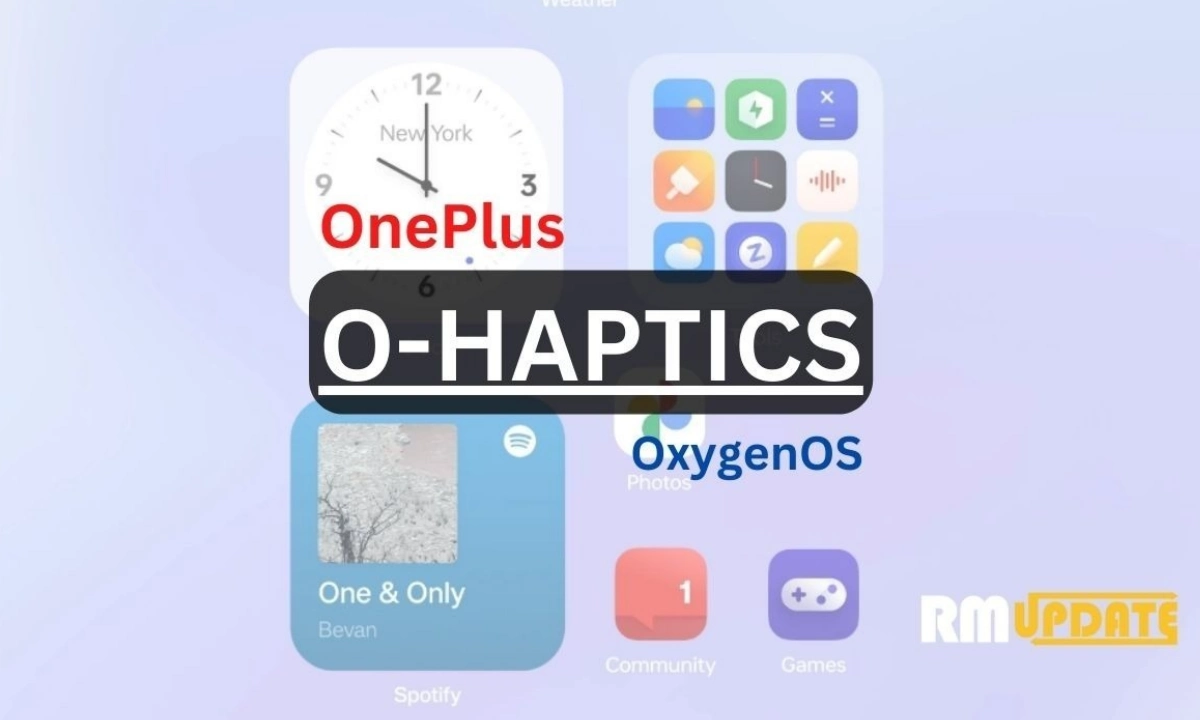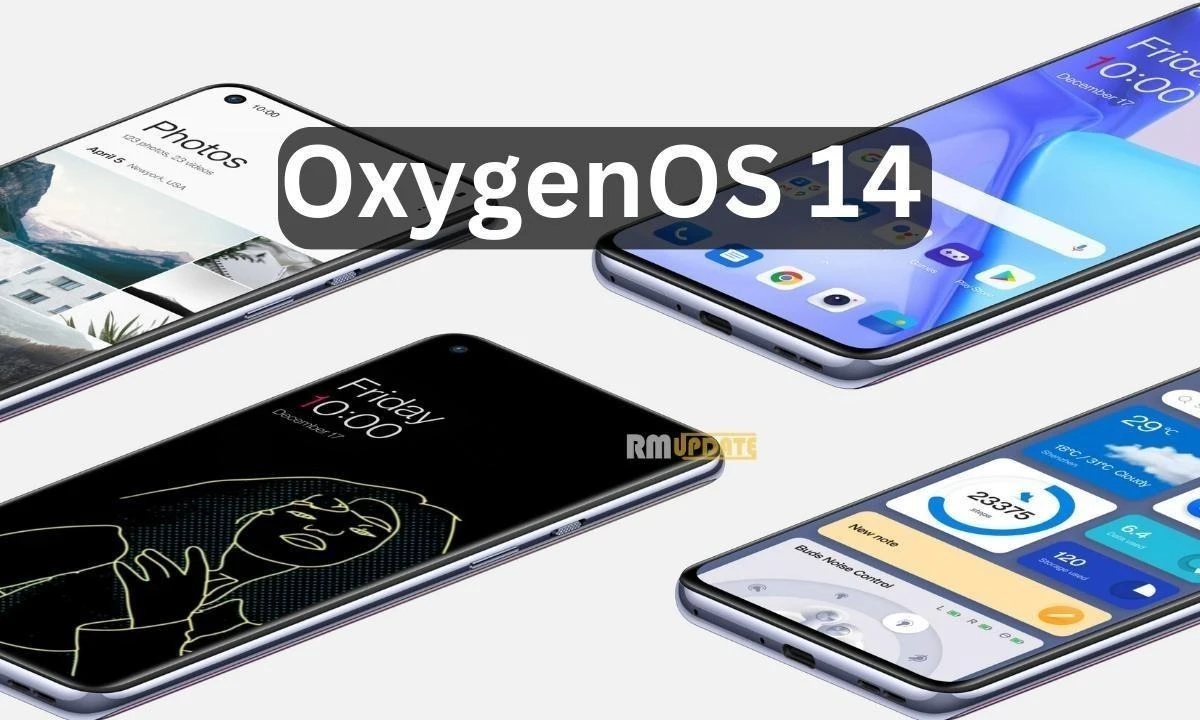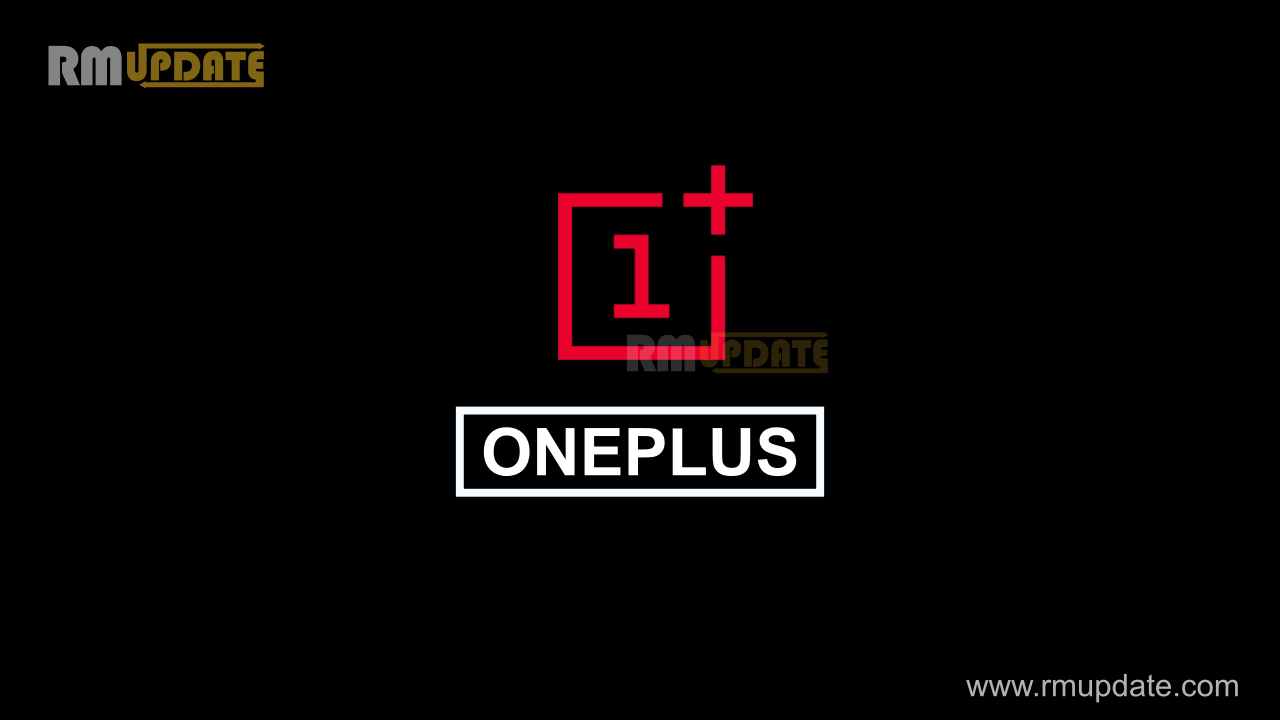Android 13 is a major upgrade over the previous version. It has some new features and innovations for Android devices. OnePlus OxygenOS 13 adapts the new design and O-haptics to its phones very well and it remains the same in OxygenOS 13.1. Now, with the OxygenOS 14, we see in some minor improvements in the O-Haptics Feature
OnePlus is the best on Android when it comes to haptic feedback features. The O-haptics feature was available on OnePlus devices with OxygenOS 12.1. And now OxygenOS 13.1 is compatible with more OnePlus devices, with even better functionality. Here in this article, we are sharing the list of OnePlus devices that support the O-haptics feature.
OnePlus O-haptics :
OnePlus O-Haptics senses the feel of real content and simulates real-life natural interactions, responding to touches, swipes, and more to deliver an immersive experience. With the O-haptics feature, you’ll feel it every time you touch and hold an app icon, scroll through the time picker, unlock your device, lock screen sound, Fingerprint animation sound, tap a navigation button, and more.
How To Use On OnePlus O-haptics Feature :
- Go to the device’s Settings
- Scroll down and tap on the Sound & vibration
- Select Haptics and tones
- Here you will see the O-haptics feature
- finally, turn ON the System haptics toggle
[List] OnePlus O-haptics Eligible Devices :
OnePlus 11 Series:
- OnePlus 11
- OnePlus 11R
OnePlus 10 Series:
- OnePlus 10 Pro
- OnePlus 10R
- OnePlus 10T
OnePlus 9 Series:
- OnePlus 9
- OnePlus 9 Pro
- OnePlus 9R
- OnePlus 9RT
OnePlus 8 Series:
- OnePlus 8
- OnePlus 8 Pro
- OnePlus 8T
OnePlus 7 Series:
- OnePlus 7
- OnePlus 7 Pro
- OnePlus 7T
- OnePlus 7T Pro
On the other hand, the OnePlus Nord smartphone comes with a Vibration Intensity feature, which is presumably similar to the O-Haptics feature. If you choose the first option, called Strong, you can feel it every time you touch and hold an app icon, scroll through the time picker, unlock your device, and more.

“If you like this article follow us on Google News, Facebook, Telegram, and Twitter. We will keep bringing you such articles.”