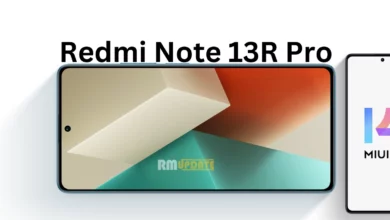Realme C30 smartphone running on Realme UI 3.0 starts receiving a new software upgrade via OTA upgrades. According to the information, the latest update installs the December 2022 security improvements for Realme C30 to provide better system security.
On the other hand, the wait for the massive Realme UI 4.0 firmware upgrade for the Device is getting longer. Accordingly, owners of the respective phones can expect Android 13 beta activity to enter. However, the tech maker has confirmed that the owners of the Device will get the update in the third quarter of 2023.
Now, the good thing is the Realme C30 smartphone has joined the December 2022 update party along with other Galaxy smartphones, including flagships, mid-rangers, and low budgets. The new update comes with the latest UI Version RMX3581_11_A.55.
Notably, the update is currently being rolled out for the Indian users of the Realme C30 smartphone. Furthermore, to ensure the stability of this update, it will be an incremental rollout. The update will randomly roll out to a certain number of users, and a wider rollout will happen in a few days after making sure there are no critical bugs.
Realme C30 Update What’s New
As per the changelog, this latest update aims to bring system security improvements to maintain the user experience and keep your Device safe from unwanted bugs and issues. Additionally, the update also enhances system stability by reducing System lagging, app crashing, and other issues.
Also, updates help our devices to run smoothly and securely, so it is better that you update your Device as soon as possible so that you can perform all the functions of your Device without any worries.
Changelog :
[Security]
● Updates Android security patch: December 2022
[System]
● Fixed some known issues and improved system stability.
How To Update
Your Realme device will notify you as soon as it gets new software updates. In the meantime, manually checking for new OTAs is easy enough. First of all, launch Settings> Click on About Device> From here, tap on Official Version, then wait for the update checking process. Now, click on the Download and Install button, and the phone will begin downloading and installing the latest software update for your Device

“If you like this article follow us on Google News, Facebook, Telegram, and Twitter. We will keep bringing you such articles.”