Samsung has developed One UI custom skin based on the Android operating system with an exciting and accessible user interface, which is not only new but also gives you a rich and clean UI experience.
The Korean firm is working on expanding the One UI 5.0 update and at the same time, company is rolling out the January 2023 update for its eligible devices. Plus, soon company can also introduce the most awaited smartphone series the Galaxy S23 series in upcoming days.
As of now, most of the Galaxy devices are running on Samsung One UI 5.0, which introduces some interesting features, such as new Find My Mobile.
Samsung Find My Mobile feature allows you access to the location of your Galaxy smartphone even when it’s offline. Samsung offers a Find My Mobile website to back up its data to Samsung Cloud, block access to Samsung Pay, and even control it remotely if it’s lost or you forget how to unlock it. Plus, you can locate your Galaxy devices with the SmartThings app via SmartThings Find.
Samsung Find My Mobile Provides Several Services:
Locate my device:
This feature helps you to track the approximate location and ways of your lost Galaxy device. If you enable the Send last location option in your device settings, it will provide your device’s previous location before it was switched off to the server.
Lock My Screen:
You can lock the Samsung Pay, power button, and screen on the lost device.
Ring My Device:
If your Galaxy device is nearby, this feature will sound the ringtone for 1 minute at its highest volume.
Back-Up Data:
You can back-up data from your device to the Samsung Cloud server.
Enable Find My Mobile Feature:
- First of all, go to Settings.
- After that, go to Biometrics & Security.
- Then, scroll down to Find My Mobile and click on it.
- It Enable Remote unlocking, Last known location transmission, and even a tracking feature when the smartphone is turned off.
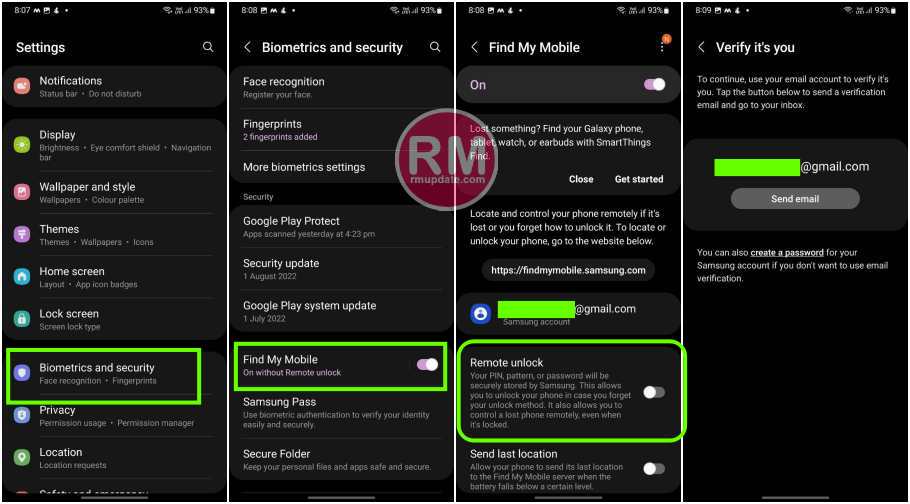

“If you like this article follow us on Google News, Facebook, Telegram, and Twitter. We will keep bringing you such articles.”







