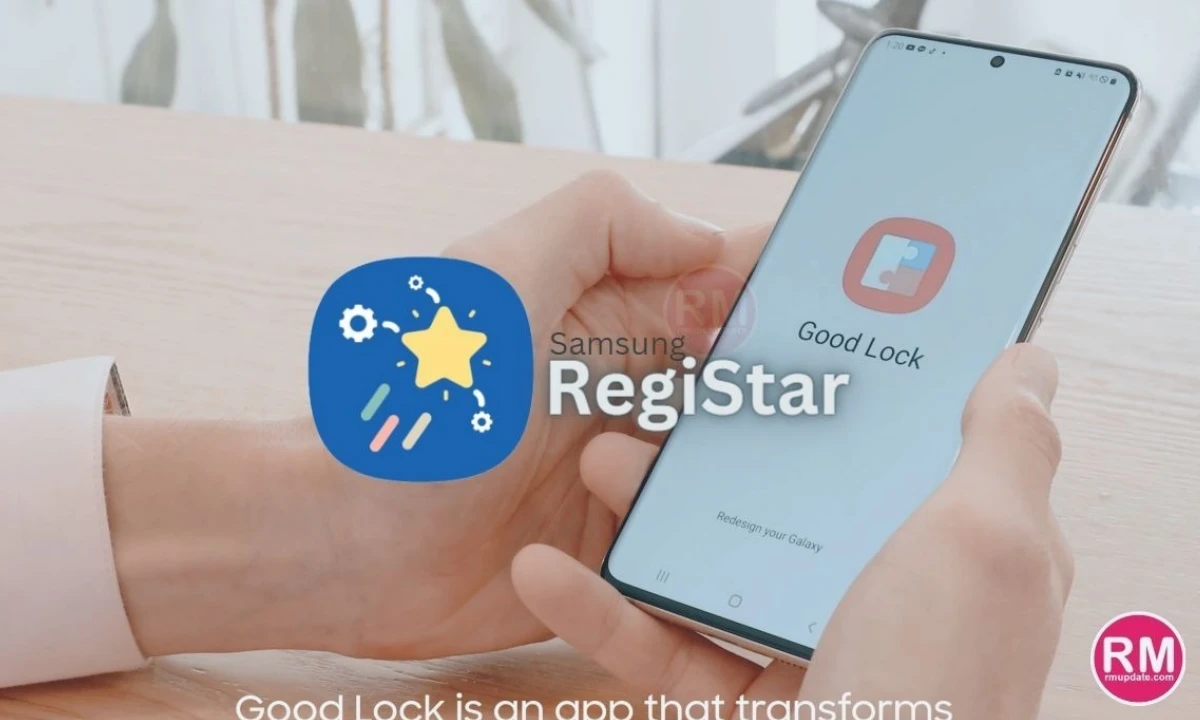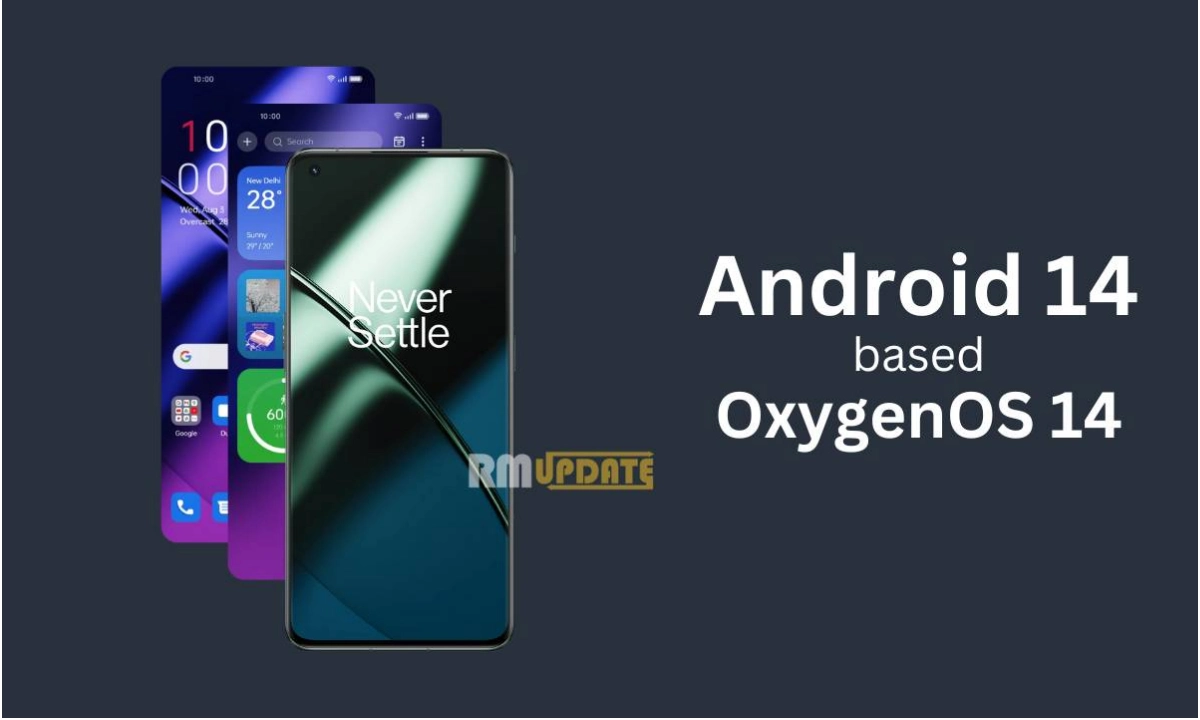Samsung Goodluck offers a wide range of customizable features through its modules that let you personalize the look and feel of your Galaxy device. If your Samsung Galaxy smartphone is compatible with GoodLock, there is a module called RegiStar to enhance its features.
With the RegiStar 1.0.29 update. Samsung introduced a new option called Gates to its RegiStar Good Lock module. This new option lets you pause the back tap actions in certain situations. Here’s How to Use Good Lock RegiStar’s Gates Menu to Prevent Back Tap Actions.
Samsung Good Lock :
GoodLock is one of the amazing and impressive apps introduced by Samsung and it is also loved by Galaxy users. It offers a bunch of modules, you can use them to make your phone smart. Right after the stable release, Samsung started rolling out Android 13-based One UI 5.0 support for its stock apps including the Good Lock module.
Good Lock RegiStar :
Samsung has integrated the RegiStar module into Good Lock with One UI 5.0 which lets you customize your smartphone’s home settings, search options, history, back tap, etc. Through the new module, the company aims to make your smartphone more customizable, secure and easy to use. to use.
Furthermore, this new plugin allows you to manage many options and make your smartphone more secure and customizable; You can hide your email address, hide tag suggestions, customize account display name, back tap actions, advanced side actions and more.
RegiStar Gates : Allows you to Pause Back tap action
The Korean tech maker added a new menu option to its RegiStar module called Gates, which allows you to limit back-tap actions in certain situations like low battery, Device Locked or power saving mode, let’s see how to use it.
- Device lock: This option is enabled by default and can be turned off.
- Power saving mode: The back tap feature automatically turns off when the power saver mode is on.
- Low battery: The back tap feature is turned off when the battery drops below 15%.
How To Use RegiStar’s Gates Menu To Pause Back tap action
- Firstly launch the Good Lock app on your Samsung smartphone.
- Tap on the Life Up category.
- Scroll down and tap on the RegiStar Good Lock module.
- Select the Back tap action option.
- To turn it on, tap the toggle.
- Tap on the Gates option.
- Device locked
- Power saving mode
- Low battery
- If you want you can turn on these pauses and it’s done


“If you like this article follow us on Google News, Facebook, Telegram, and Twitter. We will keep bringing you such articles.”