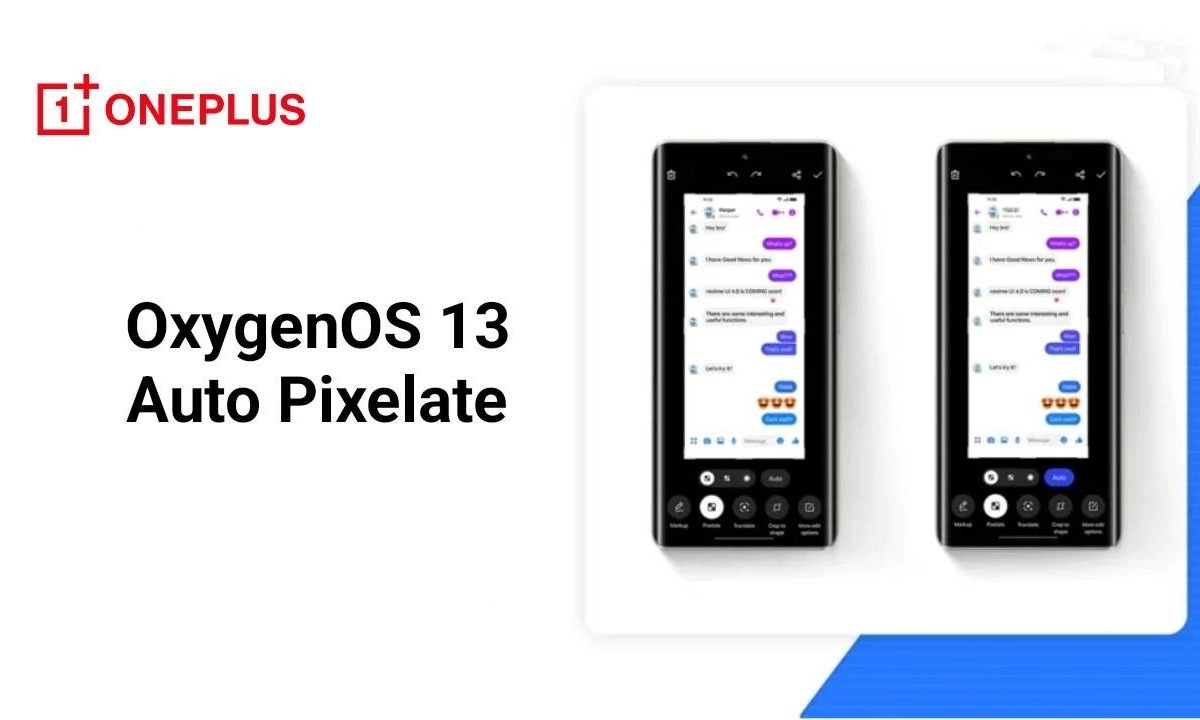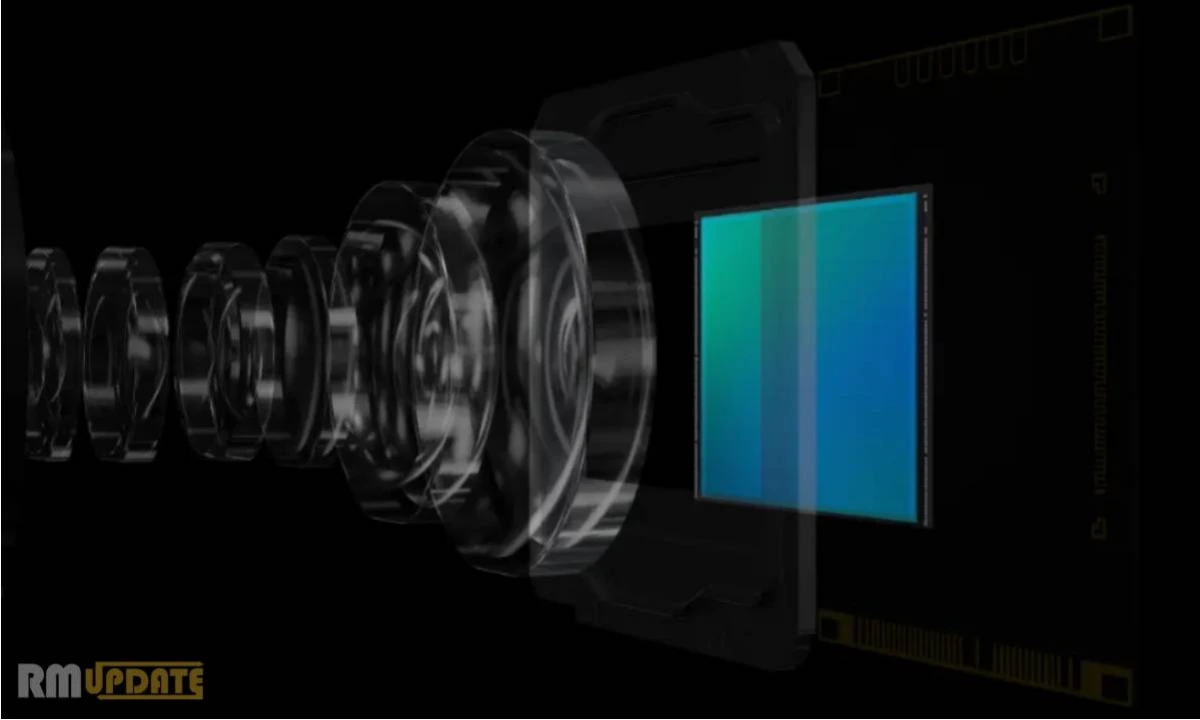OxygenOS 13 software and its amazing features have reached millions of OnePlus owners worldwide. It also comes with a great “Auto Pixelate” feature that lets users automatically “Pixelate” personal or sensitive information that may appear in screenshots from apps like WhatsApp and Messenger with a simple touch.
Moreover, you might have already used it, but did you know this feature also allows you to pixelate directly from your phone while sending screenshots on social media platforms?
Yes, OxygenOS 13 customers can also remove personal or sensitive information from screenshots without taking additional steps. This will make it easy for customers to pixelate some quotes or anything important from the screenshot and send it to someone.
OxygenOS 13 Auto Pixelate
OnePlus has designed a new operating system based on advanced encryption standards with Private Safe, the ultimate solution for privacy protection. With OxygenOS 13, the Auto Pixelate function has also been added, which lets users automatically “Pixelate” sensitive information that may appear in screenshots from social media platforms with a simple touch.
How To use the Auto Pixelate feature :
- Firstly open the Chat on your chatting platforms like Whatsapp, Messenger, and others.
- Then take a Screenshot
- From here, go to Edit>Pixelate
- Tap Auto
OxygenOS 13 Features
OxygenOS 13 is the most popular Android-based operating system from OnePlus, designed for simplicity and comfort with its brand-new Aquamorphic design. This latest update brings brand new features like Smart AOD, Home Screen World Clock Widget, Multi-Screen Connect, Large Folder, Pixelation Feature, and Home Screen Management.
Latest Information:
OxygenOS 13.1 Private Safe 2.0 enables auto-decryption for safe and secure data sharing. The new feature staffed the ‘Auto pixelate’ function on personal details to avoid accidental data leakage while using apps like WhatsApp or Facebook Messenger.
According to Input Revealing, this feature was not available in OnePlus 10 Pro and users got this feature with OxygenOS NE2211_13.1.0.521 (EX01) version. He believed that Private Safe 2.0 comes with an updated Gallery APK with build number 13.5.30_d024784_230413.
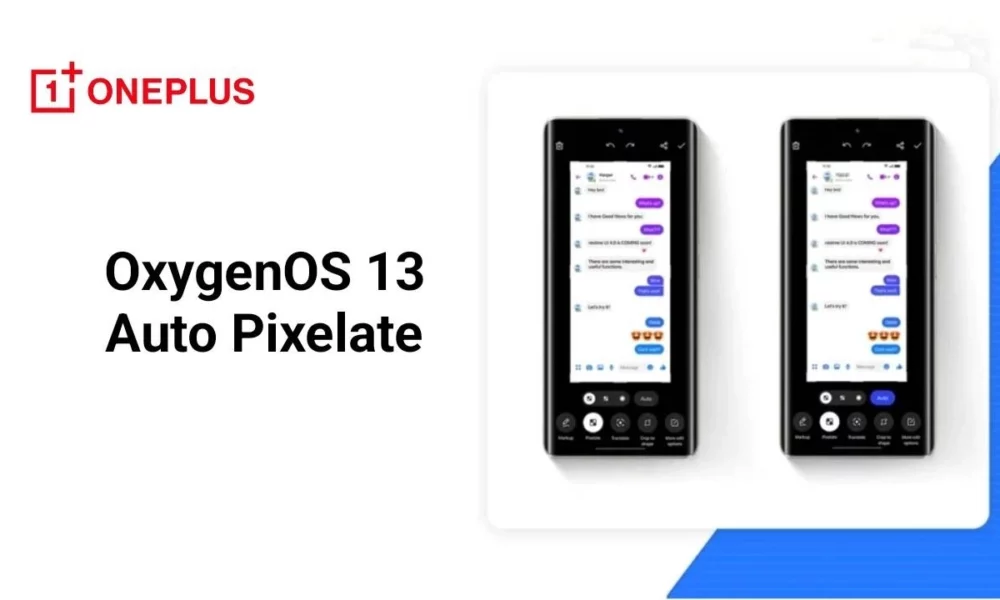
“If you like this article follow us on Google News, Facebook, Telegram, and Twitter. We will keep bringing you such articles.”