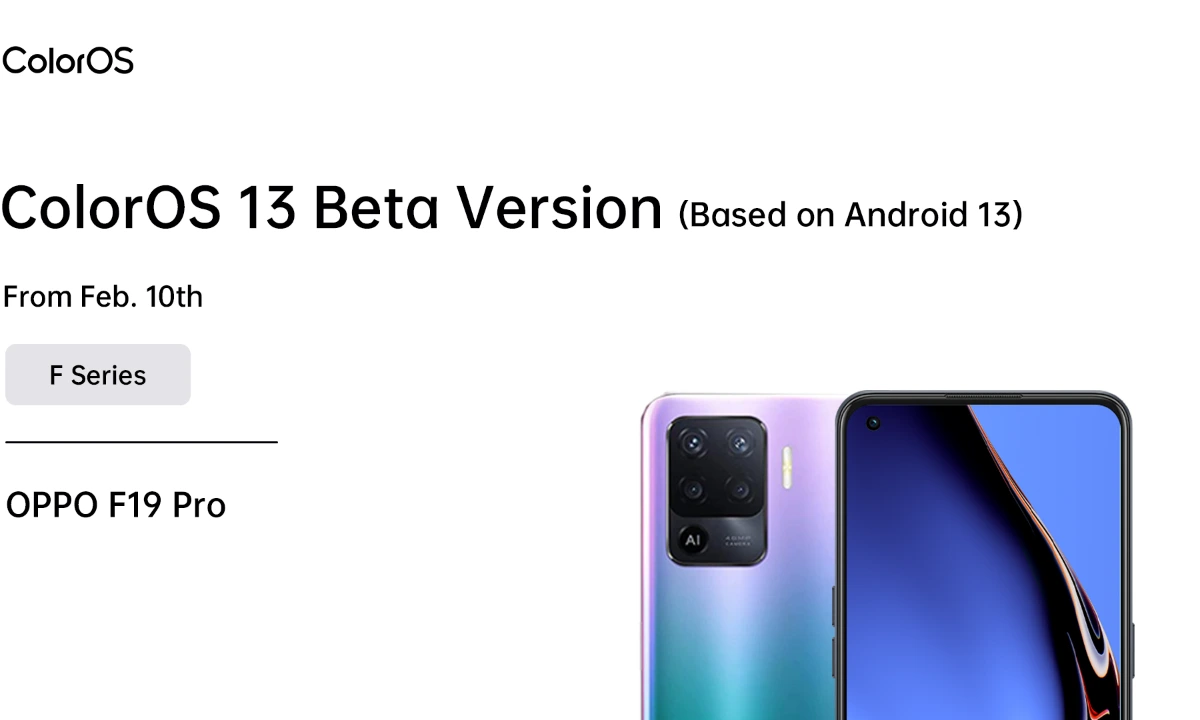We know that whenever your kid asks for your mobile, you get worried about it and think ten times before giving your mobile to your kids. Maybe some OPPO developers have also faced the same things, lol. Through it, an idea came into their mind and made a brand new feature called Kids Space.
Yes! This can relieve the tension of losing important data or settings from your smartphone to your kids. Developers have introduced a new feature named Kid Space in its latest ColorOS 13 based on Android 13 update.
Many OPPO smartphone users are already experiencing the ColorOS 13 Stable update and using the Kid Space. And the company continues spread the update to some more eligible devices. The manufacturer recently rolled out the ColorOS 13 timeline a for the month of April 2023.
Creating a Kid Space is a good choice for parents; when their kid asks for a smartphone to use, and in that scenario, it helps control your kid’s activities using an OPPO smartphone.
What Does Kids Space Do?
Kids Space makes a separate using space for kids that only determined apps are available for kids to use. In this mode, the system will lock all the settings which are essential and allow only limited setting options for kids to use.
Parents have full right to add or remove the apps, according to them and kids, which are necessary. The exciting thing is children cannot install or uninstall any apps from the store until and unless Kid Space is on. And kids cannot turn on the or can go to normal mode or exit from Kid Space because for which between the modes, they have to type a password or pin or draw a pattern which the parent has created. In this Space, you can set the time for using your phone for kids, from starting 15 minutes, 30 minutes, 1 hour and so on.
How To Activate?
This feature was introduced with Android 11-based ColorOS 11, and this time with ColorOS 13, it is more enhanced and protected than before then it was. To activate the Kids Space, follow this given sequence, Settings> Special feature> Kid Space.
Latest information:
OPPO regularly improves its stock apps to enhance stability and performance by adding new features and changes. Currently, the company is rolling out a new update for the Kid Space app with version v13.0.36 to improve the overall performance of the app
- Update Package Size: 32.8MB
- Download link

“If you like this article follow us on Google News, Facebook, Telegram, and Twitter. We will keep bringing you such articles.”