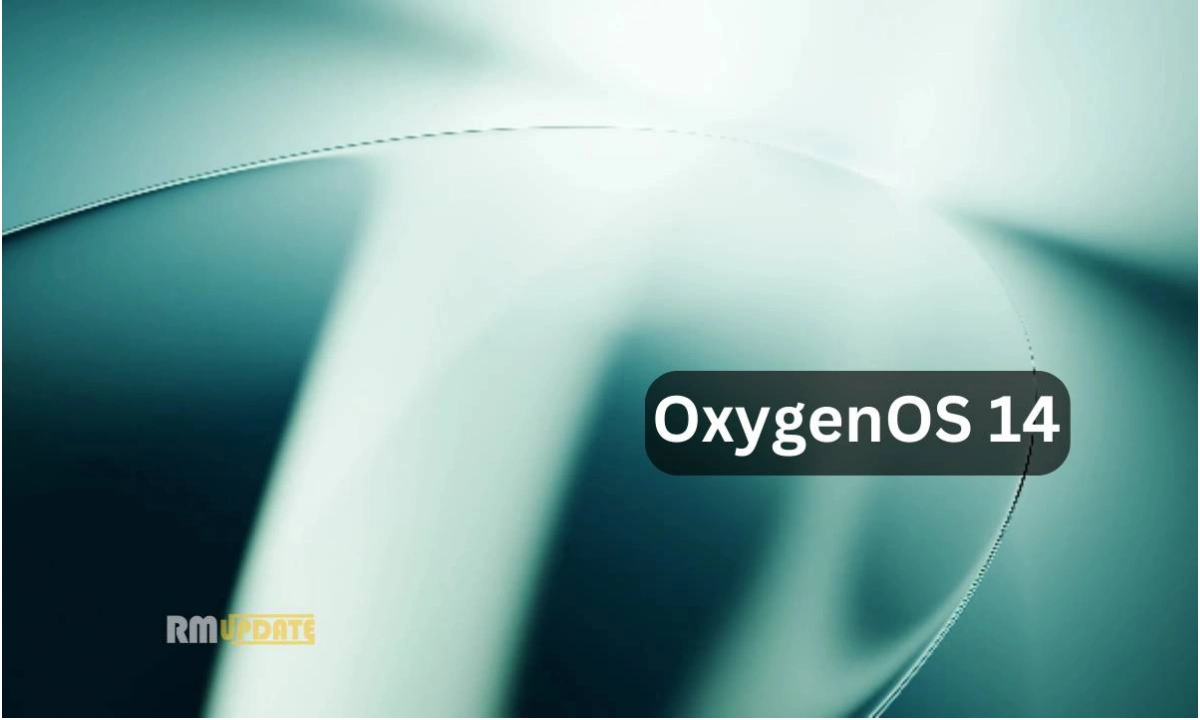Like other smartphone brands, OnePlus continues to launch the latest versions of its phones and release updates for its devices, which come with a host of new features that promise to make your life easier. However, when your device is very old and receives new updates with new features, this technique can also reduce your battery life, which can make you frustrated.
If your OnePlus phone’s battery is draining faster than usual, don’t panic. Here in this article, we are providing a guide about the reasons for the OnePlus phone battery draining and how to fix it.
Reasons For Heating & Battery Drains Issues:
- If you are in a remote or weak signal environment, ensure relative signal stability. The handset will increase the transmitted power to receive a better signal which will drain the battery faster, which is a normal phenomenon.
- Bluetooth, WIFI, GPS, and Camera are open for a long time.
- If your device is not the latest OS version.
- If any third-party app is open in the background.
- If your device is rooted
- If you run your device in high-power consumption scenarios, such as setting the phone to maximum brightness, playing games, watching high-definition videos, and shooting HD videos for long periods, it will cause the CPU to run at a higher frequency.
Note: All of the above cause heating and battery drain issues.
How To Fix Heating & Battery Drains Issues:
Enable Power Saving Mode:
- Navigation to Settings
- Click on the Battery
- Click on the Power saving mode
- Click on Power Mode and turn it On/Off.
Other Solution For Fix Heating And Battery Drains Issues:
- Go to Settings>> Display >>Turn on the Auto-Brightness toggle.
- Enter into Settings >> Turn off GPS, WiFi, Bluetooth
- Go to Settings >> Search below features and turn ON/OFF the following options:
- Turn Off Always On Display
- Turn off High-performance mode
- Disable background running
- Turn off the 5G network
- Turn off the Personal hotspot
- Change auto screen-off time to 30 s
- Turn off power-draining apps
- Disable auto-launches of power-draining apps
- Change screen refresh rate to 60 Hz
- Turn off the horizon light
- Prevent notifications from waking the screen
- Turn On Dark Mode
Experiencing heating and battery drain issues on your OnePlus phone can be frustrating, but there are several steps you can take to resolve them. By identifying the troubleshooting the issue, and practicing good habits, you can extend the life of your device and enjoy a better user experience. Remember to take care of your phone to prevent future issues from arising.

“If you like this article follow us on Google News, Facebook, Telegram, and Twitter. We will keep bringing you such articles.”