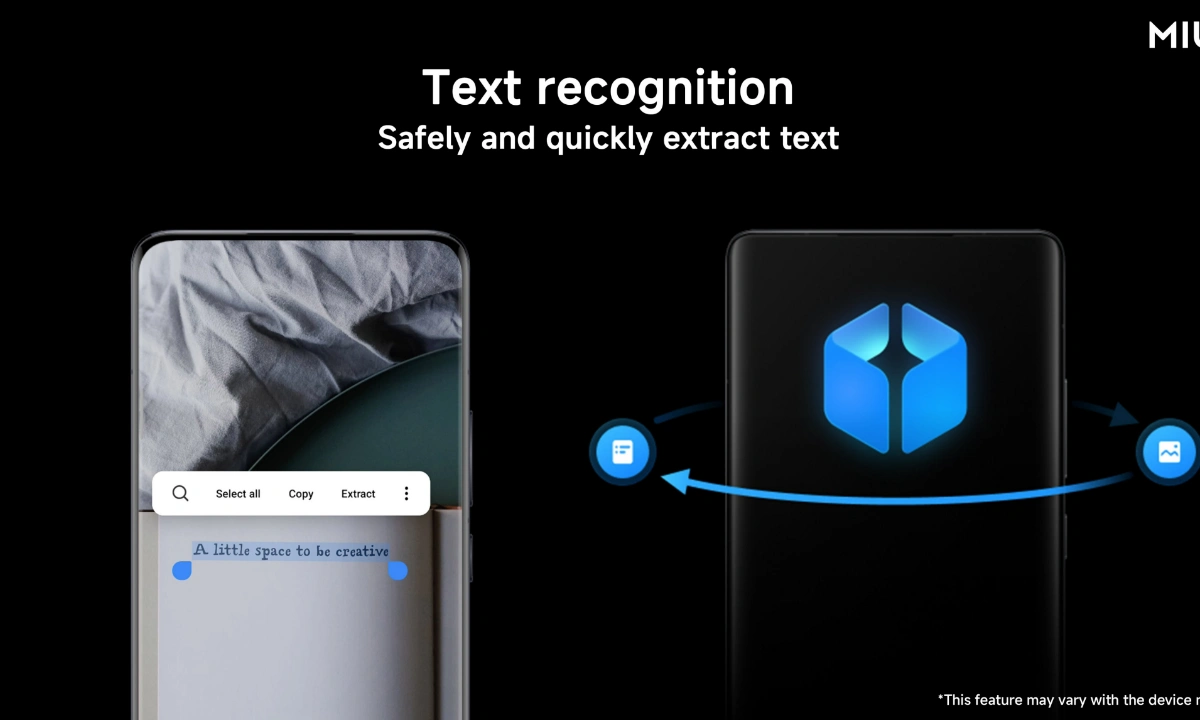Xiaomi MIUI 14 is official and has reached many Xiaomi, Redmi, and POCO device owners via OTA update. The new custom OS brings a load of new features while improving, adapting, or optimizing the old ones. With the MIUI 14, Xiaomi introduced several impressive features to its users, including the automatic Text recognition feature from images.
MIUI 14 Text Recognition Feature:
According to Xiaomi, the MIUI 14 text recognition feature is the safest and fastest way to extract text. Because all the processes will be done on your device only, the text recognition will not require you to share the image to any app, protecting your personal privacy at the supreme level.
Furthermore, this feature reduces the unnecessary operation of switching between Gallery and other apps to type characters manually, making text extraction easier and faster.
In addition, this feature comes in the On-device privacy protection mechanisms, which allow you to recognize text on images quickly and accurately by using the capabilities of your device with the MIUI 14 update. However, the best part about it is that you will be able to use this tool without downloading any third-party apps.
For your information, let us tell you that this feature works only on those Xiaomi devices which run on the latest Android 13-based MIUI 14 software. Now, let us find out how you can use this feature on your Xiaomi device and make your life easier and more convenient than ever.
MIUI 14: Here is how Text Recognition Feature Works
- Take a photo of the text on the paper you want to extract.
- Go to the Gallery and open the photo.
- Click on the three-dot button from the bottom right corner.
- Select “Recognize Text” from the Options menu.
- Choose whether you want to copy the text, save it to Notes, or share it via another app.
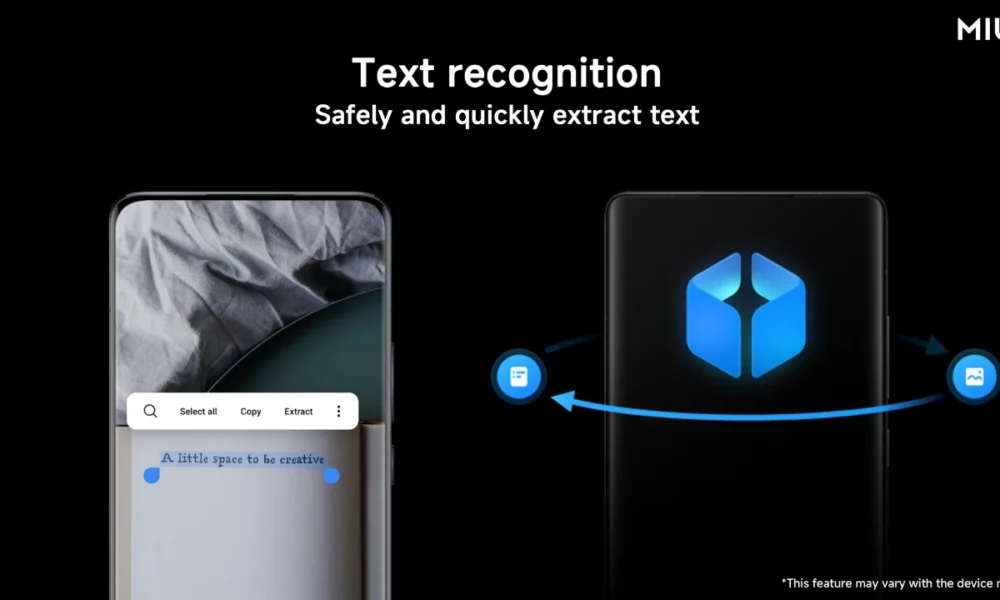
“If you like this article follow us on Google News, Facebook, Telegram, and Twitter. We will keep bringing you such articles.”