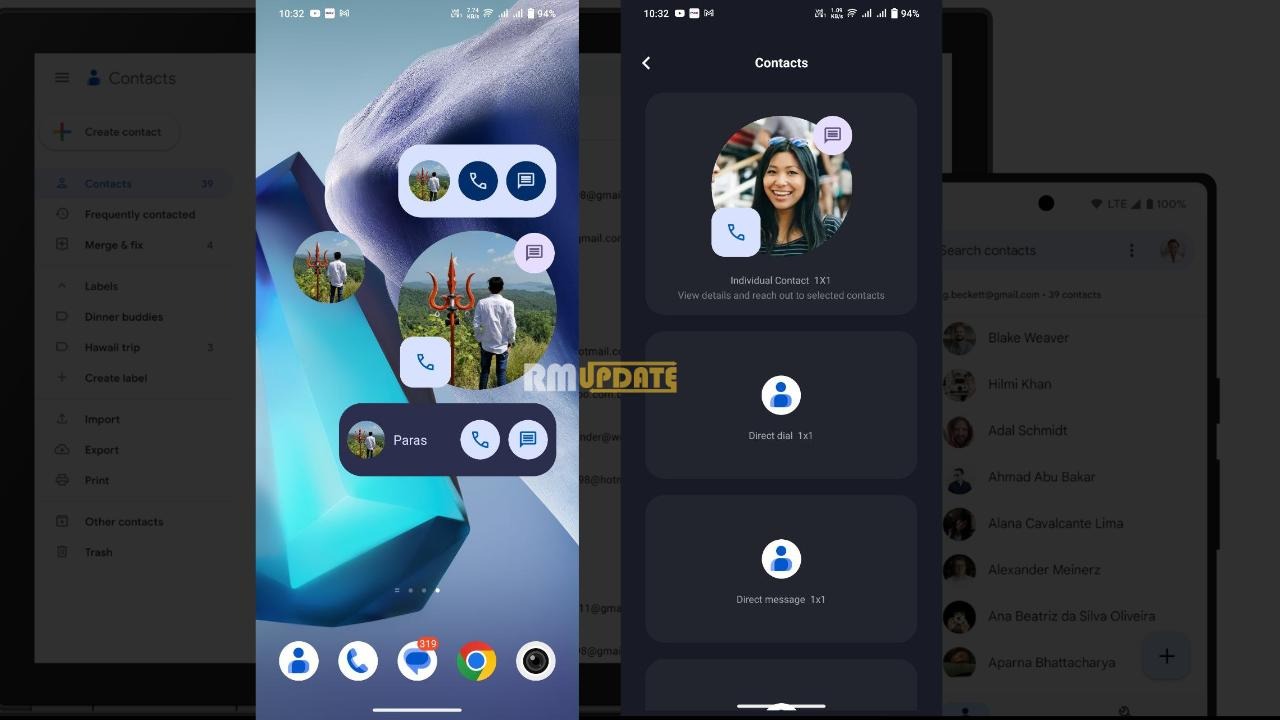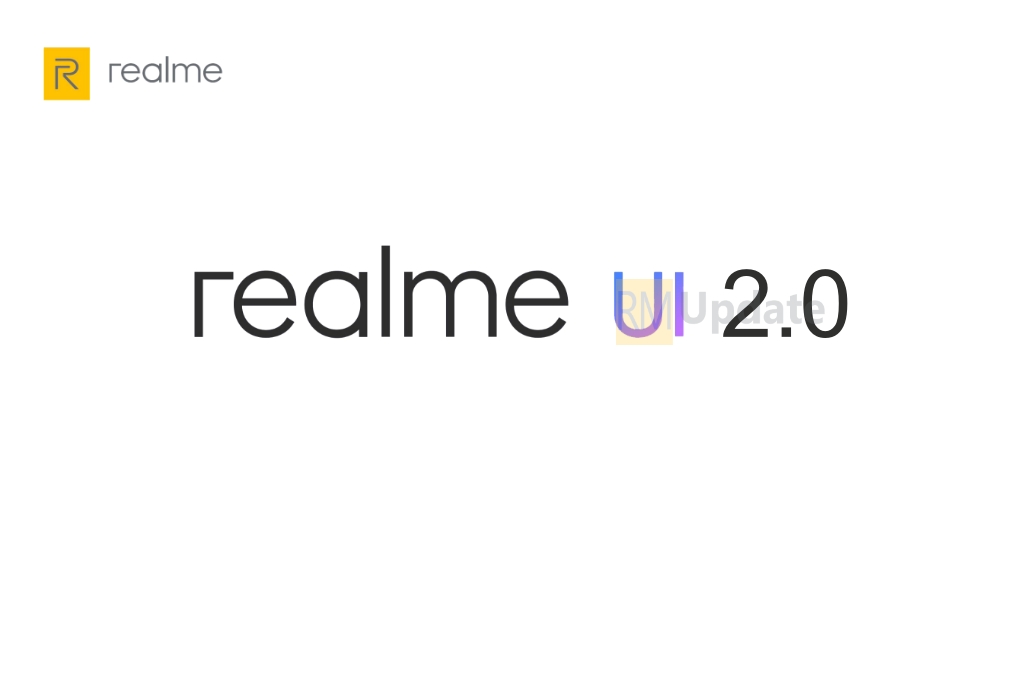Google released the first developer preview of Android 14 on 8 February 2023, and a few days ago, the company also rolled out the second developer preview. The new rollout comes with additional enhancements in privacy, security and performance and continues to refine the experience on smartphones, tablets and foldables. Let’s take a look at one of the cool features of Android 14, Flash Notification and how it works.
Moving on, there has yet to be an official word on the final release date of Android 14. According to the testing schedule, Google will release beta builds in April and platform stability in June. We expect the stable Android 14 OS to reach the smartphone by August.
Android 14 Features:
Regarding features and improvements, Android 14 optimizes coworking, streamlines background tasks, improves health and battery life, improves regional preferences, optimizes privacy and security and polished end-user experience.
Android 14 Flash Notification:
Android 14 will come with Flash Notifications, which allows you to see notifications using the camera flash and display to light up. In other words, this feature flashes the camera light and the screen when you receive a notification or when alarms sound.
Furthermore, you can toggle these settings in the Accessibility section or find them directly in the Settings menu. Here, you can choose to use the camera flash, the display flash, or both simultaneously. With the display flash, you can choose the flash colour, which is outstanding.
However, you can’t change the way the flash is fired (pulse, flash, wave, etc.) and can’t do per-app customization. The new feature can be either “on” or “off“. Let’s show how the Flash Notification feature works.
Flash Notification: Here’s How It Works [Android 14]
- Launch the Settings App
- Search the Flash Notification and Click on it.
- Here, you see two option
- Camera flash notification
- Screen flash notification
- Finally, you can turn the ON/OFF toggle
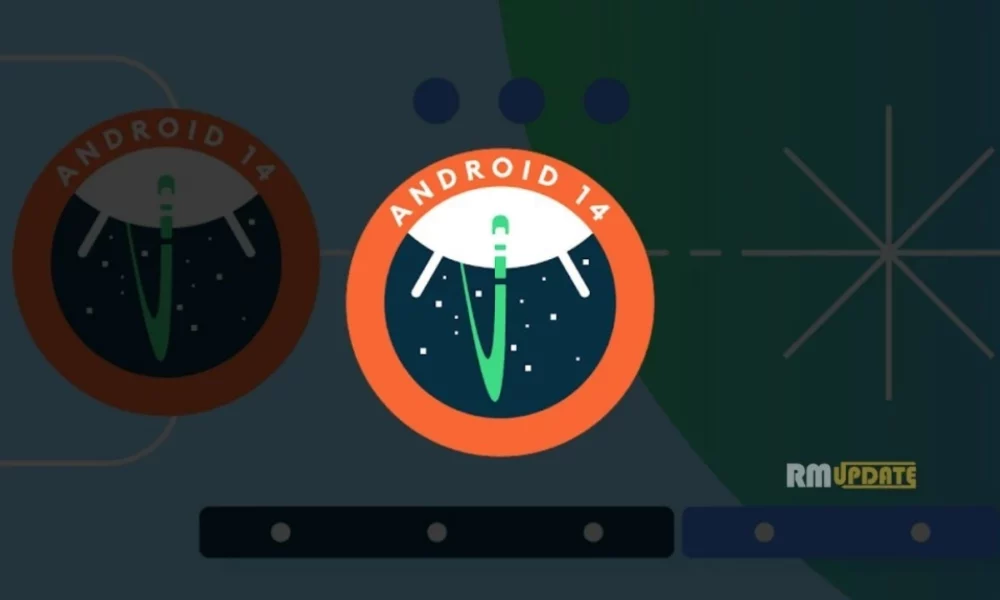
“If you like this article follow us on Google News, Facebook, Telegram, and Twitter. We will keep bringing you such articles.”