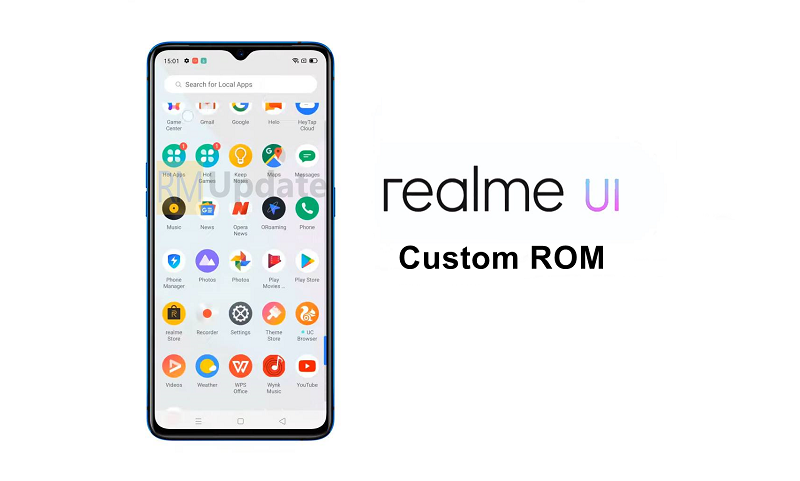OnePlus 10 Pro is one of the best flagship smartphones out there, but some persistent issues have become a major headache for the users. Currently, another user took to the community forum to report the OnePlus 10 Pro Mobile data issues after the OxygenOS 13 C.29 update.
To recall, OnePlus released its latest flagship OnePlus 10 Pro, globally in March last year. The phone ships with the Android 12-based OxygenOS 12 update, and in September 2022, OnePlus 10 Pro users received the first significant update, OxygenOS 13.
As per input revelations, mobile data issues again beset the OnePlus 10 Pro device. Describing the problem, the user said that mobile data is always running. Moreover, Data consumption continues even though WiFi and mobile data are off.
But don’t worry, as we have some tips that can help you with mobile data consumption issues on your high-end device to some extent. Making just a few changes to your smartphone can reap tremendous benefits.
OnePlus 10 Pro: How To Fix Mobile Data Issues:
To begin with, you need to perform a network reset on your OnePlus 10 Pro gadgets by following a few steps. Go to System Settings >> scroll down and click on System >> Click on Backup & Reset Phone >> and tap Reset WiFi Mobile Bluetooth and finally, Restart the phone.
Next, you need to enable developer options in your OnePlus 10 Pro gadget to change some settings. Once enabled, check or ensure that “Mobile data always on” is turned off. For your information, this action won’t affect your communication or connectivity functions.

“If you like this article follow us on Google News, Facebook, Telegram, and Twitter. We will keep bringing you such articles.”