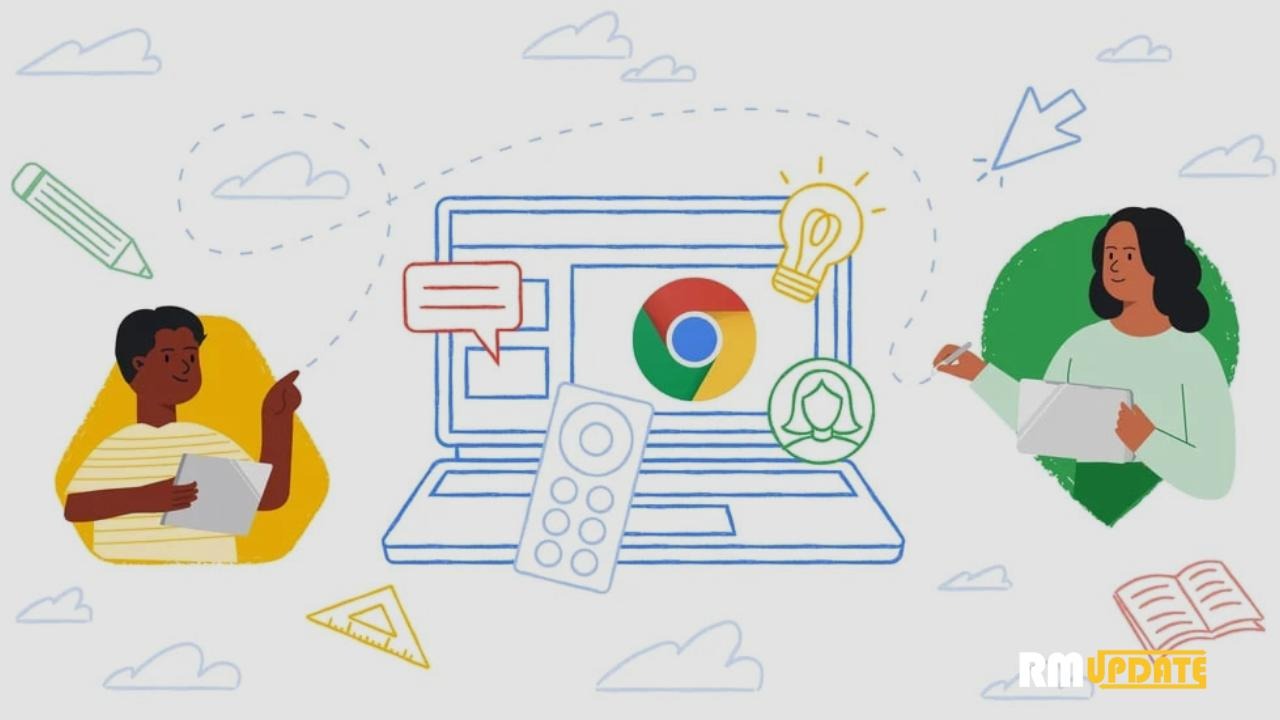If you want a computer that’s smart, secure, and ready when you are, it’s time for a Chromebook because it is designed to help you get things done quickly, securely, and easily. You can also use a Chromebook to read websites, check your email, watch online videos, and so on. To maintain its funcalinity, the company is pushing the major update for the Chromebook app for teachers and students, which brings 5 new features.
In a press release, Google said we’re introducing the 5 new features, including 13 new Chromebooks built for teachers and students, updates to our Screencast and Cast moderator features, a new Reading Mode in Chrome, and easier customization tools for ChromeOS administrators.
According to the report, Chromebooks are a popular choice for teachers with their easy management, durable design, and access to quality teaching and learning tools. On the other hand, according to Futuresource Consulting, Chromebook is the number-one selling device for K-12 schools in Brazil, Canada, Indonesia, Japan, New Zealand, Singapore, Sweden, and the U.S.
With 5 new features, Chromebooks will deliver a more immersive interface with new features that enable more creativity and personalization for an overall more convenient experience. So let’s take a look at the changes.
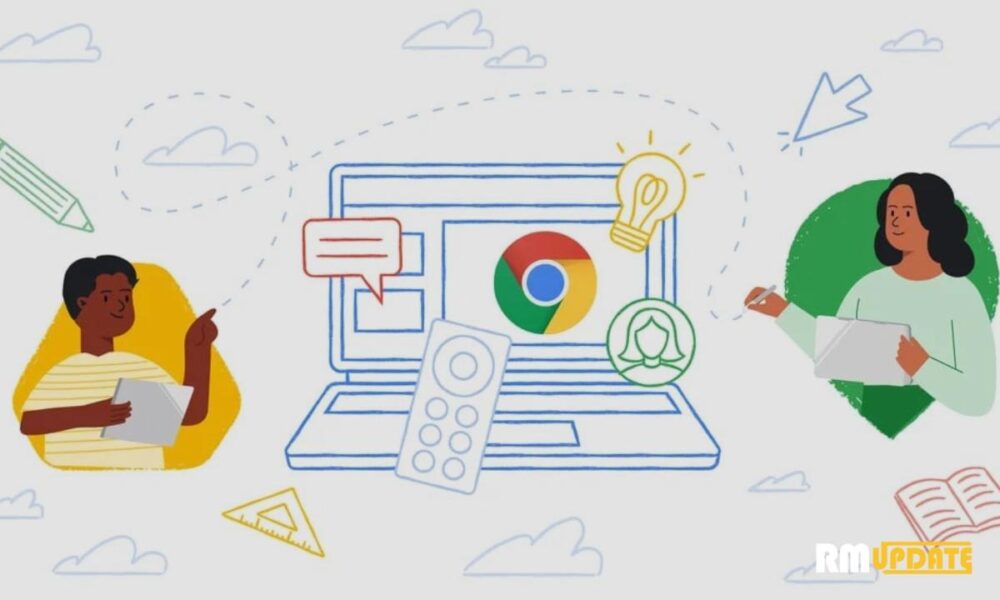
13 new Chromebooks built for students and teachers:
Google is rolling out 13 new Chromebooks built for students and teachers, including more giant screens, longer battery life, more storage, touchscreens and styluses, and more.
New languages, web player, and demo tools in Screencast:
With this update, Screencast on ChromeOS can make learning more personal, allowing teachers and students to record, trim, transcribe, and share lessons, presentations, and demos. Plus, they can all be stored in your Google Drive for easy access at school or home.
Moreover, this update supports Screencast to a dozen new languages, including Italian, Japanese, Spanish, and Swedish.
More controls and availability for cast moderators:
More controls are coming to the Cast moderator feature that allows teachers and students to wirelessly share their screens on a central display using a secure access code.
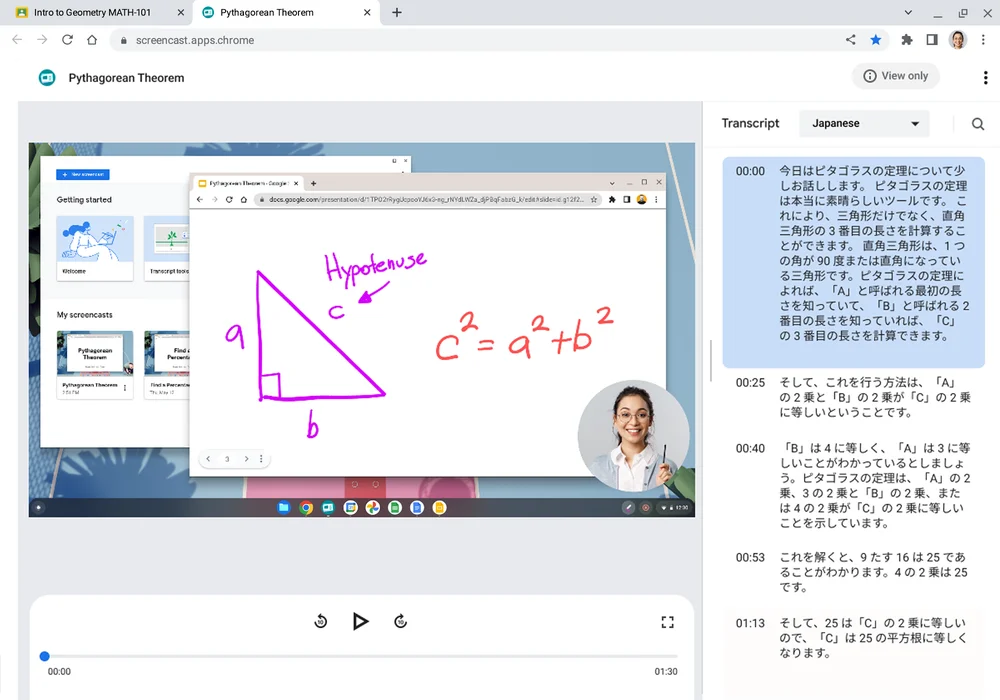
New Reading mode feature in Chrome browser:
In addition, the update adds the Reading Mode feature to the Chrome browser, which allows users to create a customized reading experience. In addition, it makes reading more accessible to millions of children with dyslexia and other learning differences. Plus, it gives parents and teachers a powerful tool to support struggling readers.
Easy customization tools for ChromeOS admins:
With this update, the company introduced new features to help ChromeOS administrators manage and protect their school fleet of devices. Group-based policy management makes configuring app and extension permissions in the Google Admin Console easy.
Read more here – 5 Chromebook updates for students and teachers
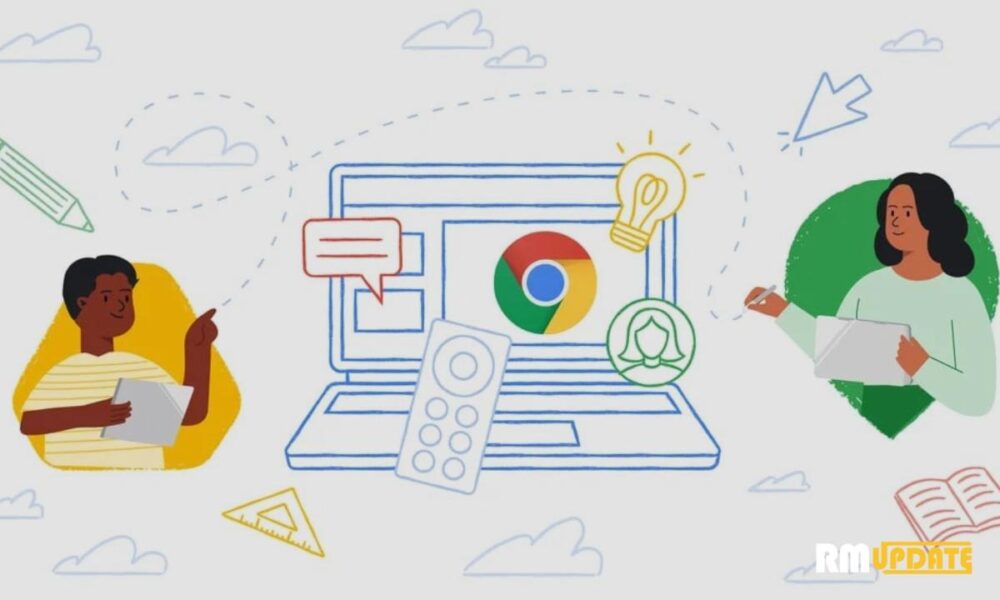
“If you like this article follow us on Google News, Facebook, Telegram, and Twitter. We will keep bringing you such articles.”