One UI 5.1 became available faster than the previous version, and the new software is available for all Samsung flagship phones. One UI 5.1 comes with several new features, and one of the users’ favorite features is the battery widget. Multiple features with One UI update; Most are designed to offer more comfort while using their devices.
Dynamic Battery Widget is also one of the features available exclusively to Galaxy device users who have updated their One UI 5.1, as the update is not available for every Galaxy phone, so you can check if your device is eligible. Now let us know about the One UI 5.1 battery widget before discussing how to use it.
With One UI 5.1, the Koren tech giant adds a battery widget feature that allows you to check the battery level of your multiple Galaxy devices. This means you can now see how much battery is left on your smartphone, Galaxy Watch and Galaxy Buds, and other connected devices from your smartphone’s home screen.
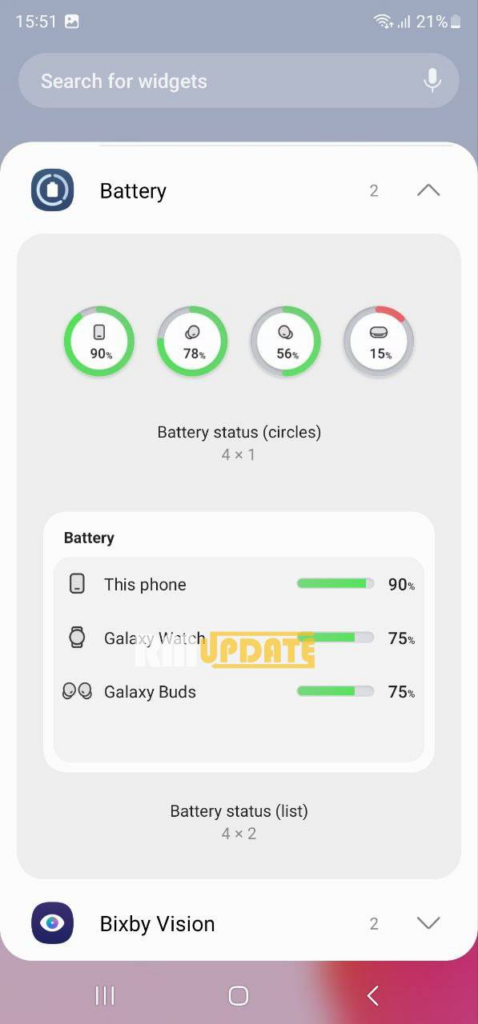
In addition, Samsung offers two types of widget formats, one in a circle and the other in a list. The battery circle shows the phone’s logo, buds, watch, etc., with battery status. The List widget also shows the name of the connected devices and their battery status. Below you can see the picture.
One UI 5.1: How to add a Dynamic Battery Widget?
- Just tap and hold the home screen
- Choose the Widgets option
- Scroll down, and tap on the Battery
- You can choose what type of battery widget you want to see on your home screen: list or circle.

“If you like this article follow us on Google News, Facebook, Telegram, and Twitter. We will keep bringing you such articles.”







