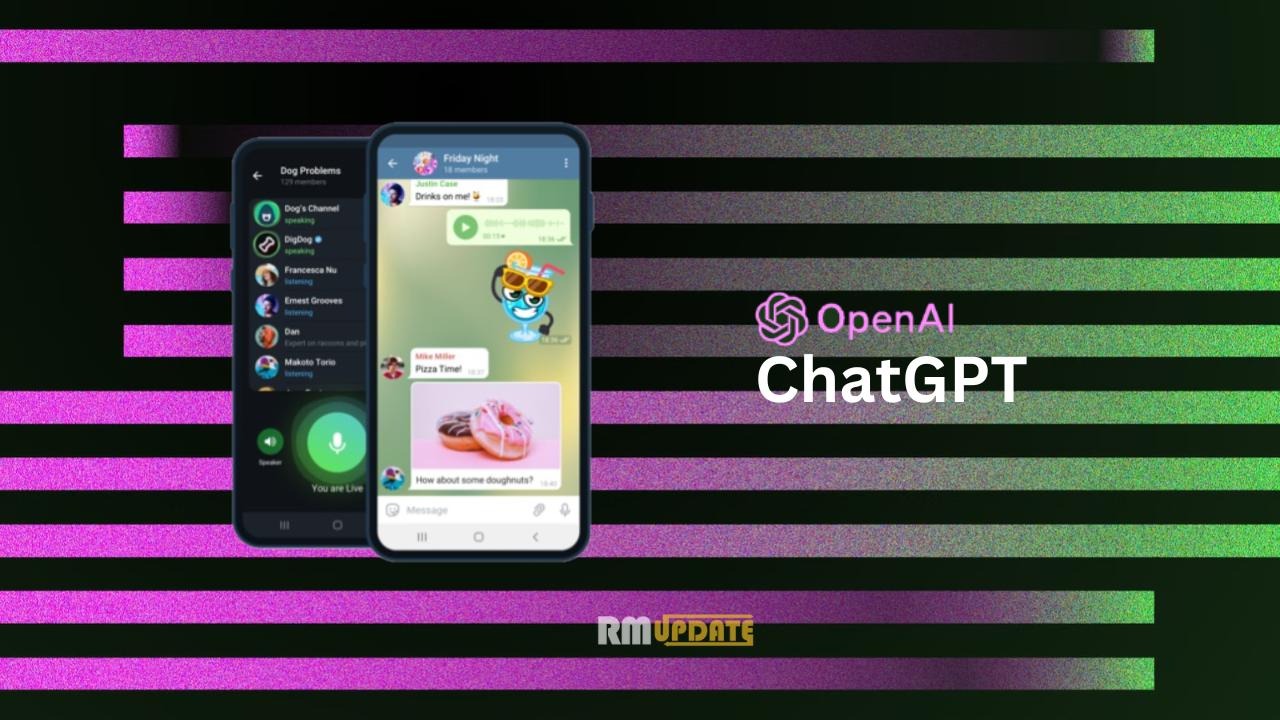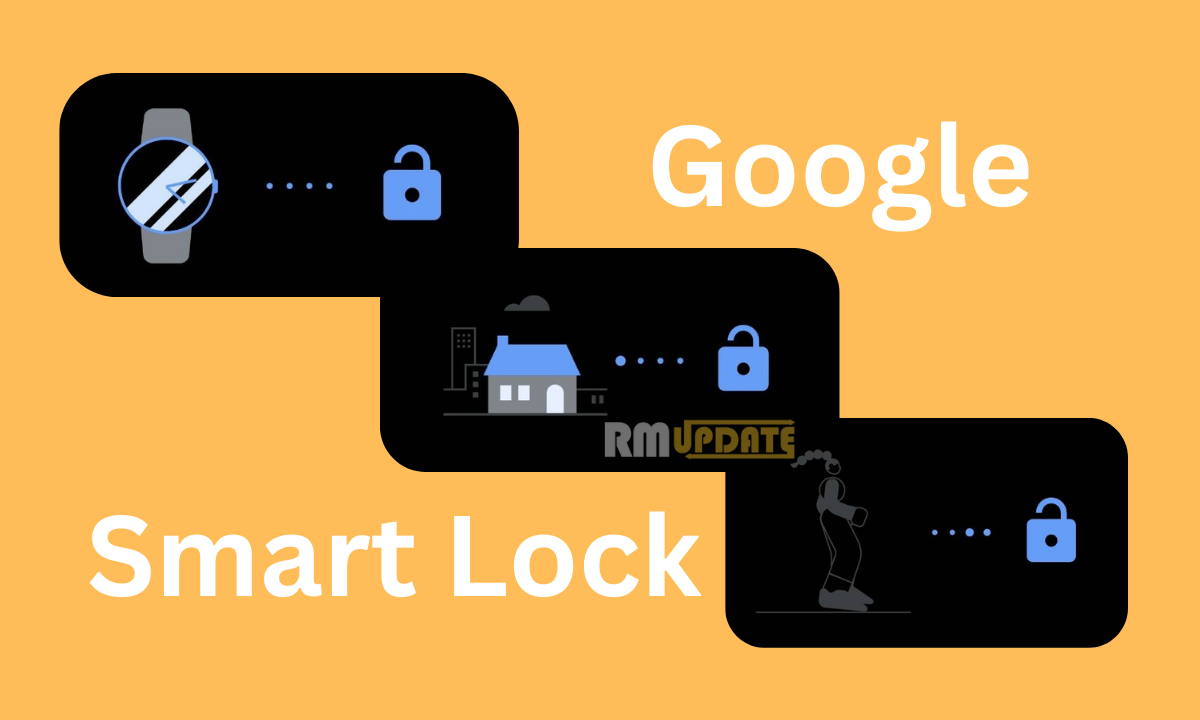OpenAI is an American artificial intelligence (AI) research laboratory, which includes the non-profit OpenAI. In November 2022, the company developed a new artificial intelligence (AI) chatbot called ChatGPT, which gained attention for its detailed responses and clear answers across multiple knowledge domains. In this article, we have prepared a dedicated guide on using ChatGPT on Telegram without any complicated steps or fuss.
ChatGPT:
According to the information, ChatGPT is built on top of OpenAI’s GPT-3.5 and GPT-4 families of large language models and fine-tuned using supervised and reinforcement learning techniques. ChatGPT is all-around. The primary function of the chatbot is to mimic a human conversationalist. For example, it can write and debug computer programs, compose music, teleplays, fairy tales, student essays, and more works.
For your information, the ChatGPT was released based on the GPT-3.5 version. Recently, the company has rolled out a new update for ChatGPT with the latest version GPT-4, on March 14th, 2023, and available for paid subscribers on limited users.
Telegram:
Telegram is a cloud-based mobile and desktop messaging app that makes messaging simple, fast, secure, and synced across all your devices. Telegram is the fastest messaging app on the market, connecting people through a unique, distributed network of data centers worldwide. Let us guide you on how to use ChatGPT on Telegram without any complicated steps or hassles. So without further stir, let us begin.
How to Use ChatGPT on Telegram Using Roger da Vinci
- Visit the Official Roger AI website on your device.
- Once there, tap the “Use with Telegram” button to start.
- If prompted, also tap the “Open” button.
- The bot will now automatically send a start message with a disclaimer to sign up.
- Now, click on the given link to get the form.
- Fill in the information here and click on the Sign Up button.
- Once done, you will be greeted by a confirmation message granting your access.
- Just tap “OK” to return to Telegram and start using ChatGPT.
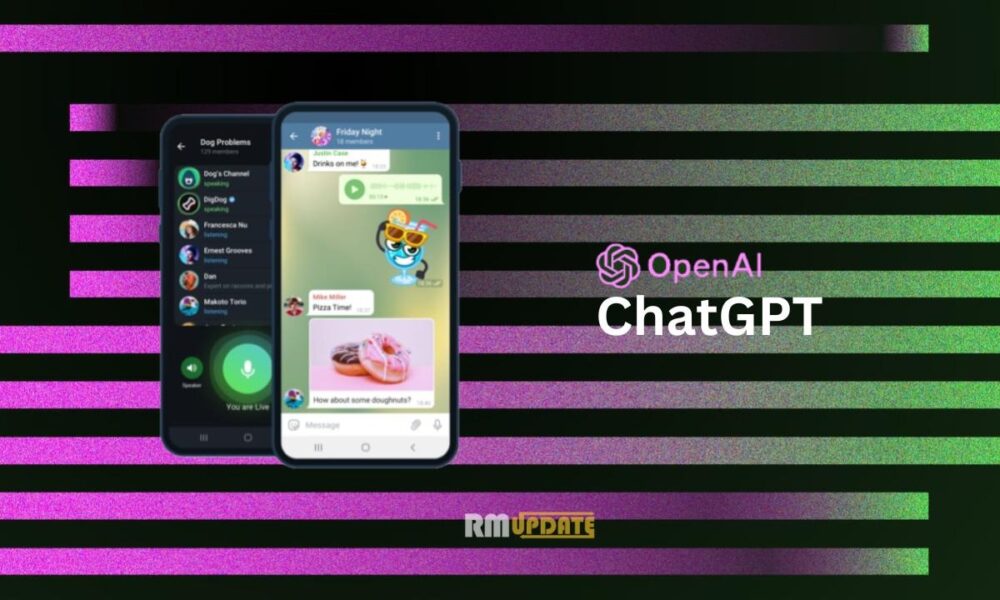
“If you like this article follow us on Google News, Facebook, Telegram, and Twitter. We will keep bringing you such articles.”