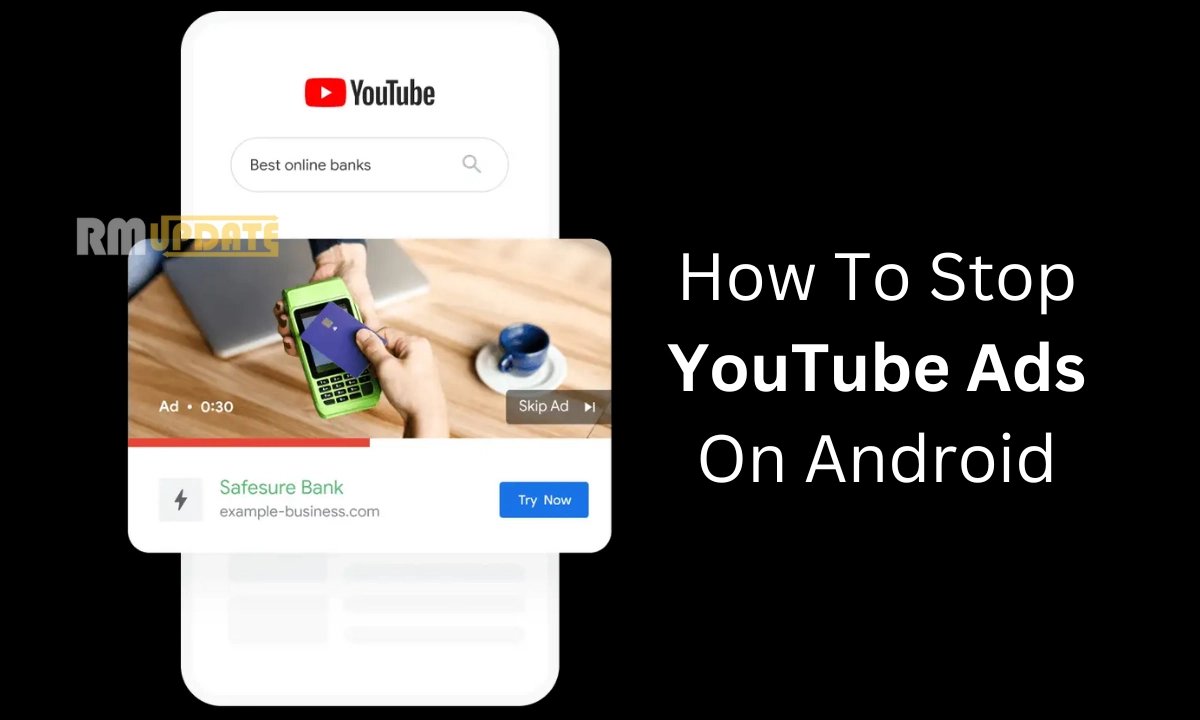Realme has come up with several new features and improvements in its recent update in Realme UI 4.0 for its flagship devices. Along with the new features, Realme has added the new Talkback Describe Image feature, which helps users listen to the text or any content aloud, especially for people who cannot see the phone screen.
As mentioned earlier in this article, Realme UI 4.0 has developed several new features and improvements, including the Auto connect feature, through which your Realme Pads device will automatically connect to other nearby Realme devices. Plus, it comes with various health modes, personalisation with emojis, and an improved gaming experience with its Championship mode.
Realme UI 4.0 Talkback Describe Image Feature:
Realme UI 4.0 brought up the new Talkback Describe Image feature for visually impaired people who can not see the phone screen. This feature allows users to read or listen to the content aloud through images or any other apps when the image is touched, selected or activated. This feature describes the content of images when the device has access to the internet.
How to enable the Talkback Describe Image Feature in your Realme device?
To enable the Talkback Describe Image feature in your Realme smartphone. Follow the steps mentioned below:
- Open the Settings app.
- Scroll down and tap the Additional Settings.
- Click on the Accessibility tab.
- Tap on the Vision and then Select the Talkback option.
- Tap on the Describe Image.

“If you like this article follow us on Google News, Facebook, Telegram, and Twitter. We will keep bringing you such articles.”