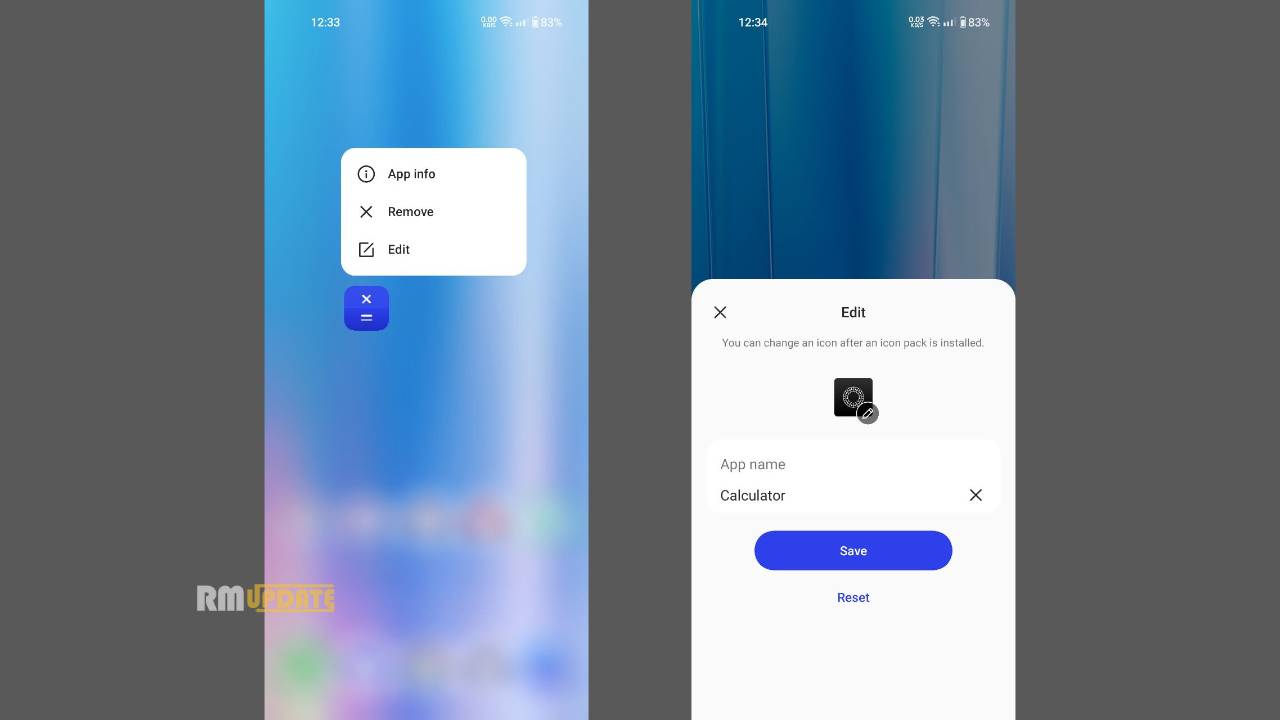Customization is the best part of a device that enables the user to explore their smartphone in multiple aspects. The smartphone companies like OnePlus, Realme and Oppo understand their users’ interests and are ready to customize the app icons with the latest Android 13 firmware.
Android 13: OnePlus, Realme, and OPPO Customize App Icons
OnePlus, Realme, and OPPO devices offer you to customize system application icons differently. Furthermore, it allows the user to redesign the icons for third-party apps. Moreover, individuals can select any icon for any application they wish, and you can also change the application’s name.
On the other hand, you can also customize the wallpaper and app icons in the Style menu. Here, one can choose whether they want to see the name of the app on the screen or not. Also, they can select the font size from Small > Default > Medium > Large > Extra Large.
At the same time, users also get the benefit of changing the size of the icon. It has five shapes – round-square, octagonal, sheet, circular-square and classical circular. You can also increase or decrease the rounding of the corners. Here in this article, we’ll show you how to customize the icon of any app on your OnePlus, Realme, and OPPO device.
How to customize the icon of any app on your OnePlus, Realme, and OPPO device:
- To rename and change app icons, simply tap and hold on an app icon.
- Here you will see a new popup.
- After that tap on the Edit button.
- Then tap on the icon pencil button.
- Choose an icon of your choice and tap ‘Save’.
- Ok, you have successfully changed the app icon.

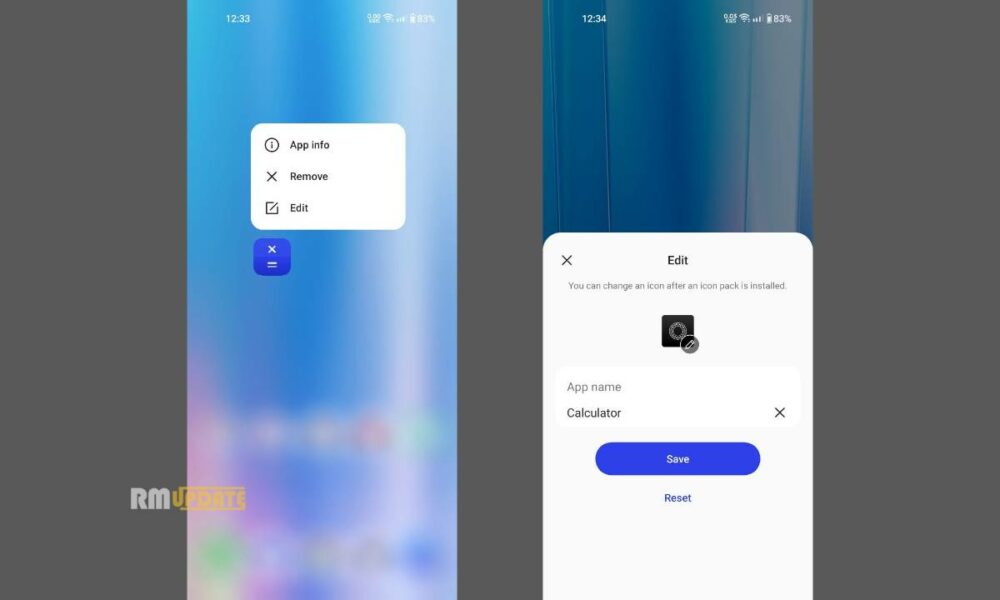
“If you like this article follow us on Google News, Facebook, Telegram, and Twitter. We will keep bringing you such articles.”