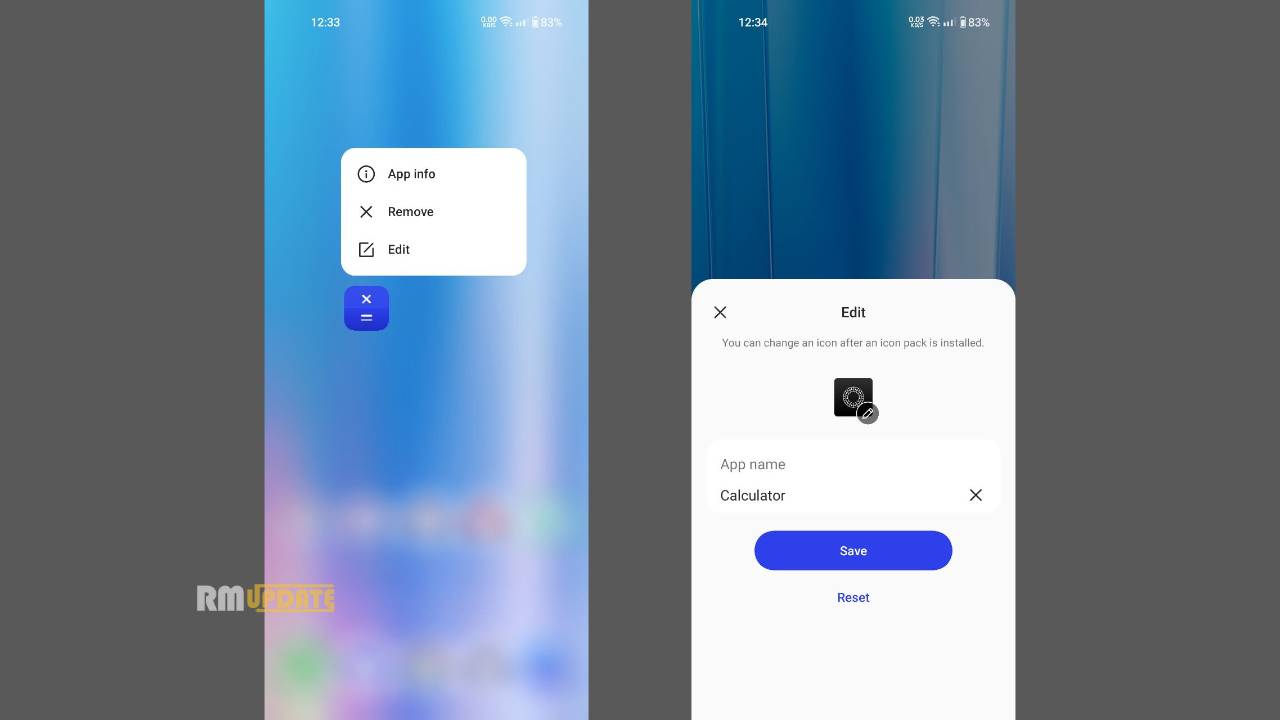Xiaomi devices are known for their popular interface based on Android, the MIUI. Apart from the camera, processor, and display, the battery is one of the main components of any device. Xiaomi smartphones nowadays come with a great battery life that lasts a whole day without charging twice. However, sometimes, you notice that your phone’s battery lasts longer than usual.
Xiaomi MIUI 14 offers several great functionalities and features like Super Icons for a better viewing experience, Large Folders, Fast Connect (Bluetooth), and New Widgets, and it is packed with improved battery life than before.
As we know, MIUI 14 is the latest operating system for Xiaomi devices, and it aims to provide better and more efficient user experience. However, many users are reporting that they are facing battery draining issue after upgrading to MIUI 14. The issue is affecting users across various Xiaomi Redmi, and Mi models.
The battery is an important part of any smartphone because, without good battery life, the phone is useless. And to make our phone battery last longer, we need to take care of it before it wears out, so there are a few tricks you can try to extend battery life!
Xiaomi MIUI 14: 10 Useful Battery Saving Tips:
Turn on Save Battery or Ultra Battery mode:
Save Battery
Turning on Battery Saver will limit apps in the background and prevent them from working.
- Swipe down the Control Center.
- Scroll down to expand and see all tiles.
- Turn on Battery Saver by tapping on its icon
Ultra Battery mode
Turning on Ultra Battery mode will totally limit the phone to only 6 apps.
- Open Settings << Battery section << Tap “Ultra Battery Saver”
Turn on Battery drain notification:
- Navigation to Settings << Battery section << Go to three dot settings << Scroll down and Turn on Battery drain notification
Restrict the apps that use less frequently:
- Open Settings << Battery section << Go to Battery Settings << Tap on the App battery saver << And Enable Restrict background apps.
Turn off Location Access:
- Go to your phone’s Settings << Search – Location Access << Turn off Location Access.
Turn off Always-on display:
- Open Settings << Search – Always-on display << Turn off Always-on display.
Don’t allow to Autostart:
- Navigation to Settings << Search – Autostart << Tap on the Don’t allow to Autostart.
Turn on haptic feedback:
- Launch the Settings app << Search – haptic feedback << Turn off haptic feedback
Adjust brightness automatically:
- Open Settings app << Search – brightness level<< Turn on “Automatic brightness”.
Turn on Reading mode or Dark mode:
- Go to your phone’s Settings << Search – Reading mode or Dark mode << Turn on Reading mode or Dark mode.
Clear cache when device is locked:
- Navigation to Settings << Battery section << Go to three dot settings << Scroll down and Turn on Clear cache when device is locked.

“If you like this article follow us on Google News, Facebook, Telegram, and Twitter. We will keep bringing you such articles.”