Apps
Samsung Will Bring One UI 5.1.1 Camera and Gallery Features To Eligible Galaxy Devices
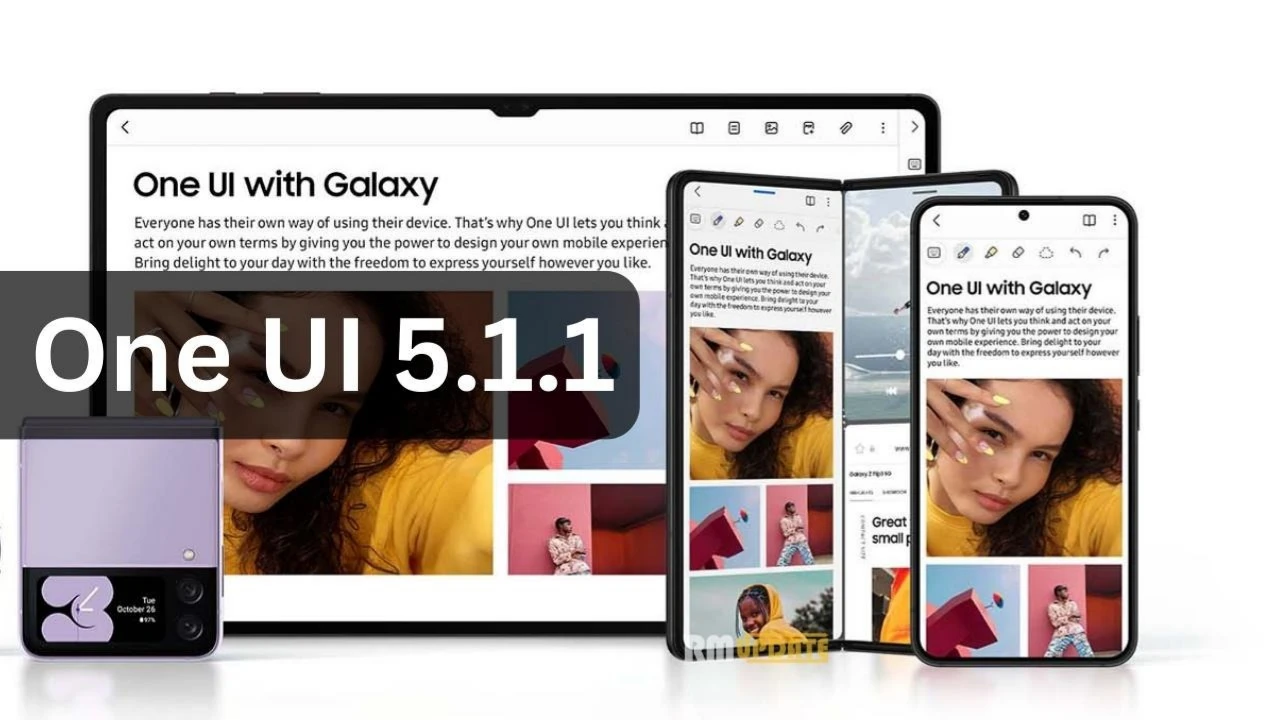
Samsung is continuously offering new upgrades for its flagship devices, especially the Galaxy S series and Galaxy Z series. And the main reason for the update is to make the device better than before, also providing them with the facilities that they are deprived of.
The reports are to be believed, so according to the Camera manager at Samsung, it is expected that the brand will soon offer various improvements or betterments to the cameras of its flagship as well as its mid-range devices.
If we believe his post, some Galaxy S series, and Galaxy Z series models will be blessed with camera features and refinement as soon as possible, which will surely enhance the user’s camera experience. The Galaxy devices which are eligible for upcoming camera improvements are as follows; Galaxy Z series in which Galaxy Z Fold 4, Z Fold 3, Z Fold 2, Z Flip 5, Z Flip 4, Z Flip 3, and Flip 5G are included alongside Galaxy S23, S22, S21 series.
According to the information, the brand will offer improvements in cameras by increasing the quality of digital zoom in the image mode for the Galaxy S series devices. On the other hand, this feature already exists in Galaxy Foldable smartphones. The second improvement is for scanning mode for the Galaxy S series smartphones.
Apart from this, the users will get a better photo and video editor and a few news functionalities for editing their photos and videos; it also includes copy-and-paste effects between two different photos. And this feature will be available for the Galaxy Z and Galaxy S series.
Some of the important and convenient improvements will also arrive in the video editor, for instance, the clarity function, which will make the light and dark areas brighter as per the requirement to create 3-D effects. The other improvement is the eligibility to select multiple images simultaneously in the Galaxy Z Fold 5 to delete and share them easily. The screen composition also increased so the camera settings could be easily adjusted in the video phase.
Moreover, the Galaxy Z Fold 4, Fold 3, and Fold 2 will also be the very first models to snatch these features.
One UI 5.1.1 Camera and Gallery Features To Eligible Galaxy Devices
1. The picture quality has been improved on the Z Flip5 cover screen, and clear video recording with less noise is possible even in low light. (FlexCam)
In addition, two Color Tone (Natural/Warm) modes are implemented so that users can select the desired image quality.
▶ Considering the latest AP’s image processing performance and S/W algorithm processing speed, it will only be supported by Z Flip5.
2. Improved digital zoom quality in Photo mode on the back of Z Fold5/Flip5.
Considering multi-frame compositing and Super Resolution processing, support models are being reviewed.
▶ Supported model: S23 (to be applied)
3. You can use the camera photo/video/portrait mode on the larger Z Flip5 cover screen and view the captured video directly in the gallery. (FlexCam)
▶ This is a function that utilizes a wide cover screen and is only provided by Z Flip5.
4. Usability has been improved so that you can select multiple photos in the Z Fold5 Capture View to easily share and delete them.
In addition, the screen composition has been improved so that various camera settings can be easily adjusted in Pro/Pro Video mode.
▶ Supported models: Z Fold4/Fold3/Fold2 (to be applied)
5. Improved the sharpness of the Z Fold5 Under Display Camera (UDC).
▶ Considering the AP performance that can handle HDR multi-frame synthesis and resolution improvement solutions, it is only provided by Z Fold5.
6. Added ability to sharpen text and erase distractions (fingers) in document scans.
It can improve occasional blurring of text due to slight shaking, and erase fingers left on the periphery when shooting while holding a document.
▶ Supported model: S23 (One UI 6.0 is being reviewed)
7. Added a function that allows you to easily paste editing effects (filters, color tones) applied to one photo to another photo.
Try copy/paste editing effects in the gallery and photo editor.
※ Gallery, Photo Editor > More > Effect Copy, Effect Paste
▶ Supported models: Z Fold4/Fold3/Fold2, Z Flip4/Flip3/Flip 5G/Flip, S23/S22/S21 (to be applied)
8. The engine has been improved so that blurry photos with fingerprints or foreign objects can be clearly improved in photo remastering.
In addition, we have added a function that allows you to compare desired parts in the remastered results in more detail.
▶ Supported models: Z Fold4/Fold3/Fold2, Z Flip4/Flip3/Flip 5G/Flip, S23/S22/S21 (to be applied)
9. In the video editor, a clarity function has been added to make the bright areas brighter and the dark areas darker to enhance the three-dimensional effect.
※ Video Editor > Tone > Definition
▶ Supported models: Z Fold4/Fold3/Fold2, Z Flip4/Flip3/Flip 5G/Flip, S23/S22/S21 (to be applied)

“If you like this article follow us on Google News, Facebook, Telegram, and Twitter. We will keep bringing you such articles.”











