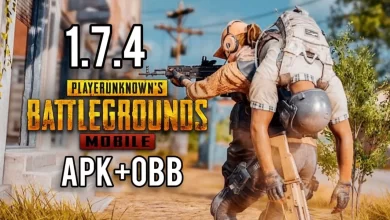Today, most people around the world use the Tinder platform. It offers a host of exciting features to its users. On the other hand, if you are a professional Tinder user, you would be familiar with some of the fake accounts around the app. In the same context, if you are accidentally banned, you will obviously feel very frustrated and annoyed, especially when you are looking for something significant. If you have been banned by mistake and want to recover your Tinder account, you must follow our complete guide to heal your Account.
Not only is your Tinder account banned, but there are several other reasons why you want to recover your Account. For example, if you want to delete your old Account and start with a fresh new Tinder account, you get locked out of your Tinder account, or whatever might be the reason you can recover your Tinder account in any way.
Points to remember before recovering your Tinder:
Here are some of the necessary points that you must note before performing a recovery process:
- Your phone number should be associated with the app.
- Your Facebook or email account should be linked with the app.
- For the registration process, you need to use the email address that you have provided to the app.
- Remember your Tinder account’s email address, username, and other profile details.
- Note that if you have forgotten your username, phone number, or email address associated with the Tinder app, you will be unable to recover your Account.
Recovering your Tinder Account:
There are several methods to recover your Tinder account; although the recovery process steps are not that easy, you can request the app for your account recovery.
Recover Tinder Account Through Phone Number or Email Address:
Step-1 Open the Tinder app or visit Tinder.com.
Step-2 Tap or click “Log In”
Step-3 Select “Trouble Logging In?”.
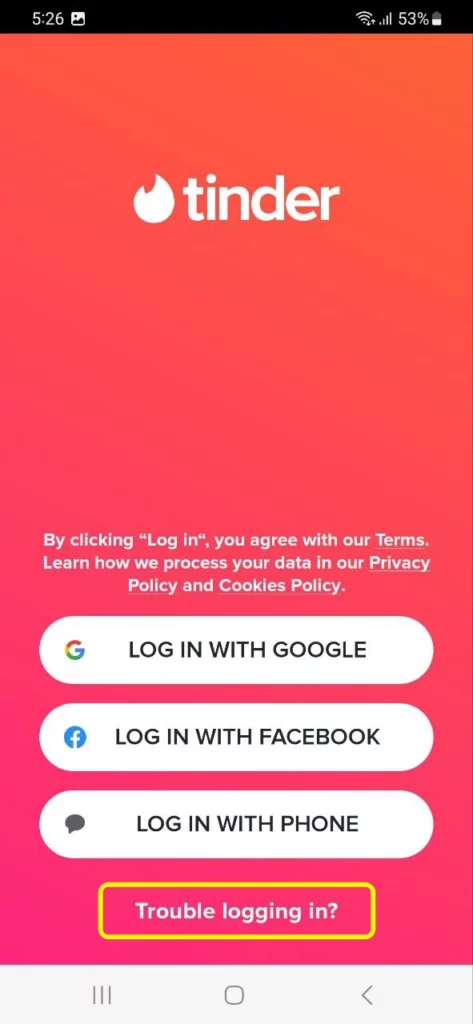
Step-4 Enter your email address and Tinder will send you a link to reset your password.
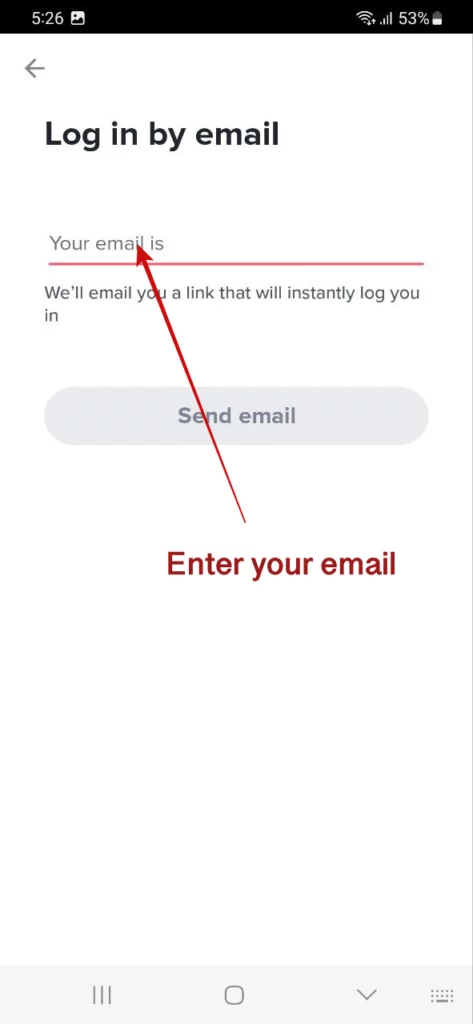
Step-5 Click on the link in the email and follow the instructions to reset your password.
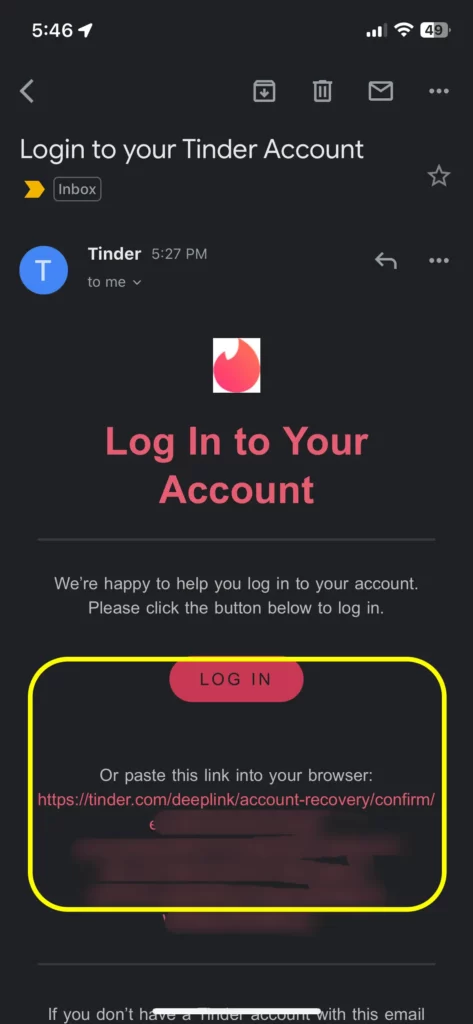
Step-6 Once you have reset your password, you can log in to your account.
Recover Tinder Account Through your Facebook Account:
Just download the Tinder app, sign in using your Facebook account, and you will recover your Tinder account.
1. Open the Tinder App:
- Launch the Tinder app on your smartphone or tablet.
2. Tap “Login with Facebook”:
- On the login screen, tap the “Login with Facebook” button. This option should be located below the regular login fields.

3. Enter Your Facebook Credentials:
- You’ll be redirected to the Facebook login page. Enter your Facebook email or phone number and your Facebook password.
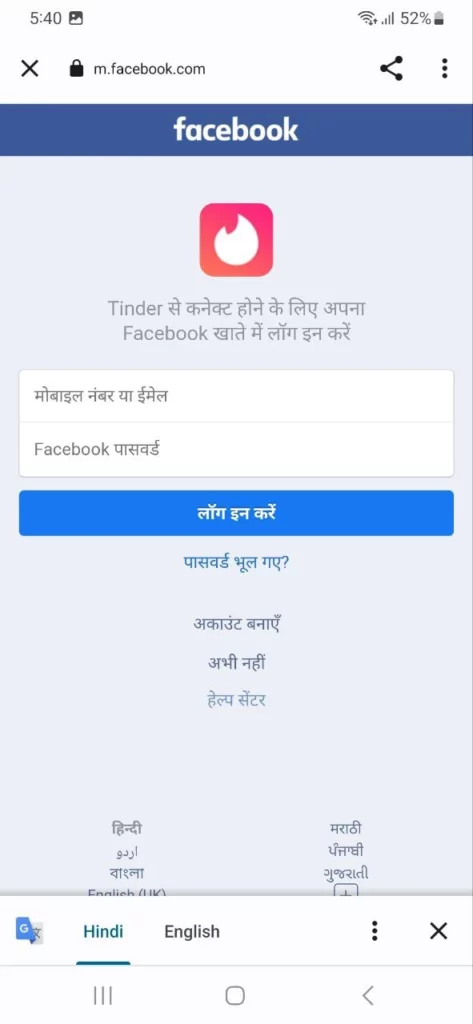
4. Authorize Tinder Access:
- Facebook will ask you to authorize Tinder to access your Facebook account. Click “Continue” or “Authorize” to grant permission.
5. Access Your Tinder Account:
- Once you’ve authorized Tinder to use your Facebook account, you should be automatically logged into your Tinder profile.
6. Review and Update Your Tinder Profile (if necessary):
- After logging in, take a moment to review your Tinder profile and update any information that may have changed since you last used the app.
7. Ensure Proper Security:
- To prevent future login issues, make sure your Facebook account is secure and that you remember your Facebook login credentials.
8. Contact Tinder Support (if needed):
- If you encounter any problems during the recovery process or if you’ve forgotten your Facebook login details, you can contact Tinder support for assistance.
Additionally, to not face any issues with your Tinder account, you must:
- Follow the terms and guidelines of the app.
- Not to perform any activity which violates its terms & services.
- Keep your login information secure.

“If you like this article follow us on Google News, Facebook, Telegram, and Twitter. We will keep bringing you such articles.”