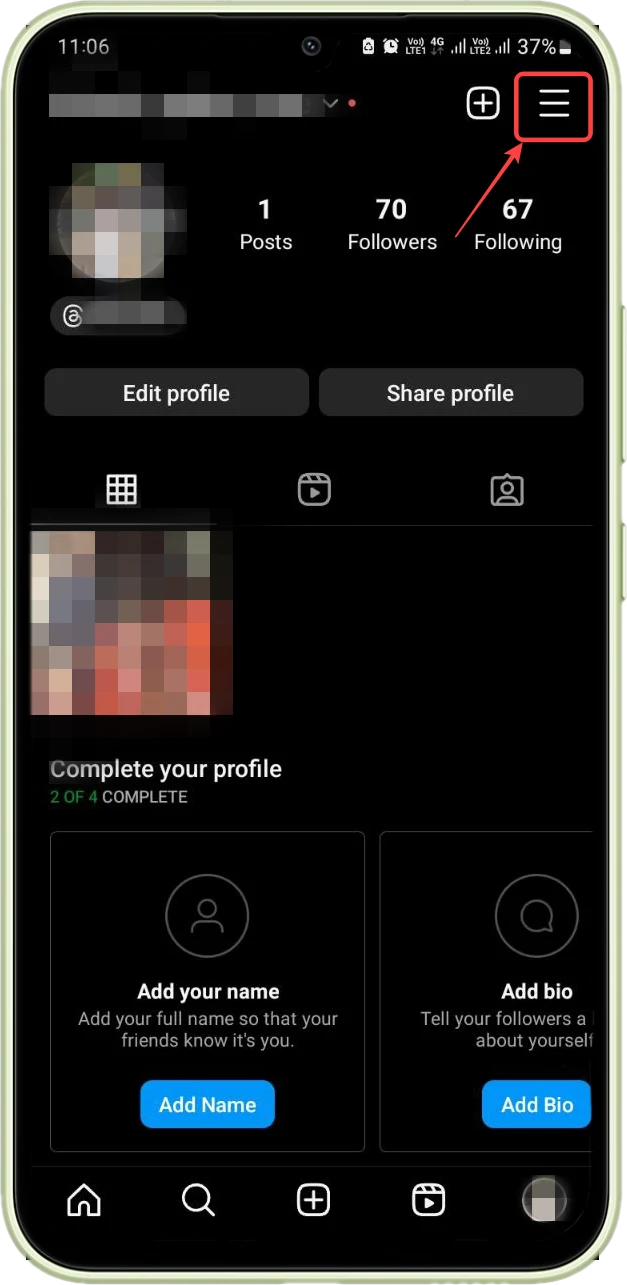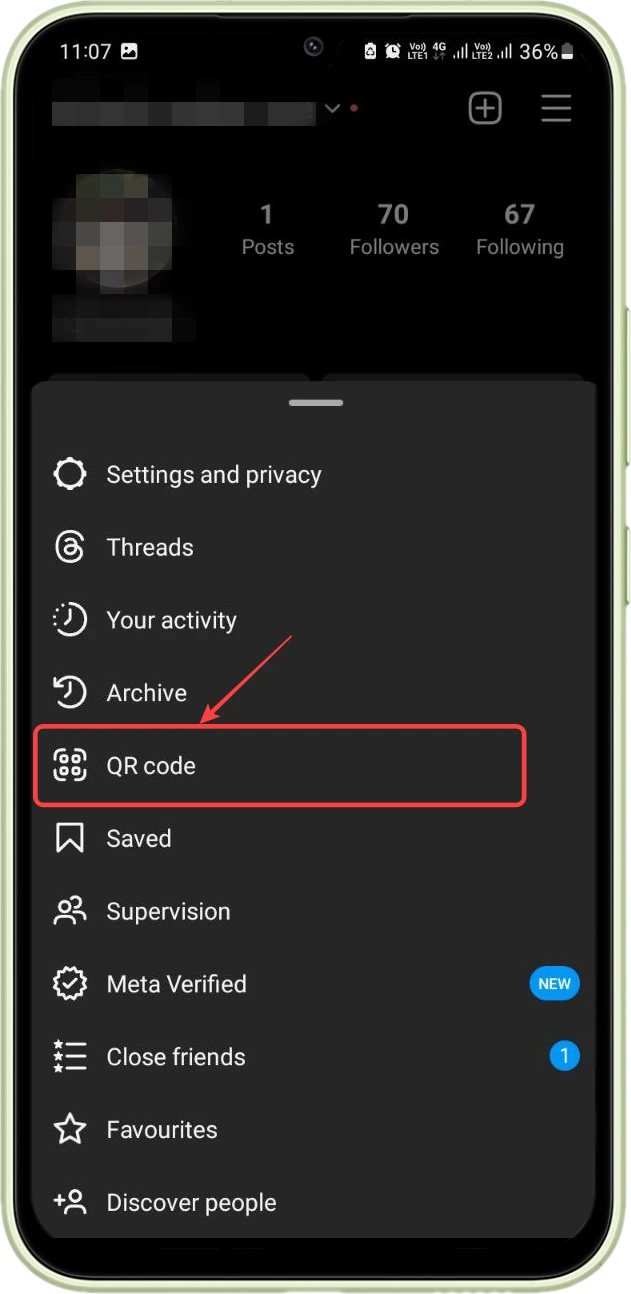Instagram has a most critical QR code feature, which was launched globally back in 2020. Since then, there has been no looking back, as Instagram has seen higher evolution in every aspect, whether it is the introduction of reels within the platform, using template browsers, or introducing broadcast channels. Instagram has introduced several features to its users. Now, Instagram has introduced QR codes within the app, which lets users quickly perform switching to other’s profiles.
What are Instagram QR codes?
The QR code feature of Instagram lets users generate a QR code for other Instagram users so that they can scan the code, which immediately takes them to that particular profile. This is the most helpful feature, an effective and quick way to follow someone and share details.
How can you get an Instagram QR code for your account?
As mentioned earlier in this article, QR codes are a very essential feature in Instagram, and anyone and everyone can get their own QR codes through some simple steps. The procedure of getting an Instagram QR code for your account is simple and only requires a few steps. Follow the steps and get started:
- Open the Instagram app.
- Tap on your Profile icon.
- Click on the Hamburger icon.
- Select the QR code.
Using Your Instagram QR Code:
Now that you have your Instagram QR code, here are some ways to utilize it:
- Promotional Materials:
It Includes your QR code on business cards, flyers, posters, and other promotional materials. This makes it easy for potential followers or customers to access your profile quickly by scanning the QR code.
- Social Media:
You can share your QR code on other social media platforms, encouraging your followers on Facebook, Twitter, or LinkedIn to connect with you on Instagram.
- Events:
If you’re hosting an event or workshop, display your Instagram QR code on banners or handouts. Attendees can scan it to follow you and receive event updates.
- Retail Stores:
If you have a physical retail store, place your Instagram QR code at the checkout counter or on product tags to drive more online engagement for easy and quick cashless payments.
- Email Signature:
Add your QR code to your email signature, making it effortless for recipients to connect with you on Instagram.
- Networking:
When meeting new people, simply share your QR code for a quick and easy way to stay connected.
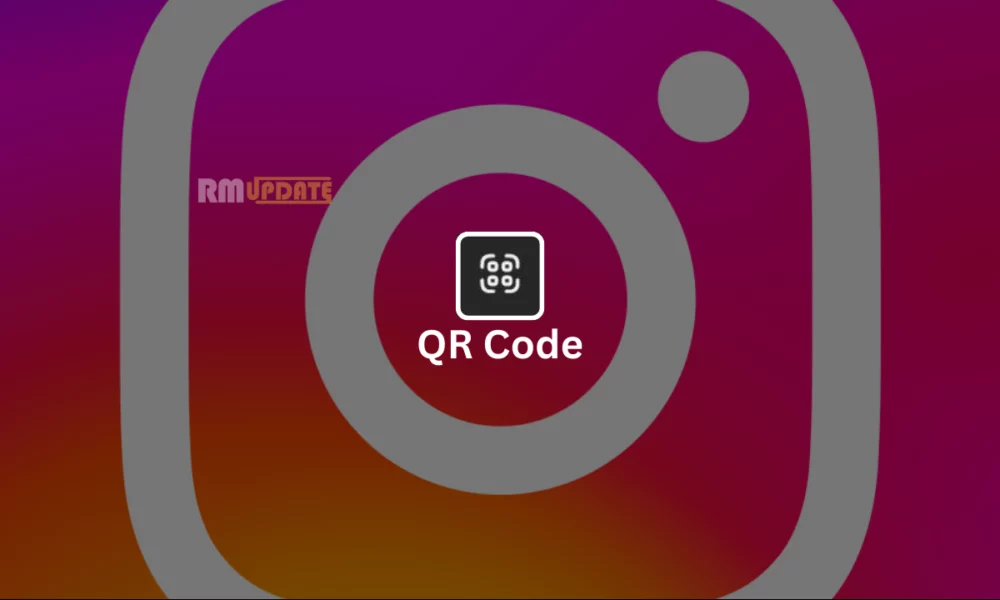
“If you like this article follow us on Google News, Facebook, Telegram, and Twitter. We will keep bringing you such articles.”