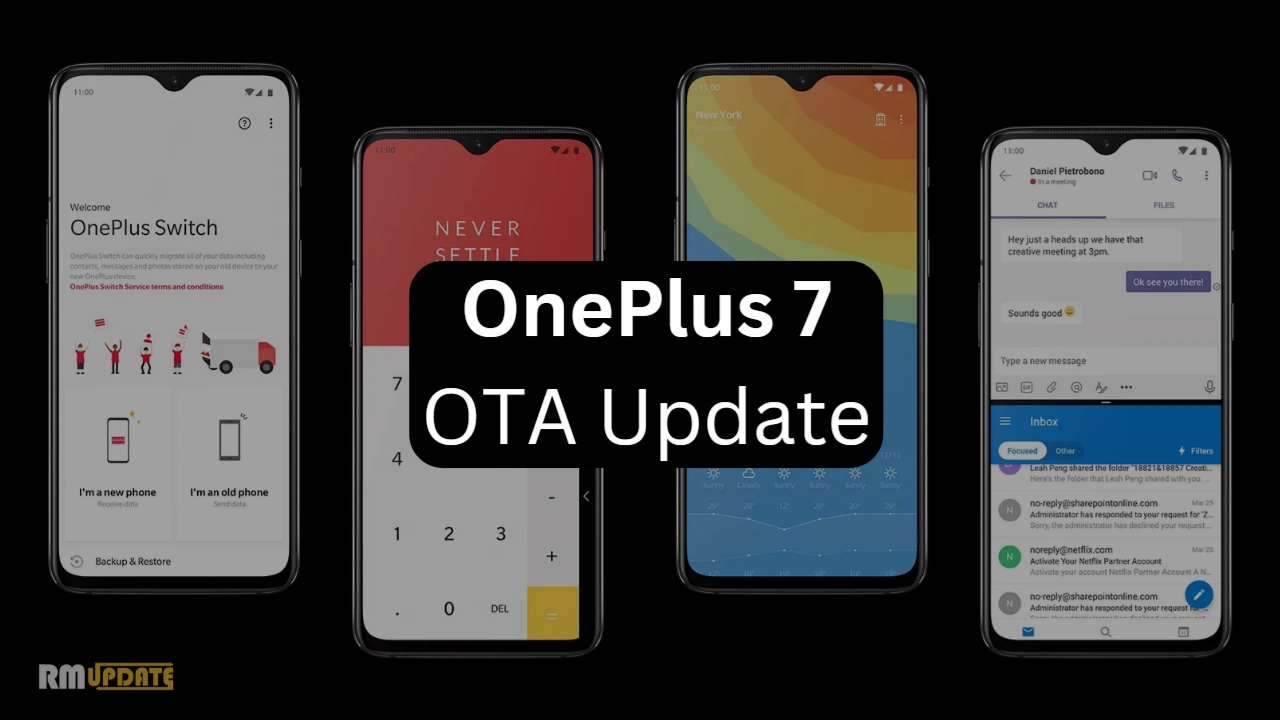Despite being able to create a nickname in PUBG mobile, users can even apply or change their profile picture for their account. While you can change your profile picture with your photo, you must associateassociate your game with either social media accounts like Facebook or Twitter.
The PUBG mobile game was updated with the latest version a few times. This updated version includes several features and enhancements, especially in its terms and appearance. With this update, players can put their photo or create an avatar and apply it as a profile picture.
Sometimes, users wanted to change their PUBG mobile profile picture or set a new avatar within the game. This can be done seamlessly with other social media accounts like Facebook or Twitter. This is because the PUBG mobile profile usually follows the shape of pictures on your social media account.
Meanwhile, you can’t change your profile picture directly from the PUBG mobile game. You need your Twitter account linked to the game. In other words, you can change your PUBG migratory profile picture using your Twitter account. Here’s how to do that:
Changing the profile picture in PUBG Mobile: Here’s how to.
- Log out of your PUBG mobile account.
- Make sure that you have linked your game account through Twitter.
- Open the Twitter app and log in using the Twitter account associated with the PUBG mobile.
- Tap on your Profile picture.
- Repeat the same process again for two times and tap Edit.
- Now tap on your existing profile picture you want to replace in PUBG.
- Crop and adjust the profile picture as required and Tap Use.
- Now open the PUBG mobile game and log in using your Twitter account.
- Tap the Allow app.
- That’s it. After logging back into the PUBG mobile, you will see that your Profile picture has changed successfully.

“If you like this article follow us on Google News, Facebook, Telegram, and Twitter. We will keep bringing you such articles.”