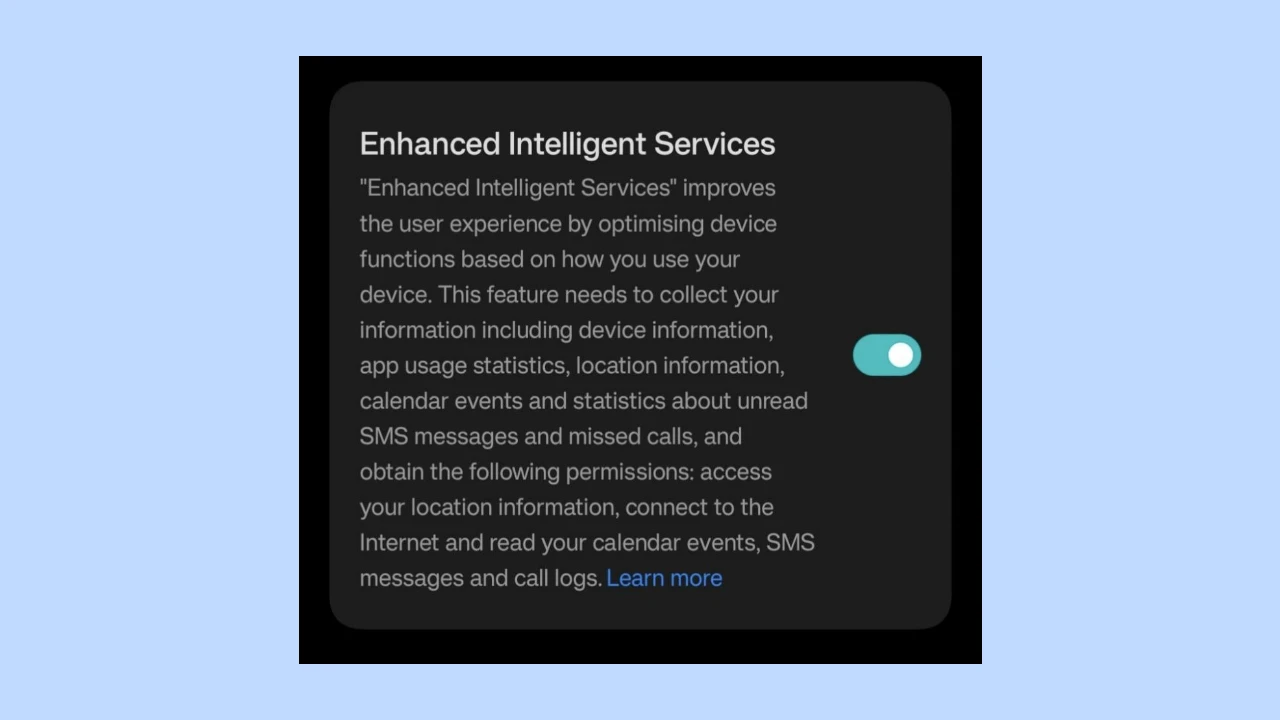Recently, a Samsung Community user has been informed that they are facing some serious syncing issues when syncing the contact to outlook from the phone or vice versa. The same is done with syncing the contacts to Samsung email phone or vice versa.
Mainly this issue has been found by the Samsung Galaxy S22 users, and users are getting worried about the issue because, Contacts are very much important to the users, and by chance, it does not get to the cloud of any outlook or Samsung then, there are chances, users can lose them. Read more How To Fix Call Automatically Ends In Android Smartphones
For them, we have made this article, in which we have discussed the several methods by which it is expected that this issue can be resolved by both Outlook and Samsung, and you can easily sync the contacts. Read more Samsung Pay and Google Pay Won’t Work In Galaxy Z Fold 4: How To Fix It?
For the Samsung:
- Turn on the Auto Sync:
Open Settings>Tap Accounts and backup>Manage Accounts> tap the switch next to Auto sync personal data at the bottom of the screen
- Turn on sync for each account added to your device.
Tap on Google Account> sync account> Contact
- Select which contact to show for easy and fast access.
Contacts> Menu> Drop down menu> All Contacts. Read more Dynamic Island In Your Samsung Smartphones: How To Download It?
For The Outlook:
- Open Outlook, Tapped on the Office Icon
- Go to settings.
- Tap on the mail account name, and turn on Sync Contacts and Sync Calendars, which were previously turned off.
- Reset the account, In the outlook app.
- Open Android Contacts App; ,we will be visible to you in that contacts.
- Then, turn on the Calendar Sync button to Outlook settings for the mail account as per the above instructions.
- Go to the Android Calendar App and Sync the Calendar. Hopefully, it syncs.
- Add Contact to Outlook on PC.
- It is visible now.
- Settings>Manage Contacts>Sync Contacts>Sync.

“If you like this article follow us on Google News, Facebook, Telegram, and Twitter. We will keep bringing you such articles.”