- Users can share posts separately on thread.
- Recently, Threads has added a new option to stop user’s post suggestions on Facebook and Instagram.
- You can find the newly added Suggesting posts on other apps tab under the Privacy section.
The thread was launched by Meta to compete with another social media rival, “X”, which was formerly known as Twitter, a few months ago. Since then, users have started connecting on the newly launched social media platform, and the number increased day by day. Meta has rolled out several features within the app, allowing users to get a much better experience and remain connected with their friends and followers.
At the same time, Meta began to suggest a user’s post that’s uploaded on Threads on other platforms like Facebook and Instagram. This was done just to encourage other users who are on Facebook as well as Instagram to install the Threads application and engage in it with its minimalist and intuitive environment. In contrast, there are several users who don’t wish to get their Threads posts suggested on Instagram and Facebook.
So now Meta has taken out a simple solution to it and has recently introduced an option that will allow users to opt out of getting their Threads Posts suggested on Instagram and Facebook. A random Thread user, Jorge Caballero (@ datadrivenmd), recently posted on Threads by saying, “Threads now allows users to opt-out of having their posts suggested on Instagram and Facebook “.
Here’s the process on how you can stop your Threads posts suggestion from appearing on Instagram as well as Facebook:
To stop Threads from posting suggestions on Facebook and Instagram, Meta has added a new option, Suggesting posts on other apps under the Privacy section on Threads.
- Open the Threads app.
- Then tap on your Profile Icon located at the bottom right corner.
- Here, you will see a Privacy section. Just tap on it.
- After entering into the Privacy section, you will now see a new option called “Suggesting Posts on other apps.
- Tap on it.
- Here, under the Allow your Posts to be Suggested section, you will be able to see two separate toggles for both Instagram and Facebook.
- Finally, toggle them off to stop Threads posts suggesting them.

In addition to adding a new Suggesting post on other apps option to the Privacy section, Meta has also added another option, the Voice note feature, to the Threads app alongside introducing the Edit button, allowing users to upload Voice notes to their Threads posts.
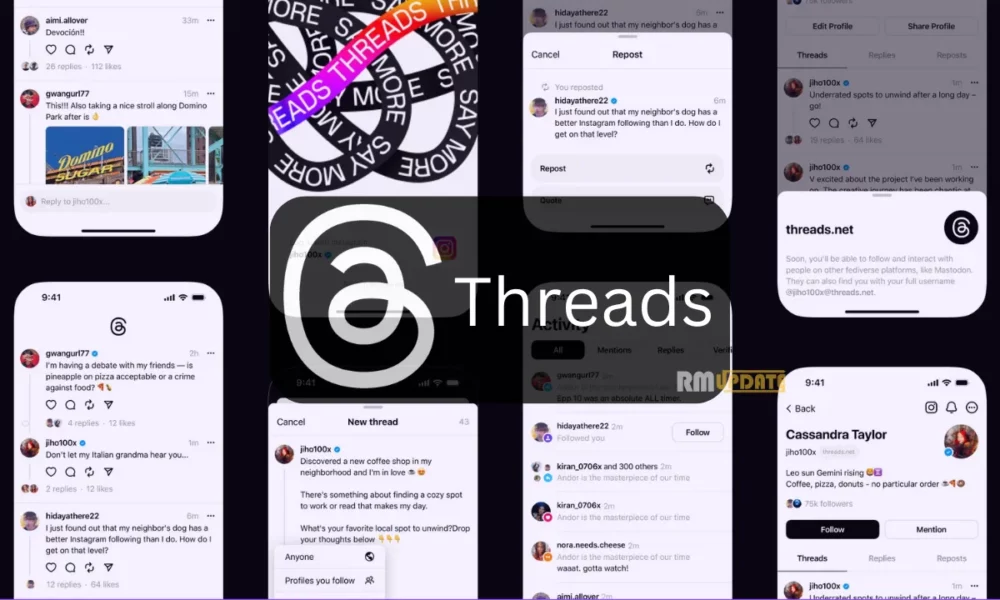
“If you like this article follow us on Google News, Facebook, Telegram, and Twitter. We will keep bringing you such articles.”







