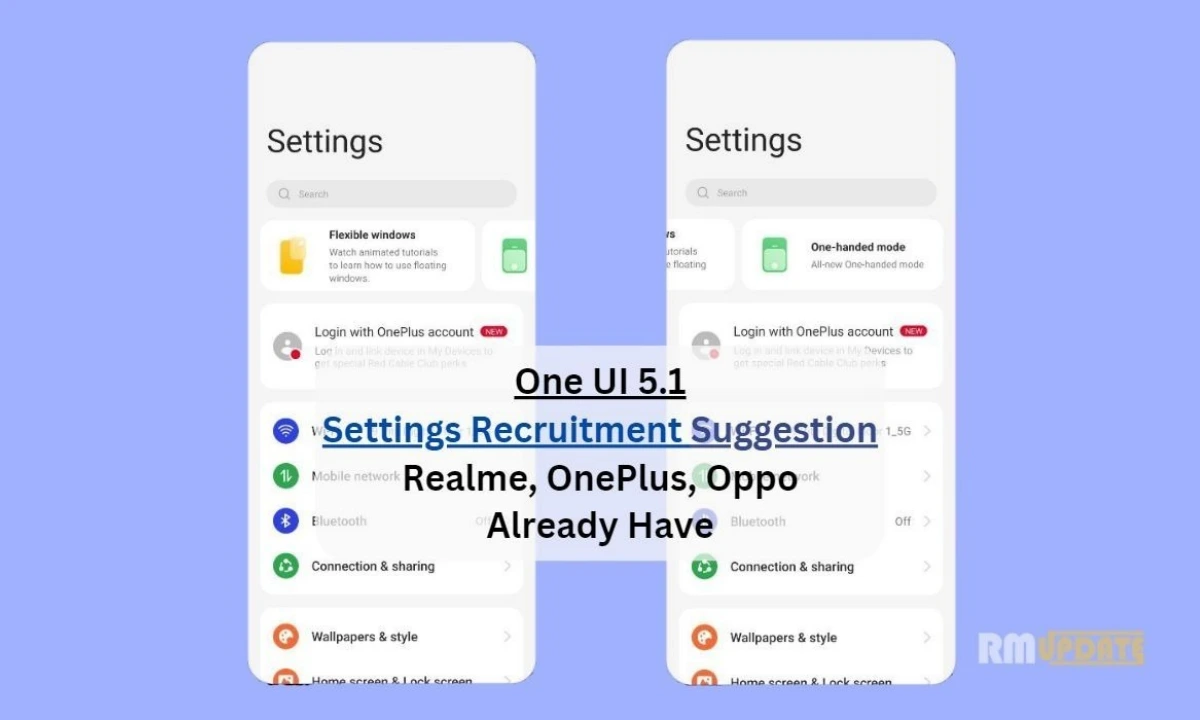Realme Introduced Mini Capsule with the Realme C55 smartphone launch alongside Android 13-based UI 4.0. Let’s come to the topic, Realme UI 4.0, based on the Android 13 update, brings many new highlights like vibrant theme colors, optimized task management tools, improved security, and privacy, always new display style, refined visual effects, and more features.
Apart from this, the Chinese tech giant has developed an interesting Mini Capsule feature with the Realme C55 smartphone and may soon release more eligible devices in the coming months. Read our previous article to learn more about Realme UI 4.0 Mini Capsule eligible devices here: Realme Mini Capsule: Expected Device List.
Realme UI 4.0 Mini Capsule:
The Realme “Mini Capsule” features a dynamic notch system inspired by Apple’s iPhone 14 Pro dynamic island technology. This special feature of Realme C55 shows the low battery alert, charging status, and data usage of the phone. In addition, it displays your daily walking distance and number of steps, making it easy to interact with your phone.
We can expect this latest “Mini Capsule” dynamic notch system to arrive in more eligible Realme devices in future software updates. So here in this article, we are sharing the guide on how to use the Mini Capsule of Realme C55.
Realme UI 4.0: How to use Mini Capsule of C55?
- Open the Settings app.
- Scroll down and tap on the Realme lab,
- Then tap Mini Capsule.
- Then tap the switch to turn the feature on.
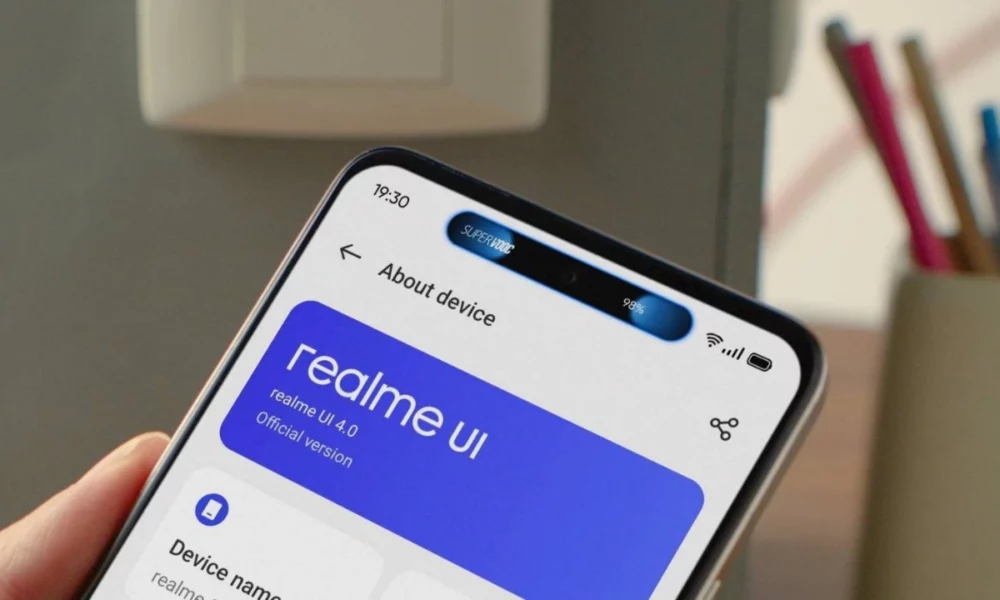
“If you like this article follow us on Google News, Facebook, Telegram, and Twitter. We will keep bringing you such articles.”