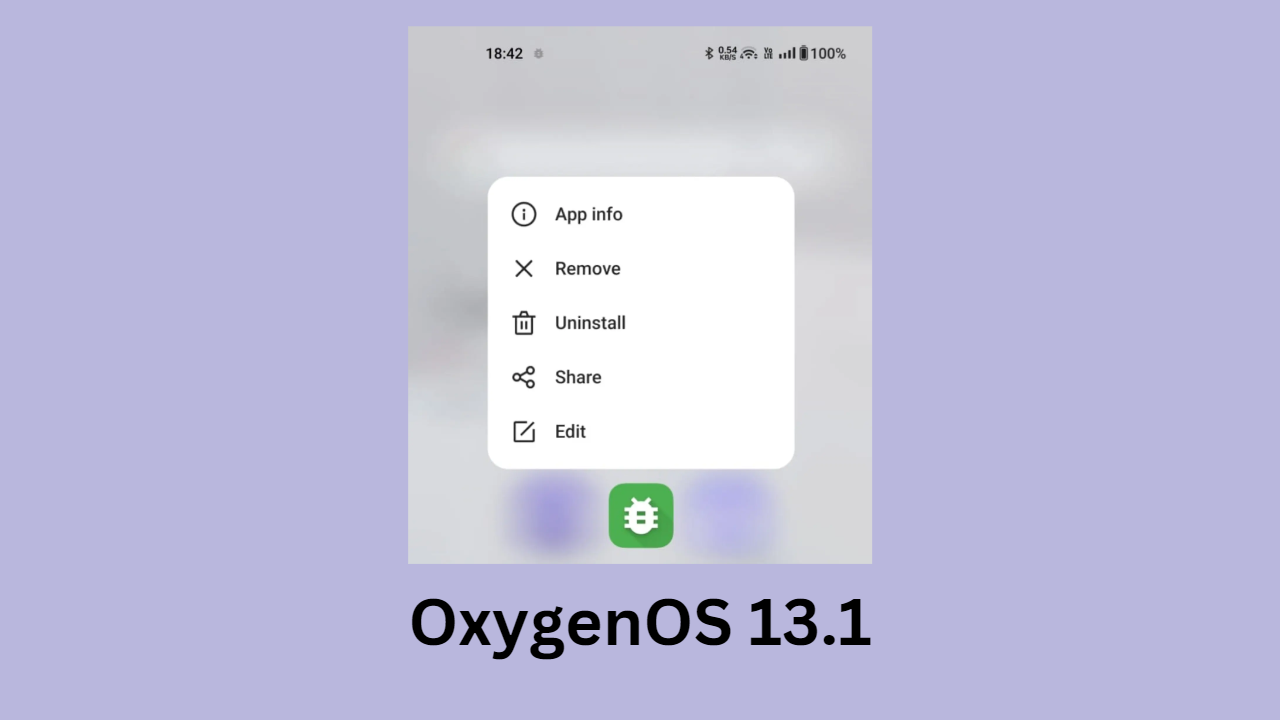OnePlus OxygenOS 13.1 comes with a bundle of new features to provide a seamless experience, and one of them is the ability to uninstall apps directly from the home screen. Also, the latest OxygenOS version comes with innovative and efficient features designed to enhance the user experience and make work easier.
For your information, let us tell you that OnePlus introduced OxygenOS 13.1 with OnePlus Nord CE 3 Lite at a launch event in India. OxygenOS 13.1 is currently available for the all flagship smartphone so users can uninstall app on directly from the home screen. The Chinese tech giant will soon expand to more devices, bringing new features to create a more personalized, creative, and convenient mobile experience for users.
Moving on, OnePlus OxygenOS 13.1 comes with many new features and improvements that make customizing your smartphone even easier. Apart from several new features, the company also adds new options that allow you to uninstall applications directly from the home screen.
For Your information, this feature is already the ColorOS 13 and Realme UI 4.0 and now possible with OxygenOS 13.1 on the OnePlus devices, which comes with an updated version of the launcher (13.1.01_746f91e_230323).
OxygenOS 13.1: Uninstall App On Directly From the Home Screen
First of all, tap and hold the application on the home screen, and you will see a pop-up window. Here you will see several options, one of which is Uninstall. If you want to uninstall any App directly from the Home screen, click the Uninstall button.

“If you like this article follow us on Google News, Facebook, Telegram, and Twitter. We will keep bringing you such articles.”