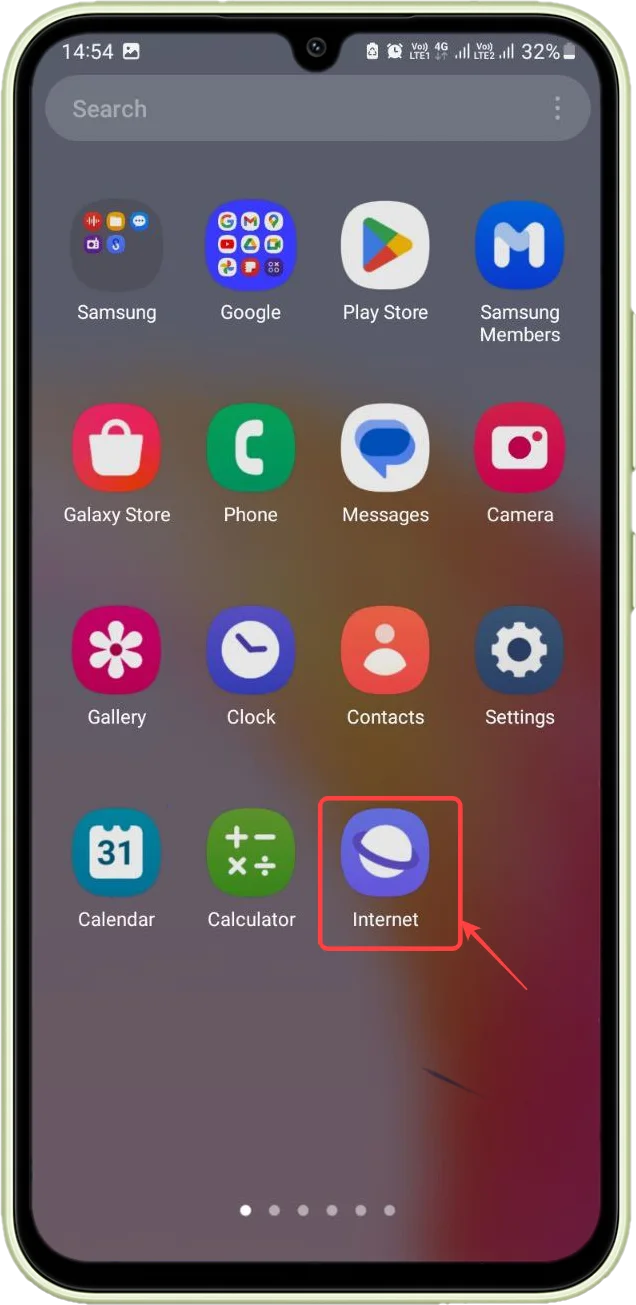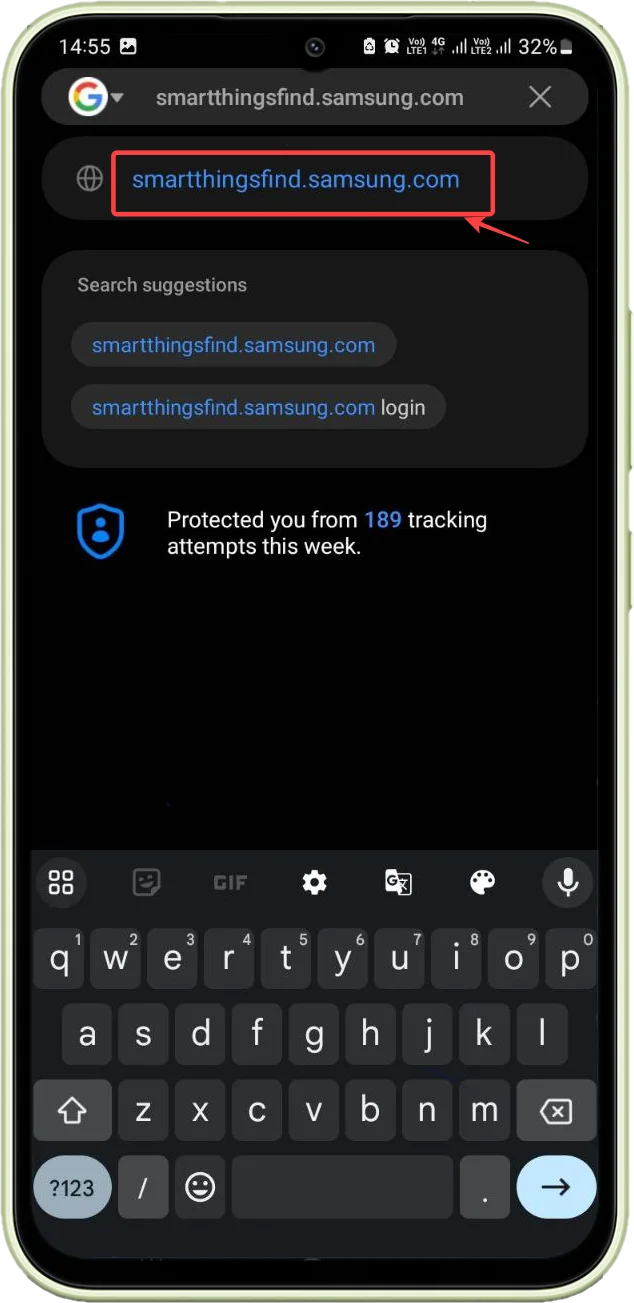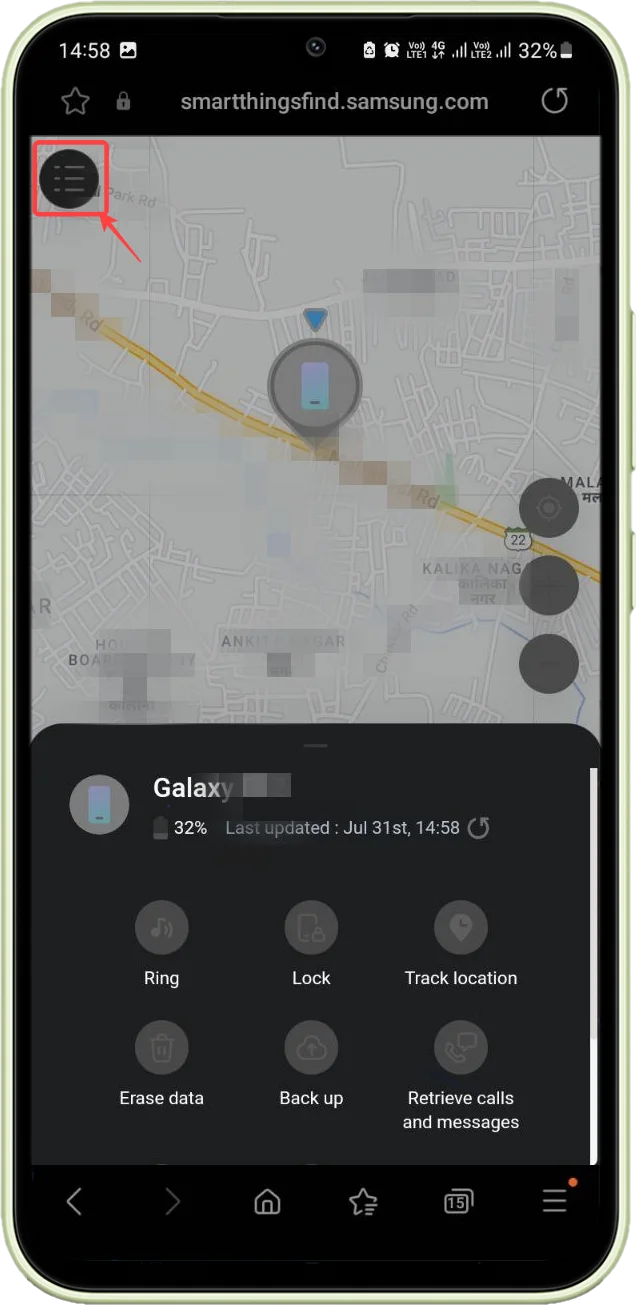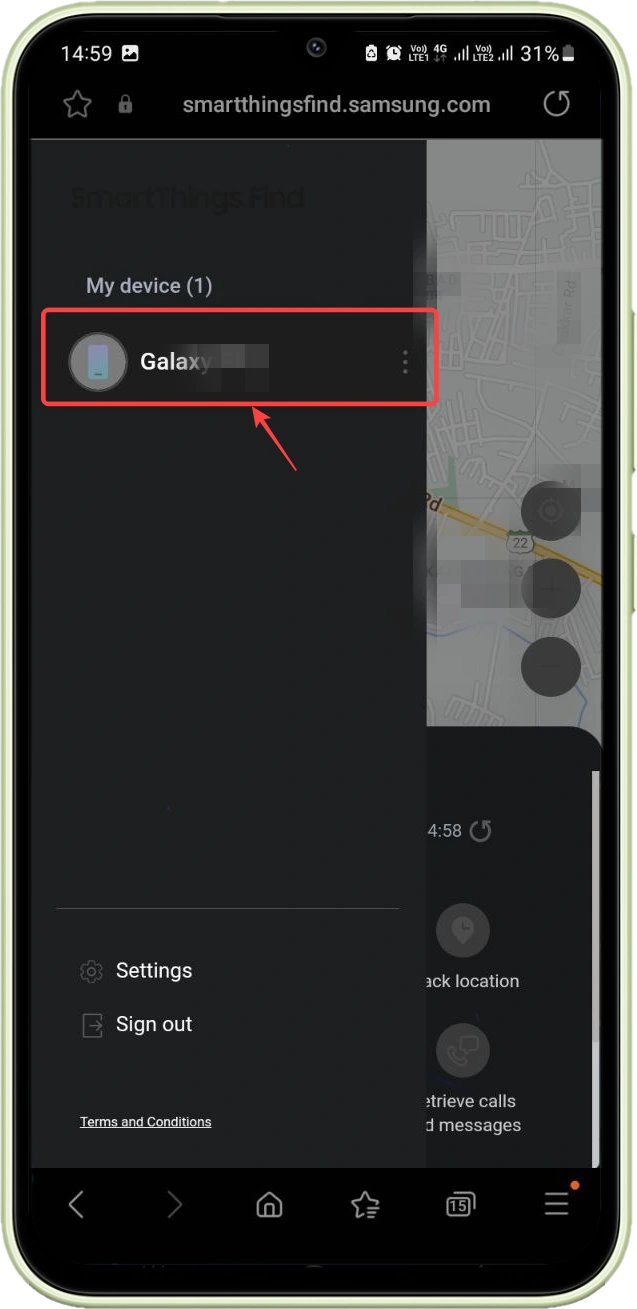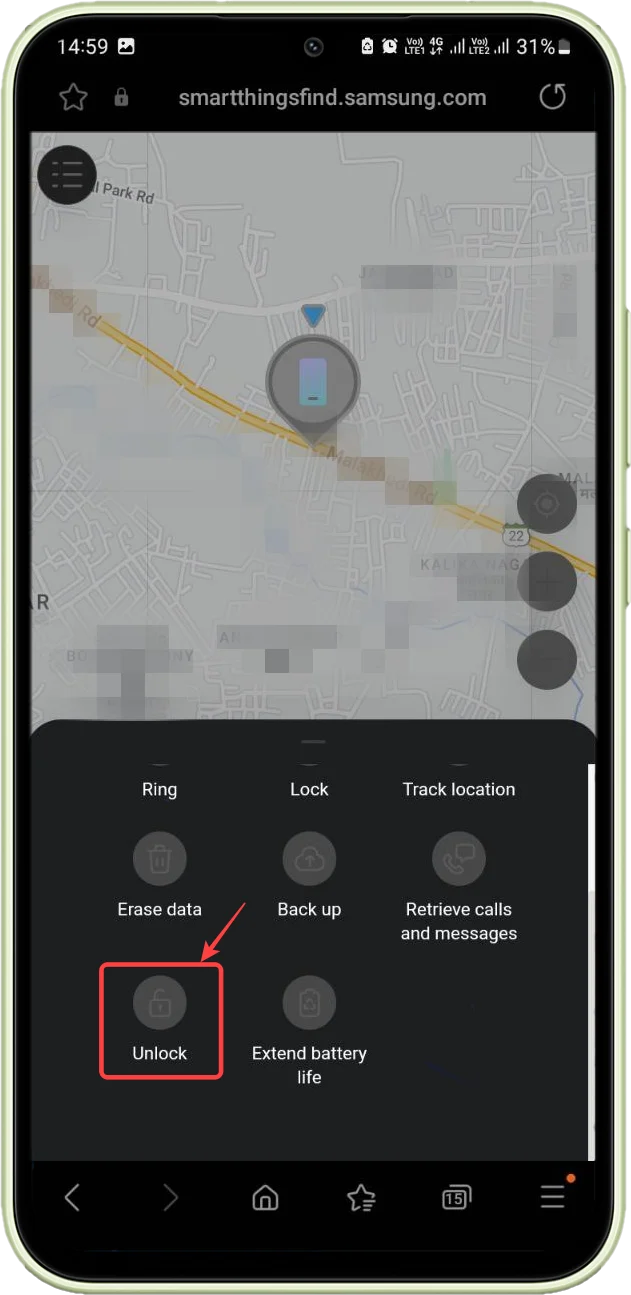Today, Samsung is considered the most secure device worldwide due to its tight Security and privacy features since introducing Samsung Knox and Samsung’s latest One UI. But it can be so frustrating when we forget the password or PIN to unlock the Galaxy device. However, technology has changed over the past few years. Now unlocking your Samsung device in case you forget your password or PIN is just steps away.
Samsung devices are best for their security and privacy features, but what should you do if you forget the password to your Samsung phone and you can’t unlock it? There’s actually a way to unlock your phone. Head to our article to know more.
How To Unlock Your Samsung Device:
If you own a Samsung device, then the company offers a way to unlock your Samsung phone with your Samsung account. Follow the steps mentioned below:
- Just head to your Browser.
- Now type smartthingsfind.samsung.com
- Here login to your Samsung account.
- From the menu on the left, it will show you all your devices.
- Choose the device which you want to unlock.
- A pop-up menu will appear, and you will see the option to “Unlock the device.”
Note that this will only work if you have your Samsung Account and have enabled remote access. To enable remote access, go to Settings >> select Security & privacy >> click on Find my mobile >> and activate remote unlock. Also, if you have your Samsung account signed in but have yet to enable the remote unlock, you can only backup or erase the device. This feature is also useful for tracking your device if it goes missing.

“If you like this article follow us on Google News, Facebook, Telegram, and Twitter. We will keep bringing you such articles.”