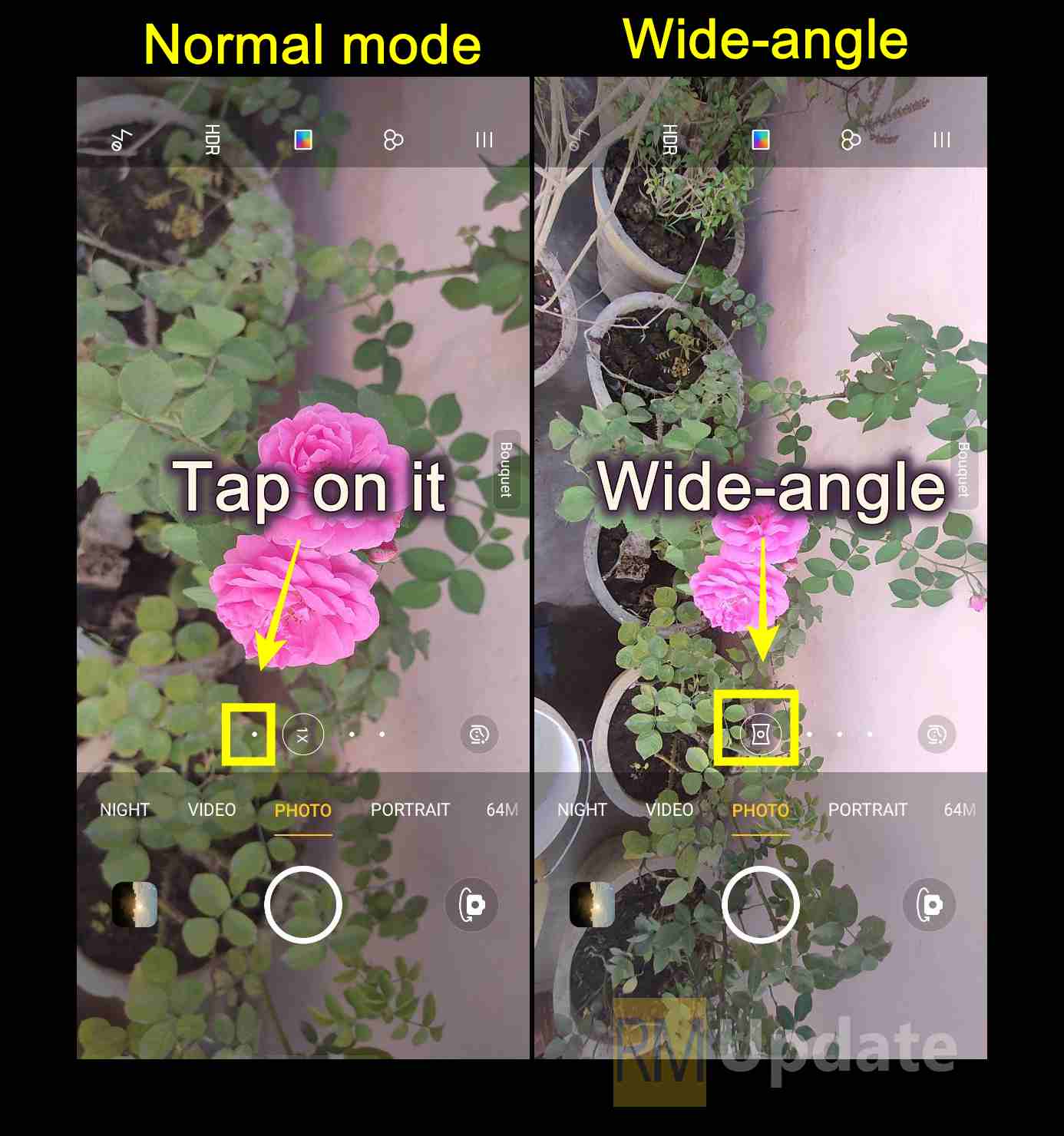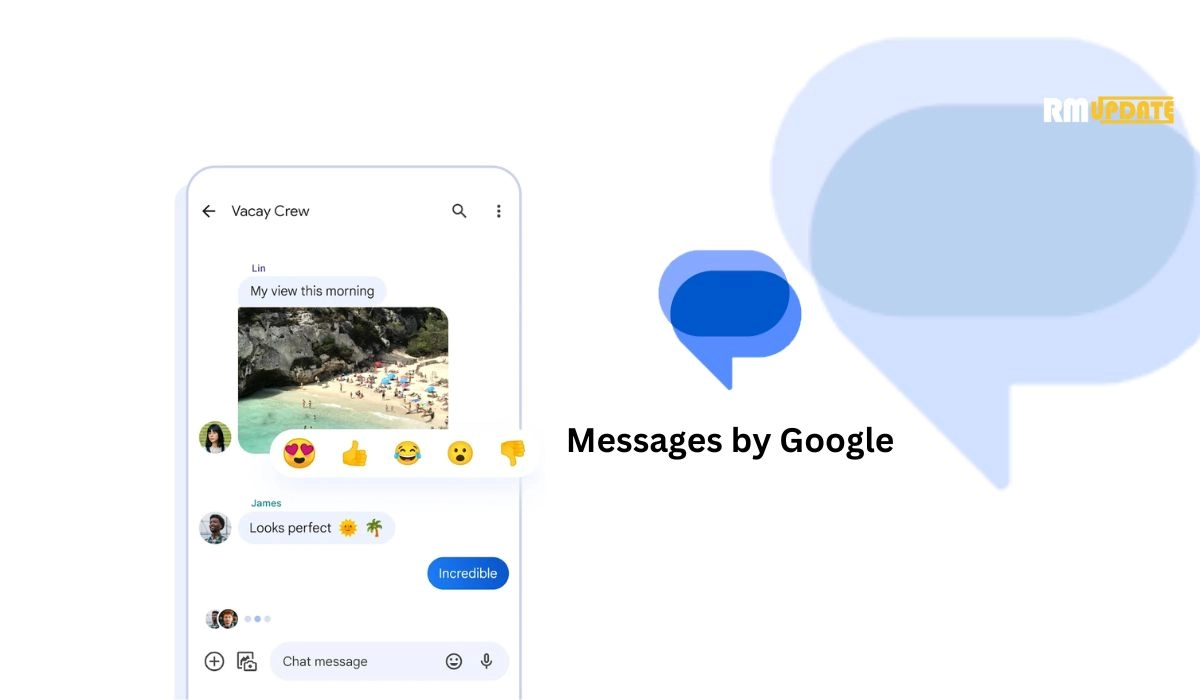Realme is pushing the Realme UI update for its Realme smartphones. Realme 3 Pro is the first phone to receive this update and currently, Realme XT, Realme 5 Pro, Realme X, Realme X2, and Realme X2 Pro have got Realme UI update.
Realme UI brings a lot of new features includes Dual earphones, three-finger screenshot, new navigation gestures, and much more. After using Realme UI a lot of options have changed and Realme users are worried that they are not able to use the wide-angle camera while taking photos.
So no need to worry now because today I will tell you how you can take a wide-angle photo.
Realme UI Tips: How to use the wide-angle lens
If you are using Realme UI Android 10 follow the steps below…
- Open Camera
- In the bottom, you will see the 1X option
- Before the 1X option, you will a single white dot (.)
- Tap on it and use a wide-angle lens
Here is Realme UI 2.0 eligible device list based on Android 11
For The Latest Activities And News Follow Our Social Media Handles: