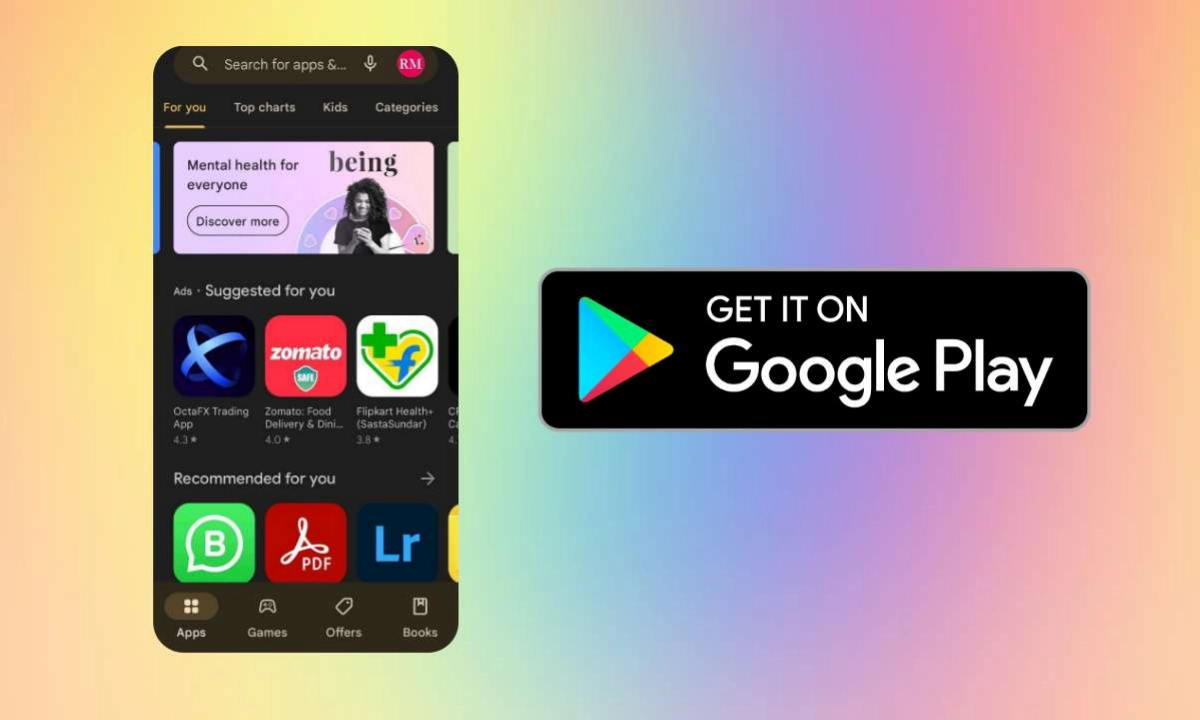If you are waiting for the latest Realme UI update for your Realme smartphone so here is the good news for you. You can download Realme UI manually. In starting it is available for Realme 3 Pro, XT, 5 Pro, and Realme X, But it is also available for Realme X2 Pro
These phones will get Realme UI update in March 2020
Realme is already rolling out the Realme UI update based on Android 10 for Realme 3 Pro, Realme XT, Realme 5 Pro and Realme X, Realme X2 users. But still, so many of these smartphone users didn’t get this update.
GLOBAL (INDIAN) ROM:
Download Realme UI Update for Realme X2 Pro
Europe (EU):
Download Realme UI Update for Realme X2 Pro
HOW TO INSTALL REALME UI
- First of all, download the Realme UI OTA and move the zip file to the root directory on your folder.
- You need to boot your device into Recovery mode.
- In recovery mode, select language
- Now Choose the package from internal storage
- Select the Realme UI OTA zip file and tap OK to install the update on the Realme smartphone.
- Wait for the installation process to complete.
- Once it is done! Reboot your device and enjoy the update.
For The Latest Activities And News Follow Our Social Media Handles: