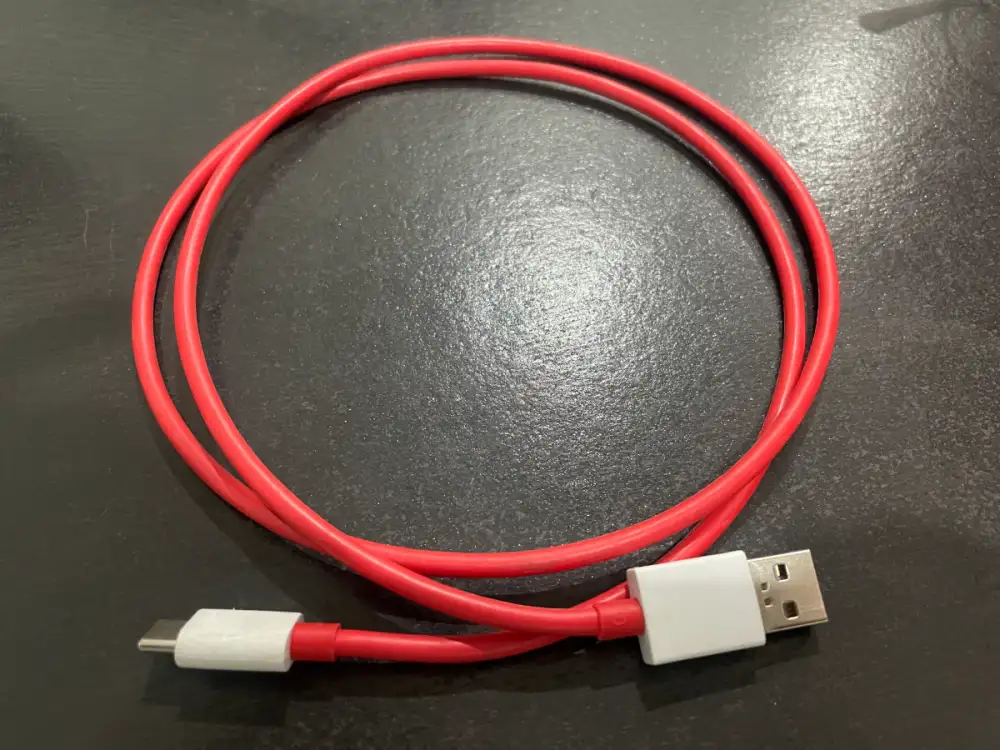[Fix Samsung Galaxy Buds Not Charging ]: Samsung Galaxy earbuds are the most popular in the TWS market. Samsung earbuds come with several impressive features, such as their elegant design, brilliant sound quality, and remarkable battery life. Like other electronic devices, users face various issues regarding these Galaxy earbuds despite having these features. One of those issues is that these Galaxy earbuds need to be charged.
There are several reasons regarding the charging issues of your Galaxy earbuds. Here in this guide, we are sharing with you different ways to fix the not problems of charging your Galaxy earbuds.
Troubleshooting Guide: How To Fix Samsung Galaxy Buds Not Charging Issue
There could be a lot of reasons regarding your Samsung Galaxy earbuds not charging issue. They are listed below:
- Ensure that the charging cable is in the proper condition or not damaged in any way.
- Starting with the basics, you can restart your earbuds once, and if this works, then well and good.
- Always make sure that you have placed your Galaxy earbuds in the right case.
- Check whether your Galaxy earbuds are charging or not; when the earbuds charging indicator light turns green, it indicates that your earbuds are charging correctly, and if you see the charging indicator flashing the red light, this indicates that the earbuds are not charging. The charging is not working due to the abnormal temperature.
- Always clean your Galaxy earbuds and their case, as the dust can block the charging, and your earbuds will not connect with the issue quickly.
- Try charging your Galaxy earbuds case separately; this will help you determine whether there is some charging issue in your case or in your earbuds. Ensure you only use the Samsung charger to charge the earbuds or the patient.
- Try a different method of charging your Galaxy earbuds. You can either use the wireless charger to charge your earbuds or the phone, which acts as a wireless charger.
- Reset your earbuds: You can reset your earbuds by following these steps, which are provided below:
– Open the Galaxy wearable app on your Galaxy smartphone.
– Tap on the Earbuds settings.
– Scroll down and click on Reset.
– Tap on Reset when the dialog box appears. - At last, you can try any of these methods which work for your Galaxy earbuds.

“If you like this article follow us on Google News, Facebook, Telegram, and Twitter. We will keep bringing you such articles.”