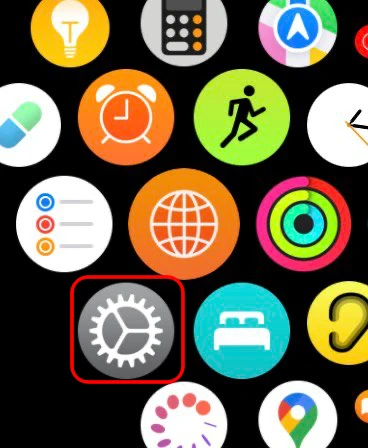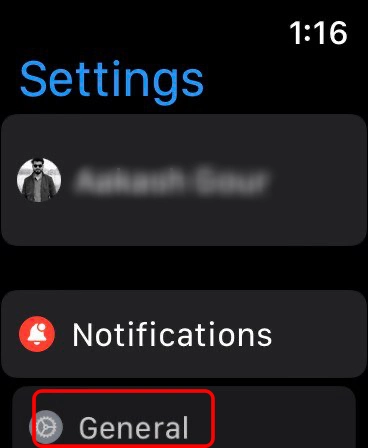iCloud is the most essential cloud storage service provided by Apple on its iOS devices. Not only do you need to associate your device with your Apple ID, but you also need access to Apple’sApple’s iCloud for a variety of reasons. There are many reasons why a user might not have iCloud setup on their Apple device: You might have accidentally signed out, or you forgot to sign in at some point, whatever the reason. Also, signing in to iCloud with the Apple Watch is that easy.
How To Sign In iCloud On Apple Watch?
To sign in to iCloud on your Apple Watch, you will need your Apple id and password. Also, make sure that you have the Apple Watch app for your iPhone. Now head to the steps mentioned below:
- From the Apple Watch app on your iPhone, go to My Watch.
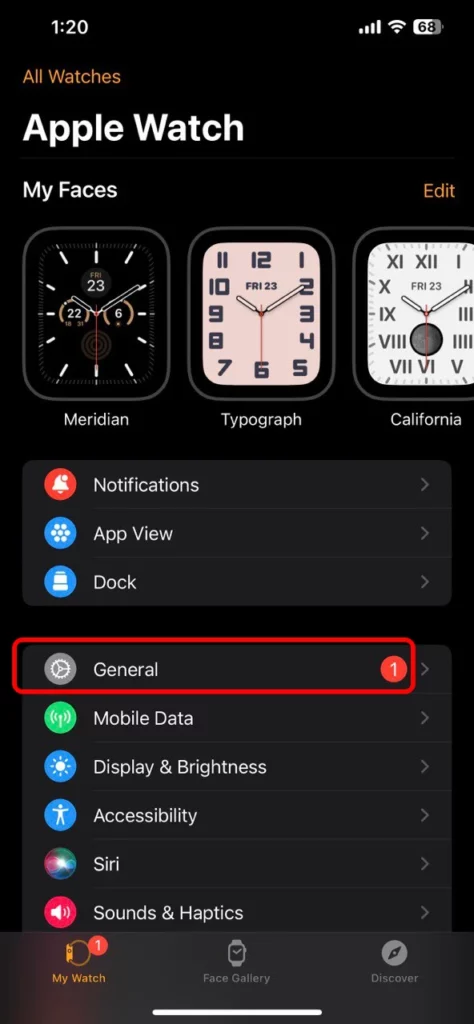
- Next, go to General and select Apple ID

- You can now sign in by following the instructions that appear on the screen.
How to Manage Apple ID from Your Apple Watch?
- Open the Settings app from your Apple Watch.
- Tap your User Name.
- Select Password & Security. You will then have the following options.
– Change your Apple ID password
– Change “Sign in with Apple” settings for certain apps and websites
– However, you may need to create a new account the next time you use the app. - Get a verification code for iCloud.com.

“If you like this article follow us on Google News, Facebook, Telegram, and Twitter. We will keep bringing you such articles.”