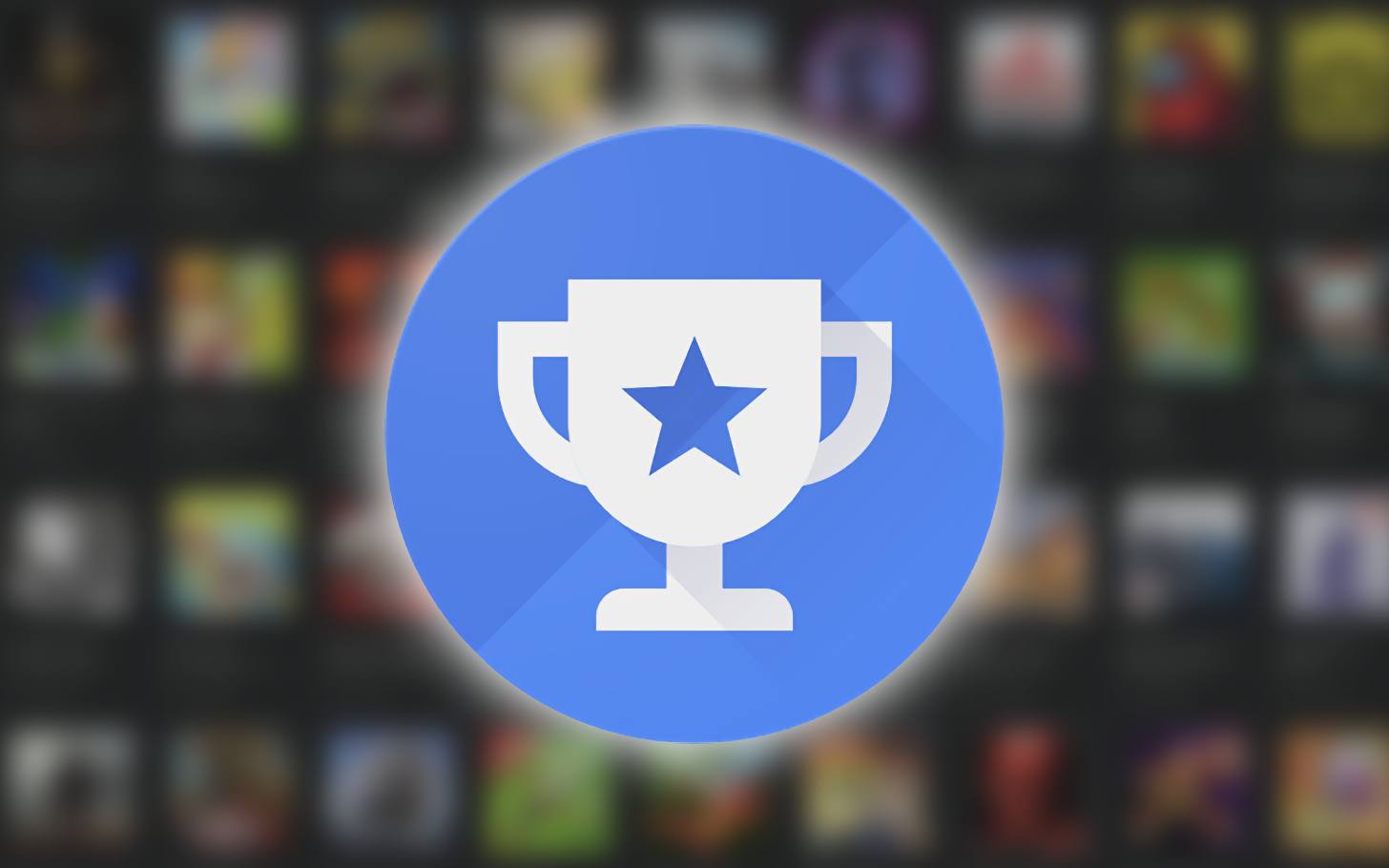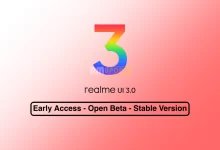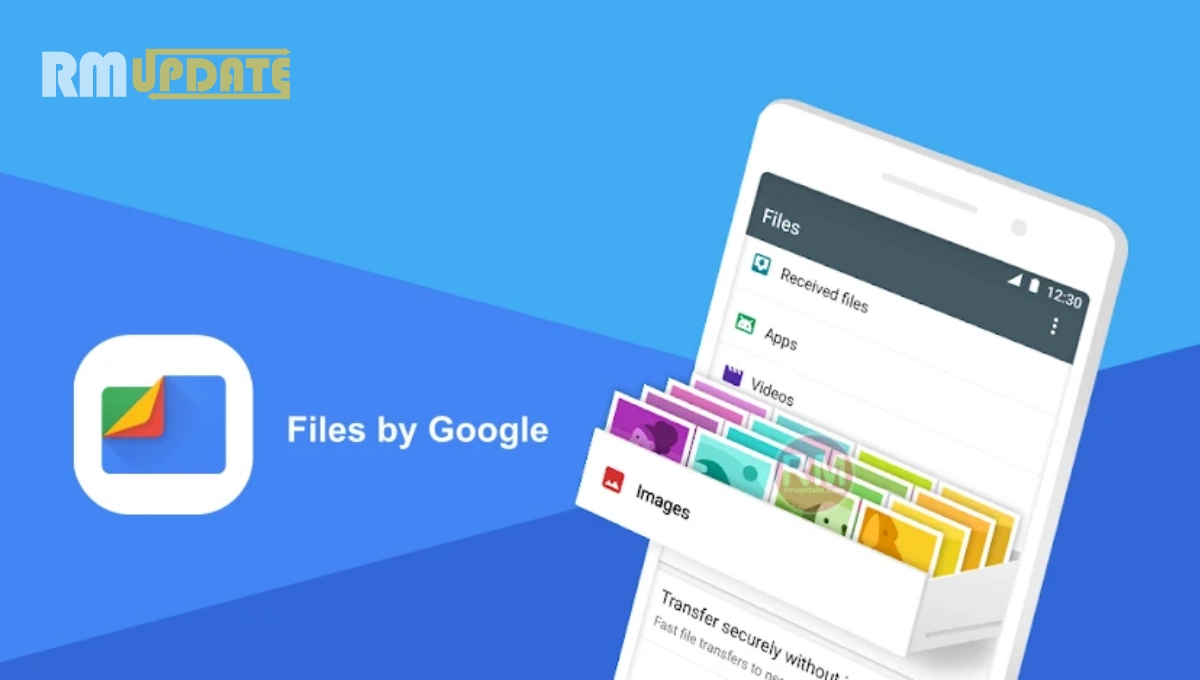Google opinion reward app is an app created by the Google Surveys team. It is one of the simplest and easiest ways to earn quick money. When you participate in a survey of google and give answers. It gives you a google play credit balance or reward point that you can use on the google play store to purchase paid apps. These surveys are not too long and are brief for the most part.
It is important that you respond promptly to surveys because Once you’ve gotten a notification from the app, you’ll have 24 hours to complete the survey. If you wait more than 24 hours, the survey will no longer be available, and you won’t be able to earn any cash.
The app is now available for both Android and iOS users, so you can download it regardless of what kind of mobile device you’re using.
Many users travel and change their location from time to time, some are live in a rented house when they change their house location will also change. So they want to change the detail on the app but what they find is. they can’t. But why?
The main demerit of this app is once you entered the detail and signed in, then you cannot change the detail.
As I told you above, This is particularly bothersome for people who moved to a new location after signing up, as your location affects the types of surveys you receive.
For changing details you have another option. There’s no way to edit your current account. but deleting and then recreating can help you.
We tell you everything about it in this article. Follow these simple steps: How to change google opinion rewards account.
How to change Google opinion rewards account
- Open the Google Opinion Rewards app.
- And then tap on the 3 horizontal dots menu icon in the upper left-hand corner.
- Tap on Settings.
- Tap on the option in red that says “Delete Opinion Rewards Account.”
- Now you can log in with a different Google account.

This new account deletion option may help you. And can solve your problem. It’s time to sign up again, just re-open the Google Opinion Rewards app and go through the sign-up process once more.
“If you like this article follow us on Google News, Facebook, Telegram, and Twitter. We will keep bringing you such articles.”