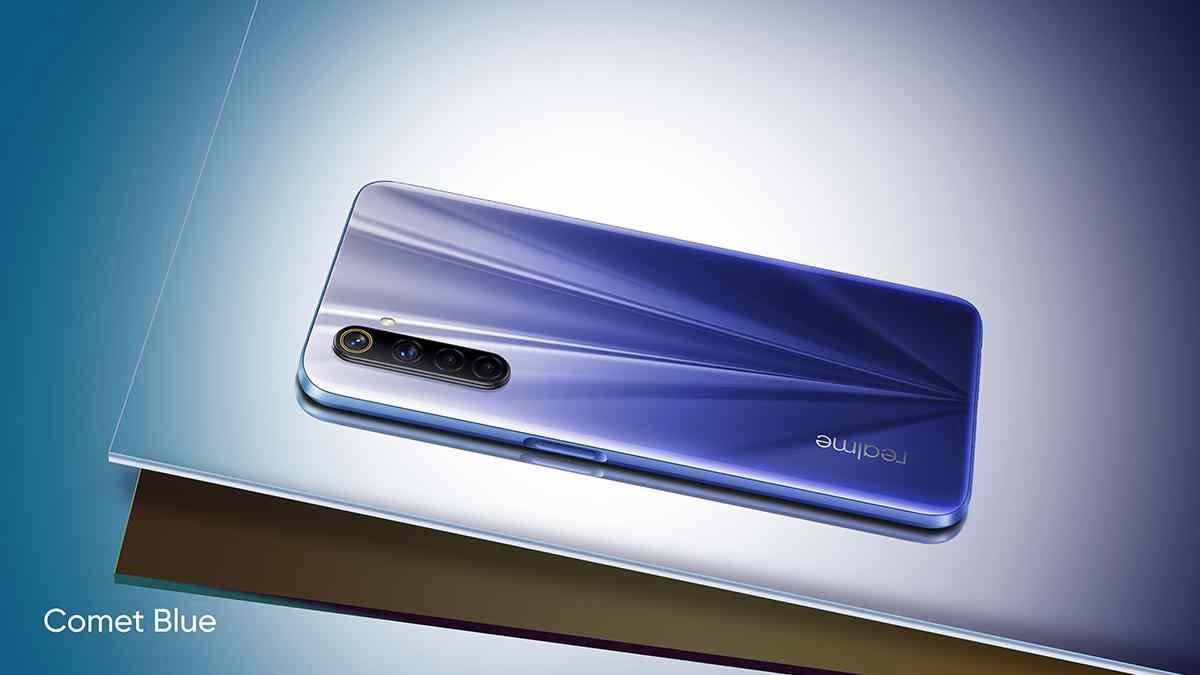Realme launched the Realme X50 and the Realme X50m smartphones first in China last year in 2019. And latest the X50 launched in the global market. These devices came up with Realme UI-based Android 10 out of the box. The company continues updating its older devices to Realme UI 2.0, and the Realme X50 in line. Both the Realme X50 5G and Realme X50m 5G got their Open Beta releases back in February and today the stable update is seeding.
Realme X50 5G and Realme X50m 5G are receiving stable Android 11-based Realme UI 2.0 updates in China. The company announced that it is rolling out in a phased manner and is expected to reach all handsets soon. The Android 11-based Realme UI 2.0 stable update that is being rolled out to the Realme X50 and X50m is around 3GB in size, and it carries version RMX2051_11_C.10/RMX2041_11_C.10. If you are yet to receive this new update, you can head over to Settings >> About Phone >> Software Update section to check if a new notification regarding this update has arrived.
The Android 11-based Realme UI 2.0 skin features such as one-time permission for microphone and location, chat bubbles, conversation notifications, media controls in the quick settings menu, and more. Realme UI 2.0 also introduces a bunch of new features such as new Dark Mod styles, Optimized Night Charging, Ringtone Maker, and Sleep Capsule.
Update Log
- [Personalizations]
- Personalize the user interface to make it your own
- You can now create your own wallpaper by picking colors from your photos.
- Third-party icons for apps on the home screen are now supported.
- Three Dark mode styles are available: Enhanced, medium, and gentle; wallpapers and icons can be adjusted to Dark mode; and the display contrast can be adjusted automatically to ambient light.
- [Multi-Device Interaction]
- Unlimited interconnection and interaction across devices
- You can use “Screen sharing” to remotely share your screen with your friends.
- You can use “Remote access” to remotely control another user’s phone, helping them solve problems with using their phone.
- [High Efficiency]
- You can now drag text, images, or files out of a floating window or from one app to another app in Split screen mode.
- Added Breeno Touch to Smart Sidebar.
- Optimized the editing page of Smart Sidebar: Two tabs are displayed and the order of items can be customized.
- [System]
- Added “Tone tunes”: Consecutive notification tones will be linked to form a single melody.
- You can now determine a time period when Do Not Disturb is on.
- Optimized the user interfaces of Notes: New visuals are provided on the list and editing pages.
- Added weather animations to provide you with a more interesting experience.
- Optimized vibration effects for text input and gameplay.
- Optimized “Auto brightness”.
- [Launcher]
- You can now remove a folder or combine it with another one.
- Added filters for “Drawer mode”: You can now filter apps by letters, install time, or usage frequency to quickly find an app.
- [Security and Privacy]
- You can now turn “App lock” on or off in Quick Settings.
- Added “Low battery message”: When your phone battery is lower than 15%, you can quickly send a message to share your location with specified people.
- More powerful SOS functions
- Earthquake alerts: Safety tips will be provided when there is an earthquake alert.
- Consular protection: You can quickly call your local consular protection number during an emergency.
- Emergency info: You can quickly display your personal emergency info to first responders. The information can be shown even when your screen is locked.
- Added the cloud sync function for “Passwords”: Your accounts and passwords can now be synced in real time across your devices.
- Optimized “Permission manager”: You can now choose “Allow only once” for sensitive permissions to better protect your privacy.
- [Breeno]
- Added Breeno Touch for you to quickly access information and services.
- By recognizing objects from an image, Breeno Touch recommends items from Tmall, Taobao, or JD.com for you and available coupons, previous prices, as well as price on different platforms.
- When a TikTok or Kwai video is playing, you can use Song finder to recognize the background music.
- On a WeChat or Tencent article page, you can hear the article read aloud to you.
- Optimized traveling suggestions: More intelligent suggestions will be pushed throughout your travel.
- Optimized sleep suggestions: Push of suggestions before bedtime is smarter.
- Added a shortcut in “Breeno Shortcuts”: You can now use a shortcut to turn on a specific exercise mode in the Health app.
- [Games]
- Added Immersive mode which reduces disturbances while gaming so you can stay focused.
- Added the Buffed Match Stats feature which generates game statistics for your matches (only certain games are supported).
- You can instantly share the update packages for your games with nearby friends.
- You can change the way to summon Game Assistant.
- [Communications]
- You can share your personal hotspot with others via a QR code.
- [Photos]
- Added the Cloud Sync for Private Safe feature which allows you to sync the photos in your Private Safe to the cloud.
- Optimized the photo editing feature with upgraded algorithms and more markup effects and filters.
- [HeyTap Cloud]
- You can back up your photos, documents, system settings, WeChat data, and more, and easily migrate to a new phone.
- You can select the types of data to be backed up or restored.
- You can create multiple backups for your phone.
- [Camera]
- Added shortcuts to instantly share and edit photos or videos you just took.
- Added the inertial zoom feature which makes zooming smoother during video shooting.
- Added the level and grid feature to help you compose videos.
- [Accessibility]
- Added the 2-finger swipe up gesture to quickly call up accessibility functions.
- Added “Sound amplifier”: You can amplify faint sounds in the environment and soften loud sounds when wearing earphones.
- Added “Live transcribe and caption”: System media sound and external sound can both be recognized and transcribed into text.
If you like this article follow us on Google News, Facebook, Telegram, and Twitter. We will keep bringing you such articles.