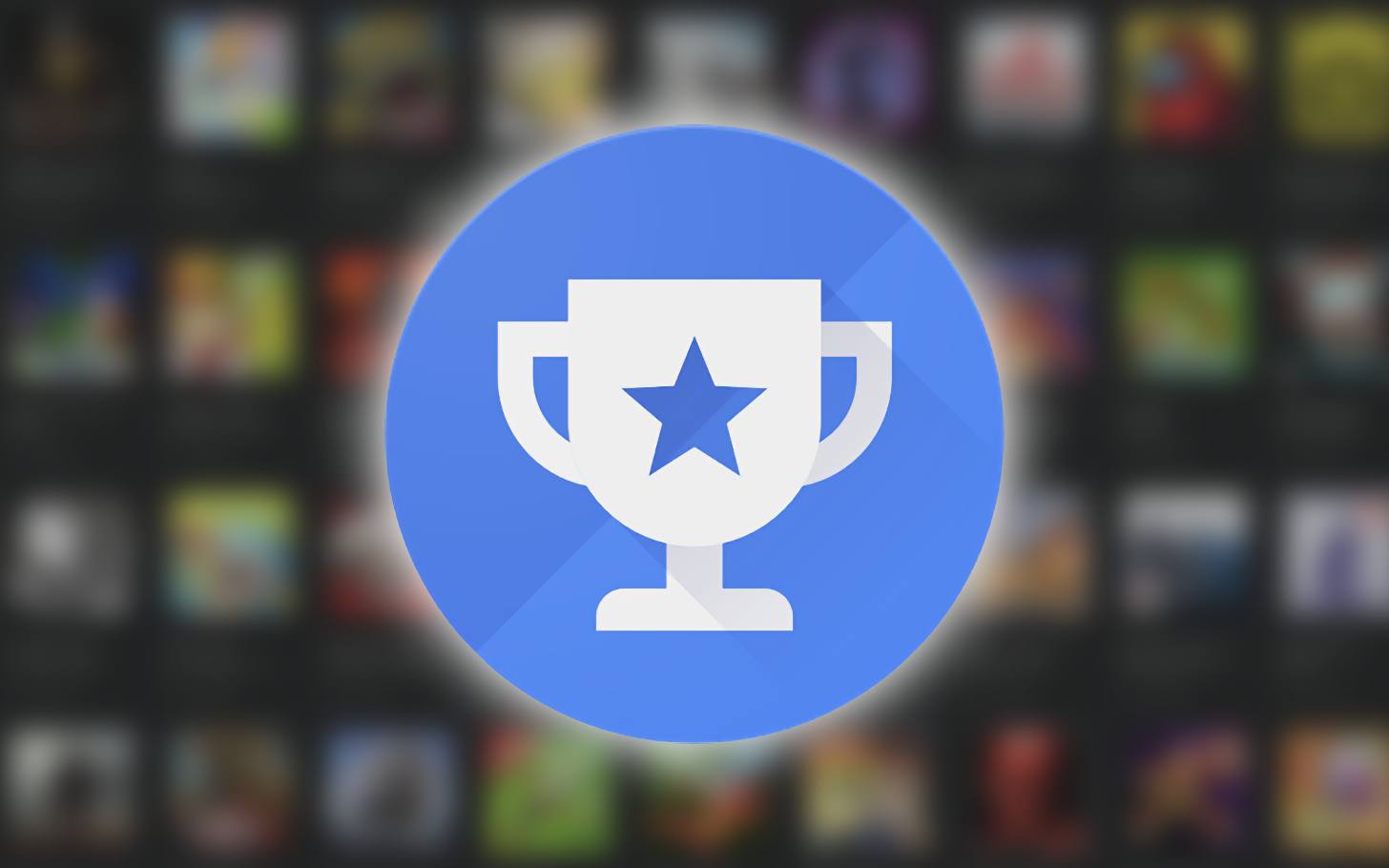How to unlink PUBG Mobile (BGMI) account from Google Play -Nowadays everybody is Worried about privacy and many want to Remove linked Accounts from Pubg Mobile Lots of people use their Google Play account to play PUBG Mobile.
PUBG Mobile is probably the most played android game out there with millions of players. You can’t unlink your account if you only have it linked to one service, so be sure to link it to another (like Facebook or your Twitter).
How to unlink PUBG Mobile (BGMI) account from Google Play
First of all, Launch the Play Games app.
- Go to the “Library” section.
- Scroll through the list of installed apps and find PUBG Mobile.
- Open the game page.
- Click on the three lines to the right.
- Go to the “Settings” section.
- Click on the inscription “Delete Play Games data”.
- You need to find PUBG Mobile and click on the white “Delete” button to the right of the game icon. If you click on the green “Delete” button under the “Deleting a Play Games account”, you will delete your profile and lose data from other games. Therefore, be extremely careful when you get to this point.
Also read: PUBG Mobile Beta 1.5: Latest News, Download APK + OBB, New Features and More
“If you like this article follow us on Google News, Facebook, Telegram, and Twitter. We will keep bringing you such articles.”