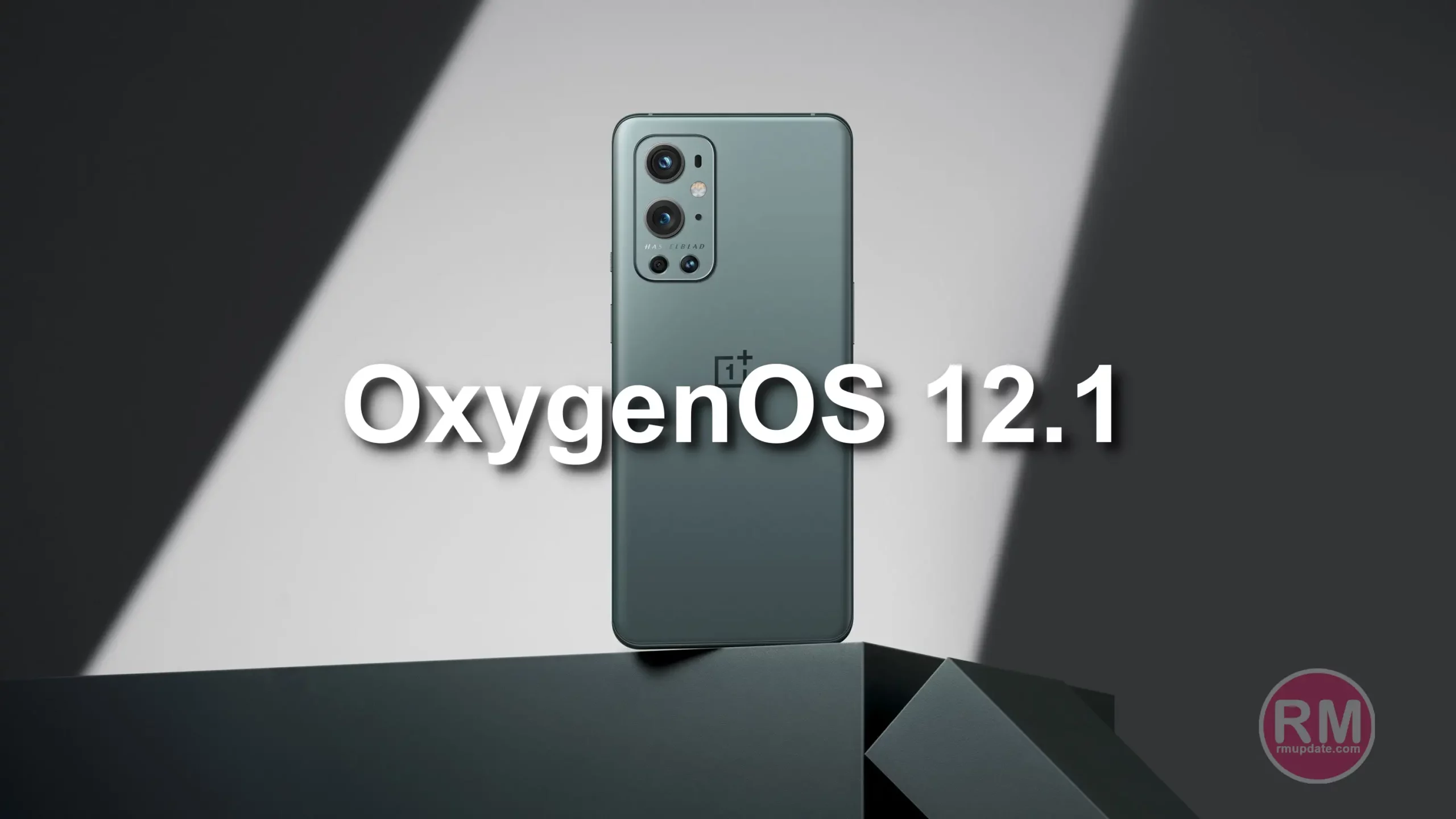How to Drag and Drop Files Between Apps -iOS 15 brings major changes to the way you use your iPhone. Not only do you get new and improved features inside FaceTime, Safari, Find My, Photos, etc but the latest version of iOS is making the ability to move pictures, files, texts, and links easily from one app to the other using new Drag-and-Drop feature.
What are the drag and drops feature?
You can simply move files from one place to another this feature works very smoothly on Apple devices. You will need to simply pick the files you want to move across the apps and then simply drop them you the location you wish to move them. You are free to choose image, text, file to move to any other app on iOS 15.
Step by step guide for How to use the Drag and drop gesture to move files across apps in iOS 15:
- To drag and drop files on an iPhone running iOS 15, long-press a text, document, or image and keep holding it. Without lifting that finger, make sure to use a second finger to swipe out of the current app and head into another app where you want to drop the file.
- You can swipe up from the bottom to move to the home screen and jump into the app where you want to paste the file. Alternatively, you can swipe left to right on the pill to switch between apps quickly.
- When you are inside another app, you will see a green “plus” icon at the top right of the file you are moving across apps. Once you see that, it means you can drop the file at the preferred spot in that app.
- when you long-press on an image or file, it pops up and adheres to your finger. As a result, it feels more convenient to drag the desired content.
Also read: Android 12 First Look, Features, Release Date and more
“If you like this article follow us on Google News, Facebook, Telegram, and Twitter. We will keep bringing you such articles.”