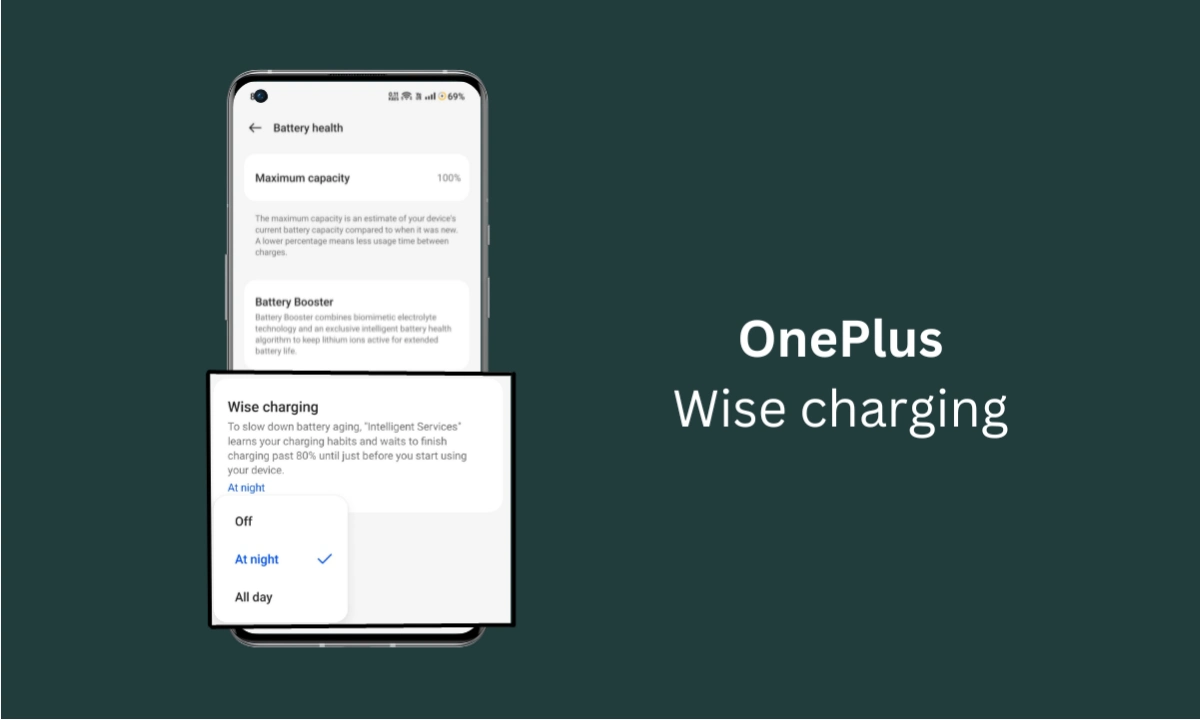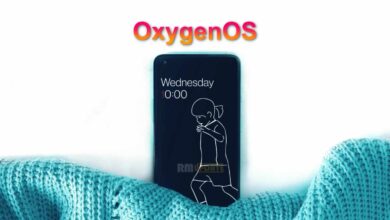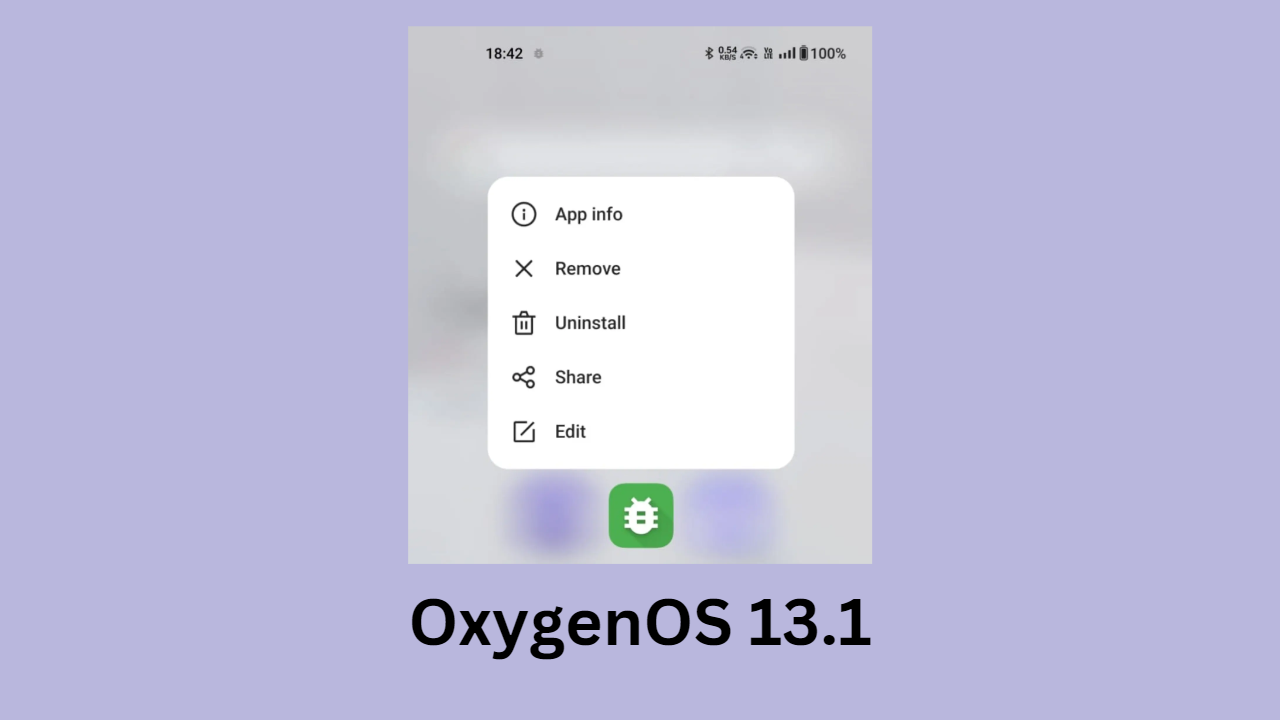OnePlus devices are known for their versatility and high-end performances. Bringing new enhancements and features, OnePlus keeps getting better with each update. The company has always paid attention to the battery health of the OnePlus devices. In the same context, OnePlus has induced an Optimized night charging feature in its devices, which allows users to charge their phone up to 80% at night and then automatically stop charging, which helps optimise the battery health.
Now the OnePlus devices have an advanced version, the Wise charging feature, which works similarly to the optimized night charging but with more enhancements. In this guide, you will learn what Wise Charging Feature is and how to use it.
OnePlus Wise Charging Feature:
The Wise Charging Feature in OnePlus devices lets users optimize their battery life to slow down battery ageing by learning the battery habits of the device. The wise charging is an advanced version of the optimized night charging feature but with more enhancements. The Intelligent Services learns the charging habits of the device and charges the phone up to 80% and then automatically stops so that the battery life can be healthier.
For your information, this feature was first noticed in the devices running OxygenOS 13.1 version. Apart from this, OxygenOS 13.1 comes with several new and exciting features. These include cellular data sharing and multi-screen connectivity. With these new features, users will browse the internet, answer calls, and send and receive messages from the OnePlus Pad by logging into the same account as on their OnePlus devices.
How To Use The Wise Charging Feature On Your OnePlus Devices?
The OnePlus wise charging feature is straightforward to use. Not only at night, it can be enabled for all day as well. To use the ingenious charging feature, follow the instructions given below:
- Open Settings app on your OnePlus device.
- Select Battery.

- Tap on Battery Health.
- Here you will see the Wise Charging Feature.
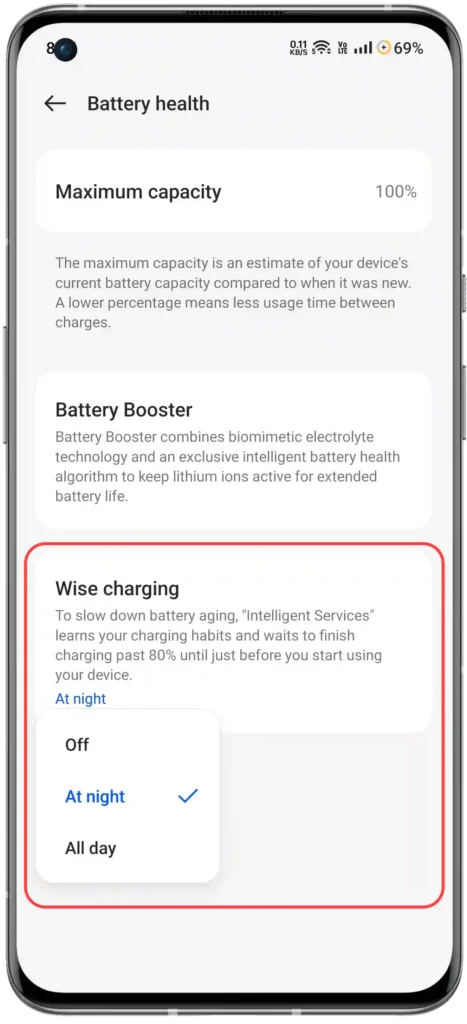
By choosing At Night option, you can either select to use the wise charging feature for all day or limit it to work only at night.
In addition to automatically adjusting the charging speed, Wise Charging also offers a number of other features to help you protect your battery, including:
Optimized charging: Wise Charging will change the charge voltage and current to make the battery last longer and produce less heat.
Night charging: Wi-Fi charging can charge your phone overnight so that it doesn’t stay fully charged for too long.
Extreme Battery Saver: This mode can make the battery last even longer by eliminating background tasks and lowering the screen’s brightness.

“If you like this article follow us on Google News, Facebook, Telegram, and Twitter. We will keep bringing you such articles.”