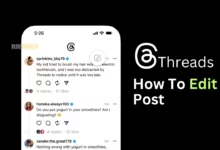You can take a screenshot with every Smartphone, but the exact method to do so will depend on your device manufacturing company.
If you have a Redmi Note 10T 5G device, you have lots of different methods at your disposal, like pressing buttons or swiping across the screen. We’re going to detail How to take a screenshot in Redmi Note 10T 5G.
Related more
Using gesture in Redmi Note 10T 5G
First, you will be to Configure gesture settings.
- Go to settings.
- Tap on Additional settings.
- Tap on Button shortcuts.
- Tap on ‘Take a screenshot‘.
Select gesture to take a screenshot. By default, this will be a three-finger slide from the top.
Usnig Buttons in Redmi Note 10T 5G
- You can press Power+Vol-Down button at same time.
Take Log screenshots in Redmi Note 10T 5G
- Take screenshot normally.
- on Scroll under the screenshot that you took just now (top right corner).
- Now, the page will start scrolling. T
- ap on Done when you want to stop scrolling or wait till the end.
- Save the screenshot.
More Redmi Note 10T 5G tips and Tricks
- Factory Reset
- Scan QR Code
- Unlock bootloader
- Hide/Show caller identification
- Turn off or restart
- Split Screen
- Screen Recording