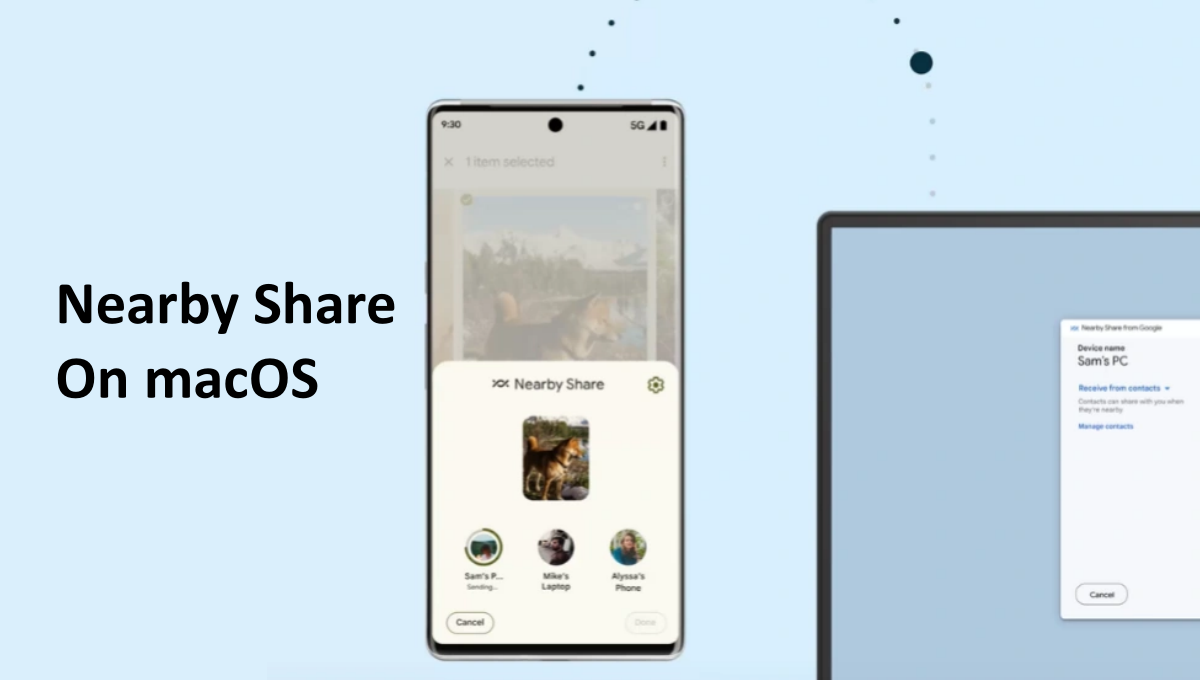If you are wondering How to use Dual Apps on OnePlus. Here we are providing a full guide about how to hide photos, videos, files Oneplus.
The Parallel apps or Dual app function will allow you to use two separate accounts for the same app. Once enabled, a second app icon will appear on your Home screen. From there you’ll be able to send and receive messages to a second account. Make sure you’re using separate credentials on the second version of the app you’re duplicating. Whether it’s for home or work; you can run the same app for two different accounts quickly and easily.
How to use Dual Apps on OnePlus
If you have both work and personal accounts for various social and messenger apps, it can be really frustrating to keep switching between them. With parallel apps, you can clone Facebook, Messenger, WhatsApp, Twitter, and Instagram among others, and have an app for each account.
- Go to Settings on your device
- Then go to Utilities
- Tap on Parallel apps
- And choose which of the supported apps you want to duplicate.
- The parallel version will then be added to your app drawer and indicated by a small orange badge.
Please Note: The second icon will have the Parallel App symbol on the lower right side of the icon.
If you like this article follow us on Google News, Facebook, Telegram, and Twitter. We will keep bringing you such articles.