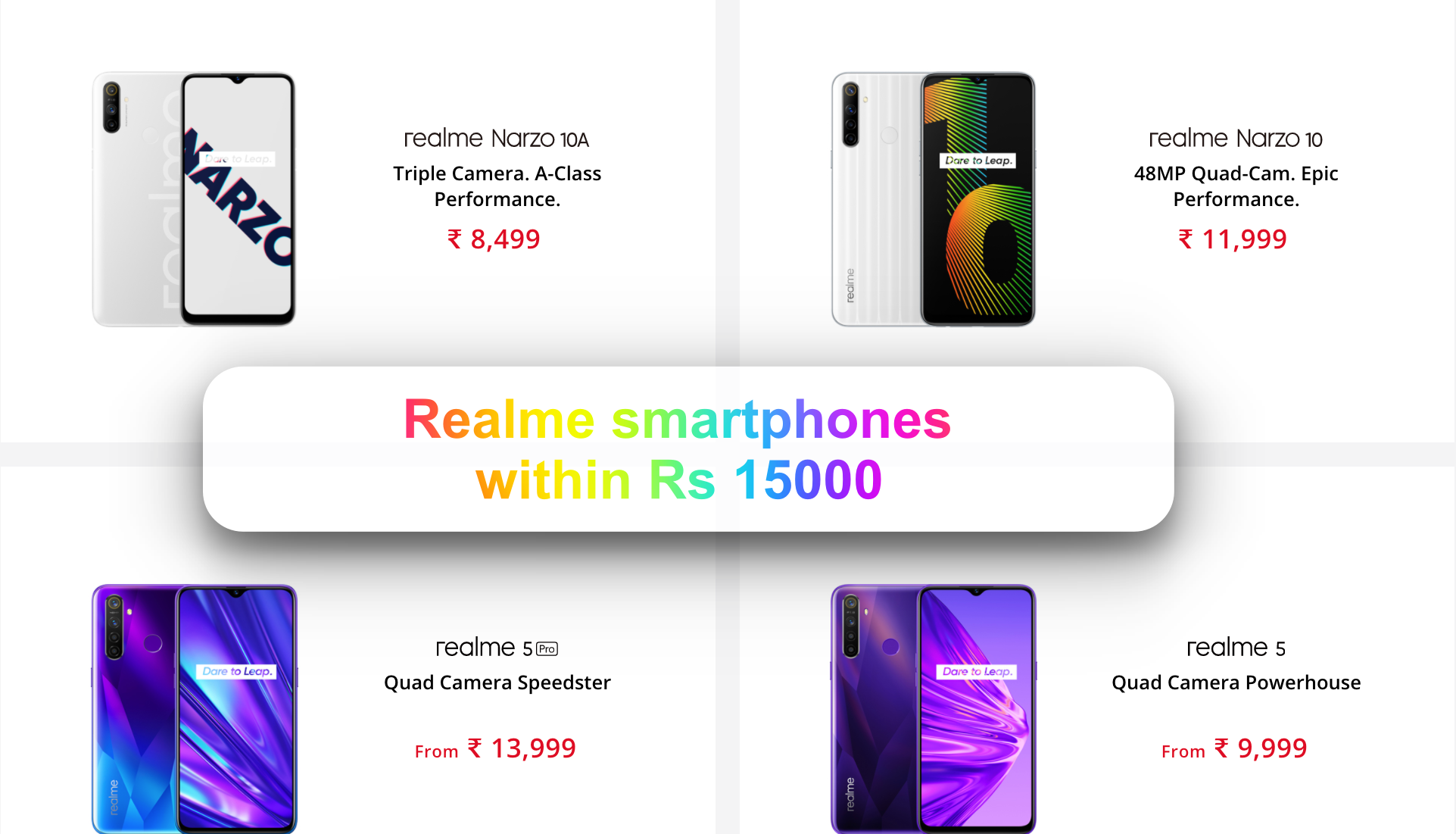Oneplus has started rolling out the new stable build for the OnePlus 8 series and OnePlus 8T devices. OnePlus 8 series – that includes the OnePlus 8 and OnePlus 8 Pro – and the OnePlus 8T have started getting OxygenOS 11.0.10.10 and OxygenOS 11.0.11.11 updates in India, respectively. Following the rollout of the update in India, OnePlus will release the update for the North American and European markets. On the other hand OnePlus 8 and OnePlus getting OxygenOS 11.0.9.9 for India, Europe, and North America. Read more OnePlus Launcher new version 5.2.34 released for OxygenOS 11 – Check details here
OnePlus 8/8Pro OxygenOS 11.0.9.9 and OnePlus 8T OxygenOS 11.0.11.11/11.0.10.10
The latest update comes with October 2021 security patch and adds the Files by Google, finds files faster with search and simple browsing, Improves system stability, and fixes known issues. Read more Get The Latest OnePlus Canvas AOD Style feature – Download APK
Software Update Infromation:
- OnePlus 8
- IN: 11.0.9.9.IN21DA
- EU: 11.0.9.9.IN21BA
- NA: 11.0.9.9.IN21AA
- OnePlus 8 Pro
- IN: 11.0.9.9.IN11DA
- EU:11.0.9.9.IN11BA
- NA:11.0.9.9.IN11AA
- OnePlus 8T
- IN: 11.0.10.10.KB05DA
- EU: 11.0.11.11.KB05BA
- NA: 11.0.11.11.KB05AA
OnePlus 8, OnePlus 8 Pro, and OnePlus 8T Update Changelog:
- System
- Added the Files by Google, find files faster with search and simple browsing
- Updated Android security patch to 2021.10
- Improved system stability
- Fixed known issues
As mentioned earlier, OnePlus will roll out of the update in a phased manner. A handful of smartphones will get the update first and the rest of the smartphones will receive the update in the next few days. OnePlus hasn’t mentioned the size of these updates, however, it is recommended to update your smartphones using a strong Wi-Fi connection and while the device is charging. To manually check for the update, head to Settings > System > System updates. Read more How to Download and Install OxygenOS 12 (Android 12) update in OnePlus devices

“If you like this article follow us on Google News, Facebook, Telegram, and Twitter. We will keep bringing you such articles.”