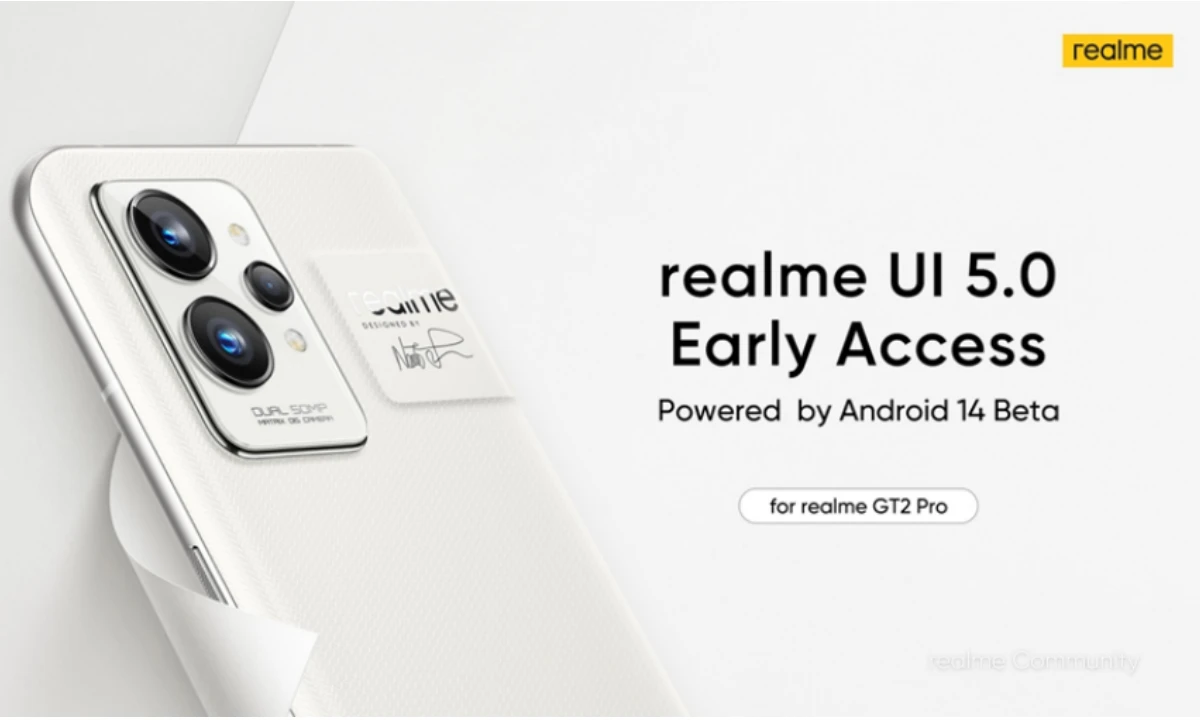OnePlus has started the ColorOS 12 Closed Beta program for OnePlus 9R users, The company is known for releasing ColorOS 12 builds in three different channels namely Closed Beta, Open Beta, and Stable. Today, just a few months after release, the Chinese OEM is now requesting signups for the OnePlus 9R closed beta program.
Updated: December 23
OnePlus mobile official announced that OnePlus 9R will open the ColorOS 12 upgrade public beta recruitment, the recruitment time is December 22nd-December 23rd 15:00, users who want to experience the development version You can go to “Settings-Software Update-Settings Icon-Upgrade Early Access-Upgrade Public Beta” to apply for the public beta experience, but it should be noted that there may be more BUGs in the development version, so the experience needs to be cautious.
OnePlus Launcher New Update – v5.2.36 for OxygenOS 11: Check What’s New
Registration method:
- Please make sure that the phone version has been upgraded to the basic version A.14 (How to check the version number: Settings> About phone> Version information> Version number)
- Please click “Settings> Software Update> Settings button in the upper right corner> Upgrade early adopters> Upgrade public beta” on the phone, and then apply according to the prompts.

Original Story – November 05
ColorOS 12 closed beta recruitment has begun! Come on for the OnePlus 9R 5G, come here, you can experience ColorOS 12 based on Android 12, and at the same time, you can put forward valuable opinions on the development and construction of ColorOS 12. We look forward to your joining!
Join Here ColorOS 12 Closed Beta Program
Some OnePlus users are facing problems with their smartphones. OnePlus has now started recruiting ColorOS Closed Beta testers for this phone. Under this program, we expect the company to work closely with the limited users to fix all the issues.
How to Apply ColorOS 12 Close Beta
- Step 1: Please click to fill in the recruitment appointment questionnaire and fill in the basic information;
- Step 2: Then complete the answers to questions 1-14 and submit the answer sheet. (The higher the score, the higher the chance of passing the review~)
PS:
- Please fill in the application information correctly, filling in the wrong application information will result in failure to pass the review or fail to receive the push version;
- After submitting the application, please wait patiently! After the recruitment is over, the management staff will conduct a qualification review based on your questionnaire fill-in status. After the review is passed, they will be notified by SMS. If they fail this review, there will be no SMS notification. Please pay attention to the official SMS from OnePlus~
Approval Process
- Recruiting model: OnePlus 9R 5G
- Recruitment time: November 3-November 7
- Recruitment conditions: Screening will be comprehensively considered based on the answers to the questionnaire and the performance of the community and other platforms.
If you like this article follow us on Google News, Facebook, Telegram, and Twitter. We will keep bringing you such articles.