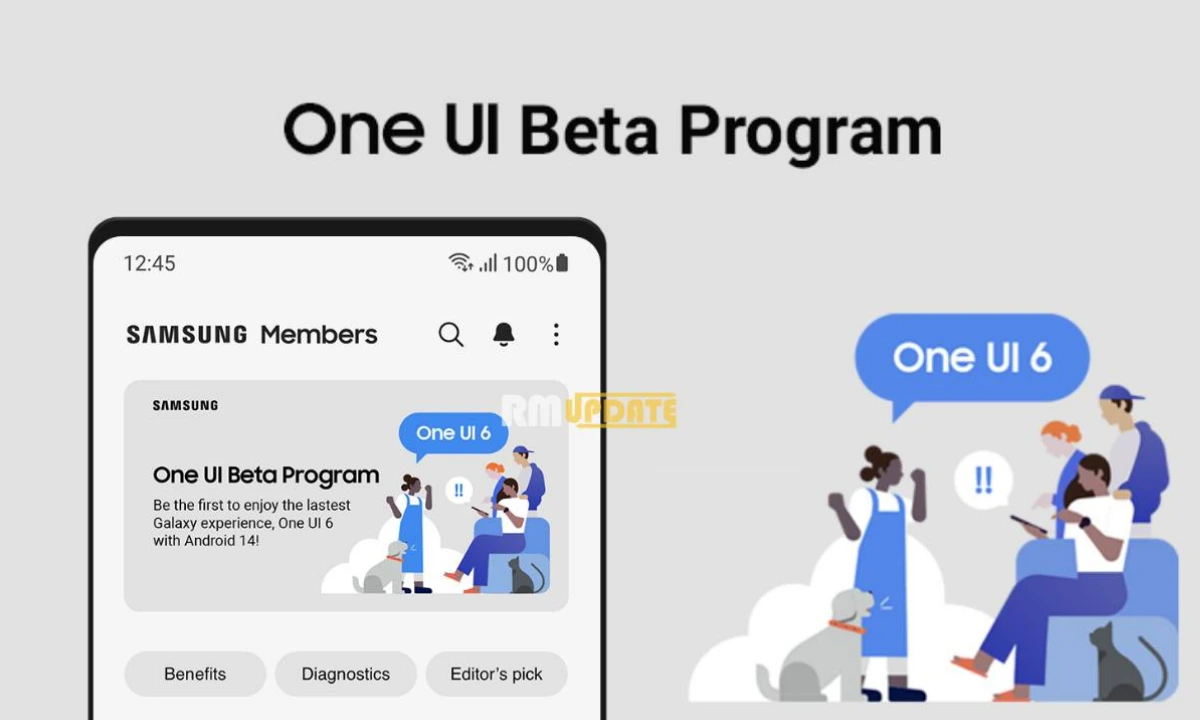The debut of PUBG New State has officially launched, and the anticipation among players is growing. The game is accessible to consumers worldwide on both the Android and iOS platforms in around two weeks.
The Technical Test that was conducted a few days ago was also a great success and fans can’t keep their calm as the launch date of PUBG New State approaches.
Join PUBG New State on Telegram
Though PUBG New State will be released for Android and iOS devices, many players are quite interested in playing the game on their PCs. This article shares, a detailed guide on how players can download and install PUBG New State on their PCs upon the game’s official launch. Read more PUBG Mobile and BGMI 1.7 version full list of features and major updates
Download and install PUBG New State on Windows PC: Step-by-step guide
Note: PUBG New State has not been released yet and users should keep in mind that this guide is only applicable after the game’s official launch.
Here are the steps that players need to follow to download PUBG New State on Windows PC:
Step 1: For the very first step players will need an emulator to run the game. The best emulator in the market, as of now, is Bluestacks. Hence, it is recommended to install Bluestacks first. Read more PUBG New State Redeem Code November 19 Today – Try Now
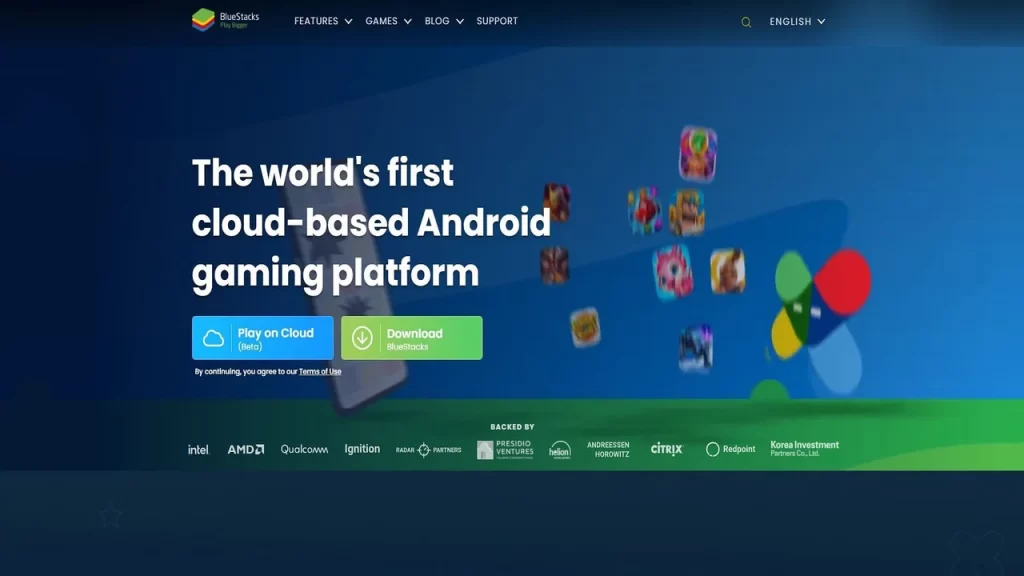
Step 2: Players need to visit Bluestack’s official website and download the application and then install it.
Bluestacks direct download link: Click here
Step 3: After complete installation, players need to open Bluestacks and complete the rest of the start-up procedure. They may be required to fill up email details etc.
Step 4: Then players need to go to the Google Play Store App inside Bluestacks and search for ‘PUBG New State’. The most relevant information will be given at the top. Click on it to download.
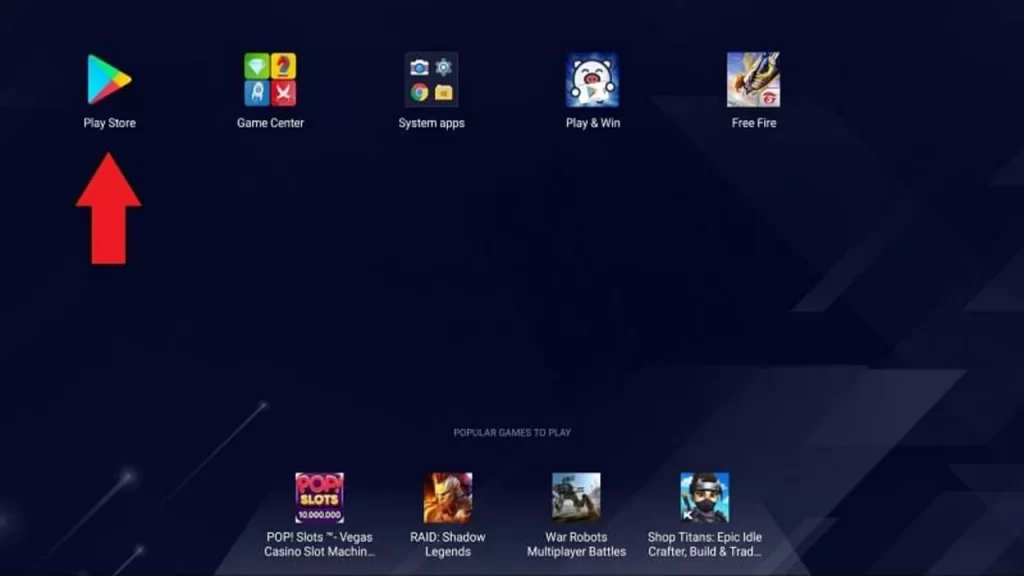
Step 5: After the download is complete, the game will automatically install and players can then find PUBG New State in the ‘Apps’ section.
Step 6: They need to click on the game icon to start playing.
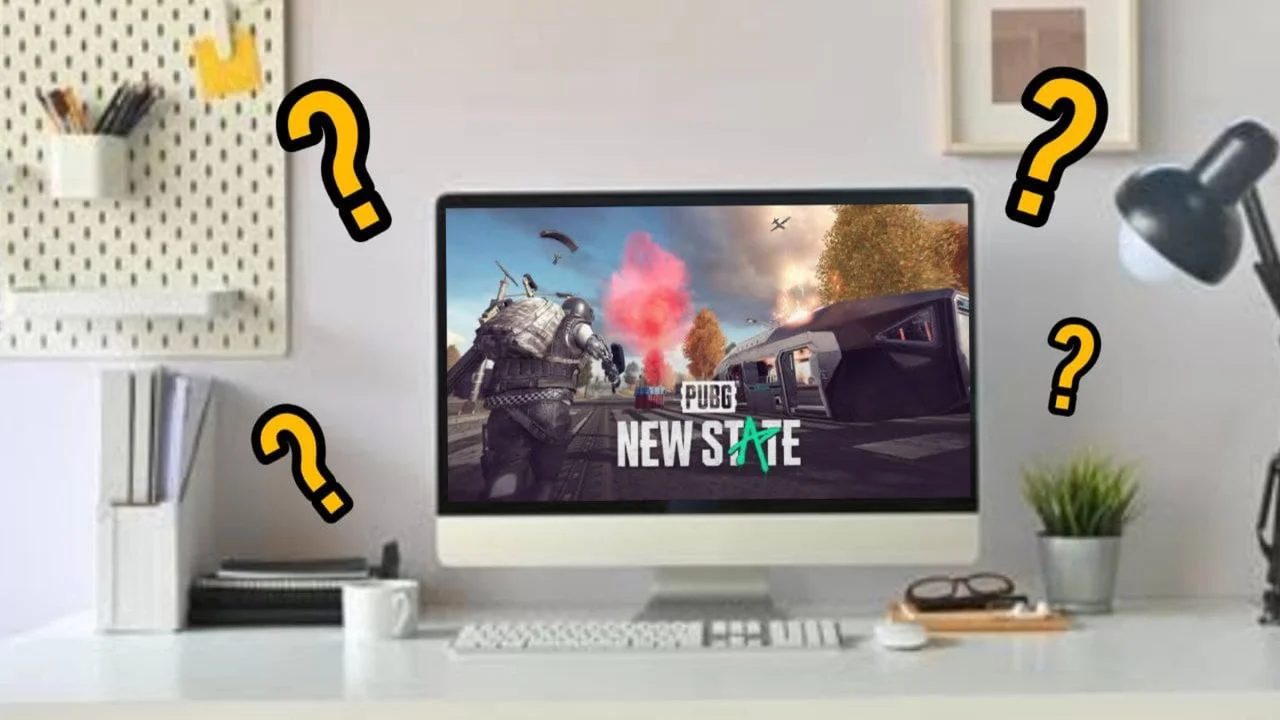
If you like this article, please follow us on Google News, Facebook, Telegram, and Twitter. We will always keep bringing you such articles.